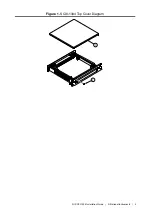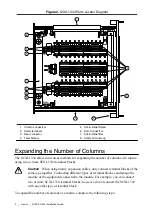INSTALLATION GUIDE
NI SCXI-1334
Terminal Block for the NI SCXI-1129
This guide describes how to install and connect signals to the National Instruments SCXI-1334
terminal block to configure the SCXI-1129 switch module as a 4 × 64 matrix.
Screw terminals on the SCXI-1334 allow you to access the 4 × 64 matrix. The SCXI-1334 also
contains terminals for scanner advanced output and external input trigger signals, two 128-pin
DIN connectors for connecting columns between modules, and 10-pin headers for connecting
rows between modules using expansion cables.
Refer to the
NI Switches Getting Started Guide
to determine when to install the terminal block.
Contents
Unpacking the Kit..................................................................................................................... 1
Verifying the Components........................................................................................................ 2
Connecting Signals................................................................................................................... 2
Expanding the Number of Columns..........................................................................................4
Installing the Terminal Block....................................................................................................6
Expanding the Number of Rows...............................................................................................7
Unpacking the Kit
Caution
To prevent electrostatic discharge (ESD) from damaging the device,
ground yourself using a grounding strap or by holding a grounded object, such as
your computer chassis.
1.
Touch the antistatic package to a metal part of the computer chassis.
2.
Remove the device from the package and inspect the device for loose components or any
other sign of damage.
Caution
Never touch the exposed pins of connectors.
Note
Do not install a device if it appears damaged in any way.
3.
Unpack any other items and documentation from the kit.
Store the device in the antistatic package when the device is not in use.