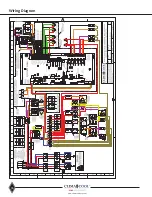67
www.climacoolcorp.com
Stainless Steel Strainer Option
Table 13
Strainer
Bolt Size
(inches)
Recommended Torque
(ft. lbs.)
3 CS
5/16 - 18
60 - 80
4 CS
3/8 - 16
15 - 25
6 CS
1/2 - 13
45 - 55
8 CS
1/2 - 13
45 - 55
10 CS
5/8 - 11
80 - 100
Figure 28 - Recommended Torquing Sequence
Strainer Operation
Periodically, it will be necessary to flush out the debris
that is collected and settles to the bottom of the strainer
reservoir . CS-3 strainers must have a valve installed on the
drainage port . The larger CS strainers (4CS, 6CS, 8CS and
10CS) are equipped with a flush port (or drainage port)
extending inside the strainer . When it becomes time to
clean the strainer, the flush port valve should be opened
while the strainer is in operation (while pressurized and
with water flowing). A thorough flushing of the strainer
reservoir will depend upon the length of time the flush valve
remains opened. This flush time will typically range from 15
to 60 seconds depending on the flow, inlet water pressure
and the amount of debris collected by the strainer . As a
general rule, the larger strainers will require higher inlet
water pressures in order to achieve a complete flushing.
For example, the 4CS model can be flushed with inlet water
pressures as low as 15-20 psi, while the 6CS can be flushed
with 30-35 psi. The 8CS and 10CS models should be flushed
with inlet water pressures greater than 40 psi .
Note:
When shutting down the chiller for extended
periods of time, the strainer should be isolated and
completely drained .
Strainer Element Cleaning
If the strainer assembly is equipped with optional pressure
gauges, the operator will be able to monitor the pressure
differential between the inlet and outlet sides of the strainer.
When this pressure differential reaches 5-10 psi the strainer
element may require cleaning .
Caution: Prior to dismantling the strainer for cleaning, it
is imperative that the strainer assembly is isolated and
completely de-pressurized.
Follow the steps below when cleaning the CS strainer element:
Step 1.
(Bolted Lid Models): Remove the top of the
strainer by removing the grade 5 zinc plated bolts
from the lid .
Step 1.
(Clamped Lid Models): Remove the top of the
strainer by taking off the band-clamp assembly.*
Step 2.
Lift the strainer element (conical screen) out of
the strainer body .
Step 3.
Carefully scrub down the strainer element with
a rigid nylon brush until all matter is loosened .
Do not use a steel brush.
Step 4.
Wash the strainer element off with clean water.
It is preferable to use a hose with a significant
amount of water pressure .
Do not use a pressure washer.
Step 5.
Wash all matter from the strainer gaskets and
clean the inner-ring where the bottom of the
strainer element rests .
Step 6.
Make sure the U-shaped gasket is fitted securely
to the bottom of the strainer element . Reposition
the strainer element into the body of the strainer .
Step 7.
Make sure the strainer head gasket is secure
on top of the strainer body . On V-band models,
O-rings should be seated completely in the body
flange. Reposition the strainer lid back on the
strainer body .
Tighten the lid securely either with
the bolts or with the band-clamp.
* For clamped models, opening and closing is achieved
without adjusting the lock nut . It is tightened at the
factory to the correct compression . (Minor tightening
may be necessary if the gasket loses memory over time .)
To open the clamp, depress the safety latch and pull the
over-center lever outward . To close the clamp, make
sure the T-bolt is seated in its receiver and push the over-
center lever back toward the strainer housing .
Be sure
that the safety latch is engaged before putting the unit
to use.
Summary of Contents for CLIMACOOL UCR 30
Page 19: ...17 www climacoolcorp com Voltage Phase Monitor Wiring Diagram...
Page 29: ...27 www climacoolcorp com Evaporator Water Pressure Drop Charts...
Page 30: ...28 www climacoolcorp com Glycol Performance Adjustments Factor Charts...
Page 78: ...76 www climacoolcorp com Wiring Diagram...
Page 79: ...77 www climacoolcorp com Wiring Diagram...
Page 80: ...78 www climacoolcorp com Wiring Diagram CoolLogic Control Panel...
Page 81: ...79 www climacoolcorp com Wiring Diagram CoolLogic Control Panel...