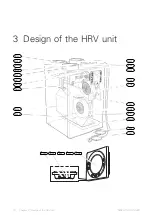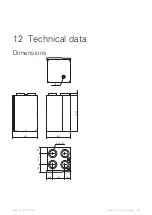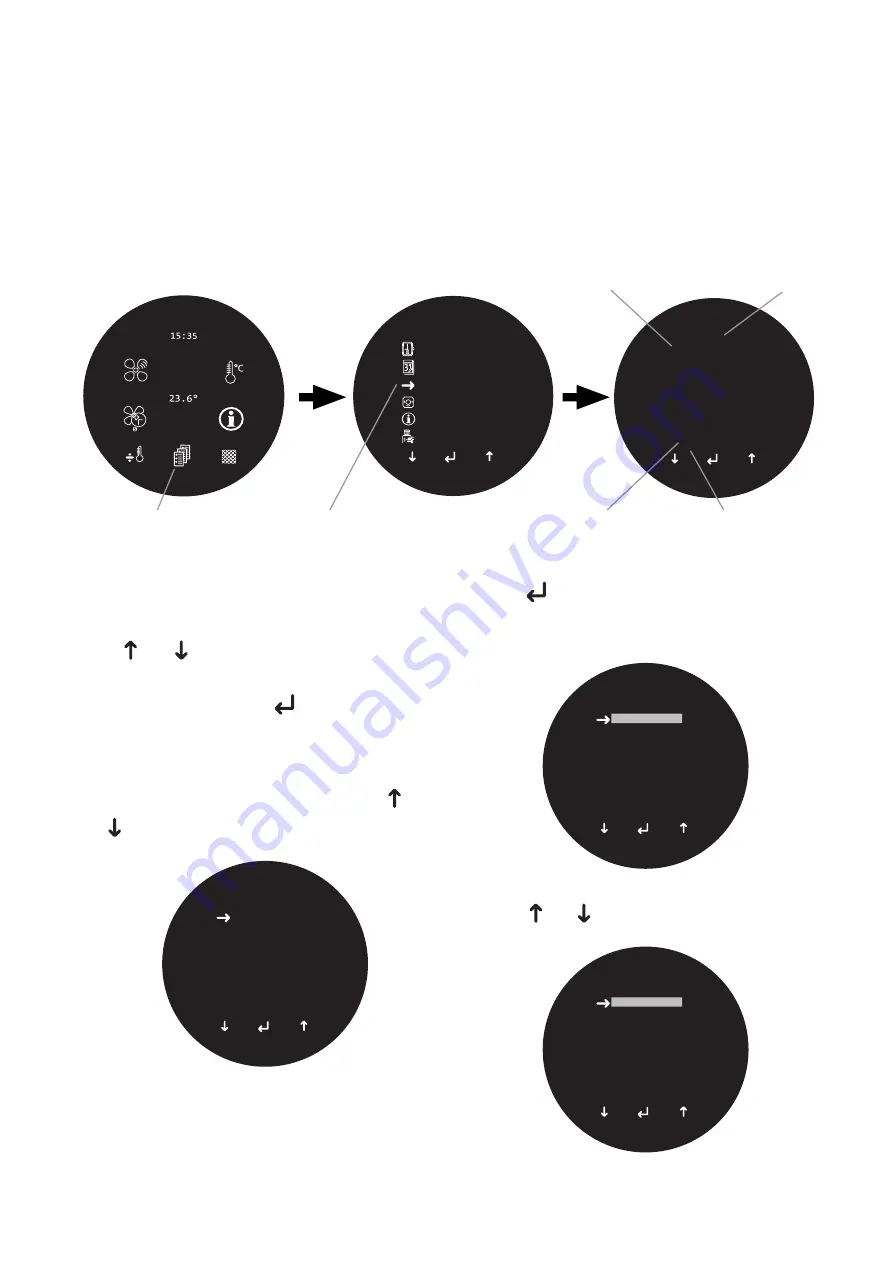
Menu system
The screensaver is switched off and the operating menu is displayed when you press any of the buttons or move
your hand in front of the display.
OPERATION
To continue to the menu system, you press the button for Main menu.
Extract
E
X
I
T
H
E
L
P
Main menu
User menu
Calendar
Display
Operation info
Service menu
Date and time
02
01
03
04
05
06
°C
E
X
I
T
H
E
L
P
User menu
Preheat
Reheat
Level 3-4 hrs
Filter change
Humid.contr.
OFF
OFF
OFF
OFF
3mon
20.9°C
Temperature
Menu number – submenu
Status information – submenu
Name – submenu
Main menu
Selected menu
Main menu
Operating menu
Selected menu
Name – selected menu
SELECTING MENU
To move the cursor in the main menu and its submenus,
press "
" or "
". The relevant menu is marked with
an arrow.
Select the menu by pressing "
".
SETTING A VALUE
To set a value:
1.
Mark the value you want to change using "
" or
"
" .
02
03
04
05
06
°C
E
X
I
T
H
E
L
P
User menu
Preheat
Reheat
Level 3-4 hrs
Filter change
Humid.contr.
Temperature
OFF
OFF
OFF
OFF
3mon
01
SET 20.9
2.
Press "
". The background of the value turns grey,
which means that you have accessed the setting
mode.
02
03
04
05
06
°C
E
X
I
T
H
E
L
P
User menu
Preheat
Reheat
Level 3-4 hrs
Filter change
Humid.contr.
Temperature
OFF
OFF
OFF
OFF
3mon
01
SET 20.9
3.
Press "
" or "
" to increase or decrease the value.
02
03
04
05
06
°C
E
X
I
T
H
E
L
P
User menu
Preheat
Reheat
Level 3-4 hrs
Filter change
Humid.contr.
Temperature
OFF
OFF
OFF
OFF
3mon
01
SET 22.9
NIBE GV-HR 120-400
Chapter 7 | Control - Introduction
20