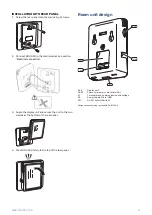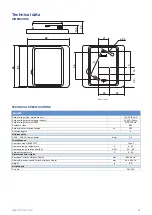Create
profile
s in the main
product’s menu 4.3 -
Profiles
In the main product’s menu 4.3, you have the option to cre-
ate
profile
s and
selec
t the zones and functions to which the
profile
s
will
have access. A
profil
e might, for
example
, be an
apartment with its own accessories.
You must have created the zones
previously
. You can
find
more information about
climat
e systems and zones in the
main product’s
Installe
r
Manual.
1.
Create and name a
profil
e (up to eight
profiles).
2.
Selec
t one or more zones. In order for your RMU S40 to
be connected to the
profile
, it must be
locate
d in one of
the zones you
select.
3. Add the functions to which the
profil
e is to have access.
Example
s o
ffunctions:
•
alarm
•
heating
•
cooling
•
hot water
•
ventilation
•
pool
•
PV
solar
•
Home/away
On the RMU S40
display
, the
profil
e to which it
belong
s is
then shown.
Caution
A RMU S40 connected to a
profil
e
will
be
locked,
and
will onl
y show information
relate
d to the
selec
-
ted
profile.
Contro
l –
Menus
HOME SCREENS
HEATING AND COOLING
You
mak
e temperature settings for your
installatio
n here.
If the
climat
e system in the house has severa
l
zones for
heating or
cooling
, this is shown on the
displa
y by a function
page for each zone.
Setting the temperature (without controlling
room sensor activated):
Setting range
:
-10 – 10
The
displa
y shows the set
valu
e for
heating/coolin
g (curve
offset)
. To increase or reduce the indoor temperature, in-
crease or reduce the
valu
e in the
display.
The number of steps the
valu
e has to be changed in order
to achieve a one degree change to the indoor temperature
depends on the
climat
e system. One step is
usuall
y enough,
but in some cases severa
l
steps may be required.
If
multipl
e zones in a
climat
e system do not have activated
room sensors, these
will
have the same curve
offset.
Setting the desired
value
. The new
valu
e is shown on the
right-hand side of the symbo
l
on home screen
cooling.
Setting the temperature (with controlling
room sensor activated):
Heating
Setting range
: 5
– 30 °C
Cooling
Setting range
: 5
–
35
°C
The
valu
e in the
displa
y appears as a temperature in °C, if
the zone is
controlle
d by a room sensor.
Caution
A
slo
w
climat
e system, such as
underfloo
r heating,
may be
unsuitabl
e for
controllin
g with room
sensors.
Caution
An increase in the room temperature can be
slowe
d by the thermostats for the radiators or
under
floo
r heating. Therefore, open the thermo-
stats
fully
, except in those rooms where a
cooler
temperature is required, e.g. bedrooms.
NIBE RMU S40 | GB
26