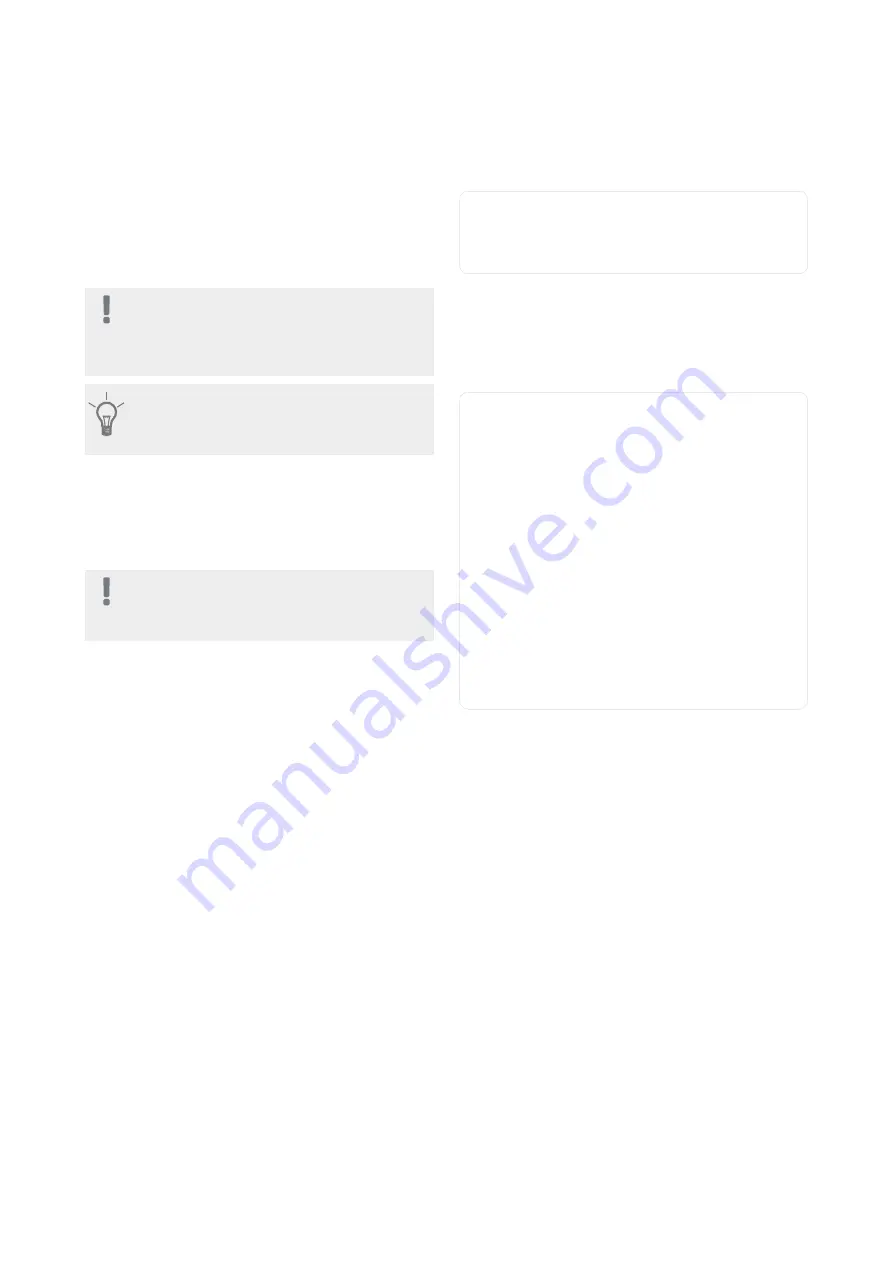
Set the function for under floor drying here.
You can set up to seven period times with different cal-
culated flow temperatures. If less than seven periods are
to be used, set the remaining period times to 0 days.
Mark the active window to activate the underfloor drying
function. A counter at the bottom shows the number of
days the function has been active.
NOTE
During under floor drying, the heating medium
pump in 100% runs, regardless of the setting
in menu 5.1.10.
TIP
If operating mode "add. heat only" is to be
used, select it in menu 4.2.
Menu 5.10 - change log
Read off any previous changes to the control system
here.
The date, time and ID no. (unique to certain settings)
and the new set value is shown for every change.
NOTE
The change log is saved at restart and remains
unchanged after factory setting.
Menu 5.11 - heat pump settings
Settings for installed heat pump can be made in the
submenus.
Menu 5.11.1 - EB101
Make settings specifically for the installed heat pump
and charge pump here.
Menu 5.11.1.1 - heat pump
Make settings for the installed heat pump here. To see
what settings you can make, see installation manual for
the heat pump.
Menu 5.11.1.2 - charge pump (GP12)
op. mode
Setting range: auto / intermittent
Default value: auto
Set the operating mode for the charge pump here.
auto
: The charge pump runs according to the current
operating mode for VVM 310.
intermittent
: The charge pump starts and stops 20
seconds before and after the compressor in the heat
pump.
speed during operation
heating, hot water, pool, cooling
Setting range: auto / manual
Default value: auto
Manual setting
Setting range: 1–100 %
Default values: 70 %
speed in wait mode
Setting range: 1–100 %
Default values: 30 %
max. allowed speed
Setting range: 80–100 %
Default values: 100 %
Set the speed at which the charge pump is to operate
in the present operating mode. Select "auto" if the speed
of the charge pump is to be regulated automatically
(factory setting) for optimal operation.
If "auto" is activated for heating operation, you can also
make the setting "max. allowed speed" which restricts
the charge pump and does not allow it to run at a higher
speed than the set value.
For manual operation of the charge pump deactivate
"auto" for the current operating mode and set the value
to between 1 and 100 % (the previously set value for
"max. allowed speed" no longer applies).
Speed in standby mode
(only used if "auto" has been
selected for "Operating mode") means the charge pump
operates at the set speed during the time when there is
neither a need for compressor operation nor additional
heat.
NIBE VVM 310
Chapter 8 |
Control - Menus
56
Summary of Contents for VVM 310 EMK
Page 1: ...Installer manual APH NIBE VVM 310 EMK Indoor module IHB EN 1750 8 231175 ...
Page 69: ...Electrical wiring diagram 3x400 V 69 Chapter 12 Technical data NIBE VVM 310 ...
Page 70: ...NIBE VVM 310 Chapter 12 Technical data 70 ...
Page 71: ...71 Chapter 12 Technical data NIBE VVM 310 ...
Page 72: ...NIBE VVM 310 Chapter 12 Technical data 72 ...
Page 73: ...73 Chapter 12 Technical data NIBE VVM 310 ...
Page 76: ......
Page 77: ......
Page 78: ......
















































