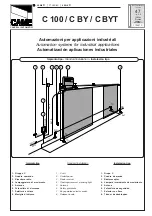23
26 - PROGRAMMING BUTTONS
• Slow Down – Close: Sets the % of gate opening when the gate begins
deceleration to the fully close position.
• Partial: Sets the point in the % of gate opening when the gate begins when
given a PARTIAL command.
Auxiliary Inputs:
Auxiliary inputs IN AUX1 (16) and IN AUX2 (18) can be
programmed with one of the following options:
• No program No Function used
• OPEN the Gate
• CLOSE the Gate
• STEP Cycling Step (Open-Stop-Close-Stop)
• PARTIAL opening
• PARTIAL 1 Partial Opening 1 (open one leaf in dual gate applications)
• STOP the gate and Auto-closing
• HOLD TO OPEN Input must be maintain active for Opening
• HOLD TO CLOSE Input must be maintain active for Closing
• FIRE Reset Hard Shut Down and Open the Gate
• TIMER 1 Start Count Down TIMER1
• TIMER 2 Start Count Down TIMER2
• PHOTO Photocell PHOTO input: reverse to opening when closing
• PHOTO1 Photocell PHOTO1 input: Stop Gate when activated
• PHOTO2 Photocell PHOTO2 input: reverse to closing when opening
• SHADOW Loop input: prevent closing gate when completely open
• LOCK system from other command (only STEP H overrides the lock)
• UNLOCK Unlock the system if locked
• OPEN and LOCK Open the Gate and inhibit further commands (except STEP
H)
• CLOSE and LOCK Close the Gate and inhibit further commands (except
STEP H)
• OPEN and UNLOCK Open the Gate and un-inhibit further commands
• CLOSE and UNLOCK Close the Gate and un-inhibit further commands
• STEP H Command high priority Step cycling (open-stop-close-stop)
Auxiliary Outputs:
Auxiliary outputs OUT AUX1 (1,2,3,) and OUT AUX2
(4,5,6,) can be programmed with one of the following options:
• NO PROGRAM Output not used
• OPEN Output is activated when Gate is open
• CLOSE Output is activated when Gate is closed
• MOVING Output is activated when Gate is moving
• TIMER 1 Output is activated when TIMER1 is counting down
• TIMER 2 Output is activated when TIMER2 is counting down
Radio Channel:
For the Plug-in On board Receiver, 15 radio channels may be
programmed with one of the following options:
• NO PROGRAM
• OPEN (Default CH. 2)
• CLOSE
• STEP (Default CH. 1)
• PARTIAL
• PARTIAL 1
• STOP
• HOLD TO OPEN
• HOLD TO CLOSE
• TIMER 1
• TIMER 2
• PHOTO
• LOCK
• UNLOCK
• OPEN and LOCK
• CLOSE and LOCK
• OPEN and UNLOCK
• CLOSE and UNLOCK
• STEP H
• TOGGLE & LATCH
Timers:
Set time for count down timers Timer 1 and Timer 2. Settings
between 1 second and 9 hours in 1 second increments.
Events:
Up to 8 weekly events (EV1 through EV8) can be programmed and
stored. Each event can be programmed to trigger at a specific time and can
26.1 - Force
Static:
Set sensitivity to constant force on a scale of 1 to 10 (1 being the
most sensitive).
Dynamic:
Set sensitivity of sudden impact force to the moving gate on a
scale of 1 to 10 (1 being most sensitive).
ESC:
Exit the FORCE menu.
26.2 - Speed
Max:
Sets the limit of maximum allowed gate speed on a scale of 20% to
100% (20% being the lowest setting).
Standard:
Sets the limit of the gate speed during normal movement (not soft
start/stop) on a scale of 20% to MAX (20% being the lowest setting).
Low:
Sets the limit of the gate speed while in LEARNING mode and when
moving in SLOW, on a scale of 20% to 100% (20% being the lowest setting).
Slowdown:
Set gate speed when going into approaching the open or close
limits on a scale of 20% to 100% (20% being the lowest setting).
26.3 - Acceleration
Max:
Sets the limit of gate acceleration when reversing the gate after an
obstacle has been detected by the UL/Edge or current sense feature (Force).
Settings from 3 to 10, with 10 being the highest rate of gate acceleration. *
Standard:
Sets the limit of the gate acceleration in normal operation.
Settings from 1 to MAX, with MAX being the highest rate of gate acceleration.
* *TO PREVENT DAMAGE TO THE GATE OR THE CONTROLLER USE
LOWER ACCELERATION SETTINGS FOR HEAVIER GATES.
ESC:
Exit the SPEED menu.
26.4 - Delay
Auto Close:
Sets the timeout before the gate closes automatically from the
fully open position. Settings from 0 (off) to 90 seconds. Setting this to 0 will
disable the auto close timer.
Slave:
Sets the delay for opening the slave gate leaf in a Master/Slave (Motor
1 and Motor 2 operation), (dual gate) system. Settings from 0 to 5 seconds
with a step of 0.5 seconds.
Lamp/Strobe:
Sets the amount of time the Lamp accessory output is
activated prior to gate movement. Settings from 0 to 5 seconds with a step
of 0.5 seconds.
Lock:
Sets the amount of time the Magnetic Lock accessory output is
activated to disable the lock when opening the gate. Settings from 0 to 5
seconds with a step of 0.5 seconds.
Run Time:
Sets the maximum run time for the gate. Used in case the gate
doesn’t reach its limits. Settings from 15 to 120 seconds with a step of 1
second.
ESC:
Exit the DELAY menu.
26.5 - Function
Learn:
Puts the gate operator into learning mode for a Swing or Slide gate,
and Blue BUS peripherals. Learning mode for a Swing or Slide style gate
involves selecting the gate type (Light, Average, Heavy), then fully opening
and closing the gate to sense the limits. Selecting the gate type selects
pre-calculated values for the FORCE, SPEED, and ACCELERATION settings.
Learning the Blue BUS peripherals enables the gate operator to discover and
integrate accessory devices like Blue BUS access control and safety devices.
Positions
: Configures the points in the gate open, close, and partial cycles
at which deceleration occurs.
• Slow Down – Open: Sets the point in the % of gate opening when the gate
begins deceleration to the fully open position.
Summary of Contents for H12-ETL-1K
Page 2: ......
Page 27: ...27 1 1 2 2 A A B B COMPANY NICE APOLLO NAME CONTROL BOX GENERAL OVERVIEW 18 22 18 18 8 32...
Page 30: ...30...