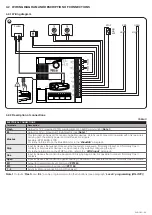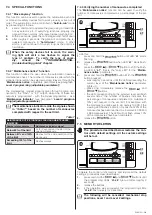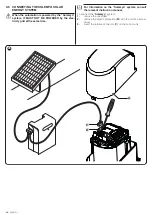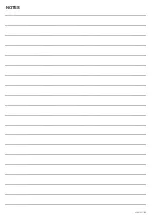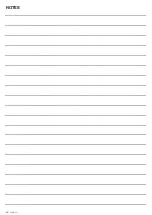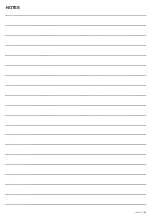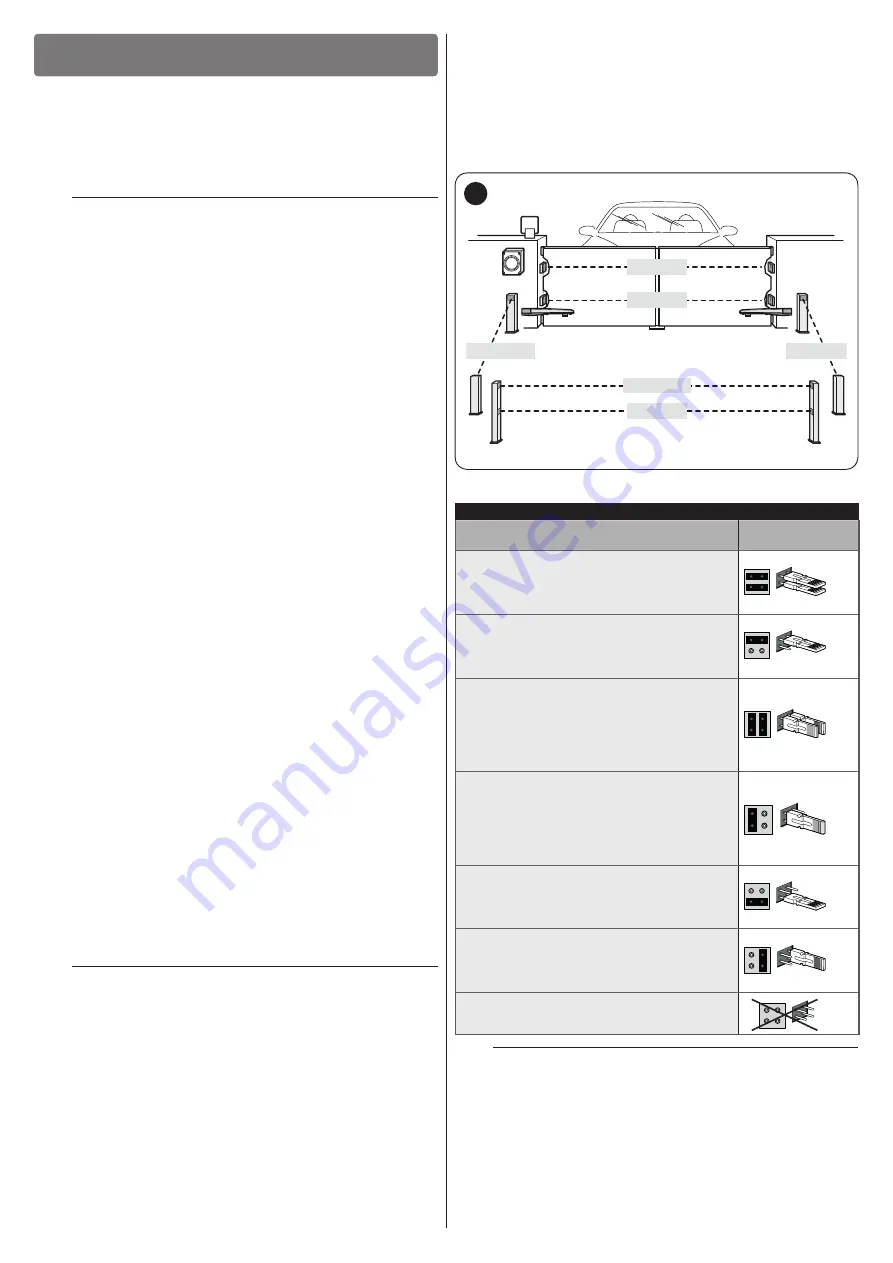
22
– ENGLISH
FURTHER INFORMATION
(Accessories)
9
9
FURTHER DETAILS (Accessories)
9.1 ADDING OR REMOVING DEVICES
Once the automation has been assembled, it is possible to add
or remove devices at any time. In particular, various types of de-
vices can be connected to the “
BlueBUS
” and “
STOP
” inputs,
as described in the following paragraphs.
m
After having added or removed devices, these must
be learned as described in the “Learning of other
devices” paragraph.
9.1.1 BlueBUS
BlueBUS is a technique that allows for connecting compatible
devices with only two wires which carry the electrical power and
the communication signals. All devices are connected in paral-
lel on the same 2 BlueBUS wires and without having to observe
the polarities; each device is recognised because it is assigned
a univocal address during the installation phase.
The following devices can be connected to the BlueBUS: photo-
cells, safety devices, control buttons, signalling lights, etc. The
control unit recognises all the connected devices individually
through an appropriate learning phase, and can detect all pos-
sible anomalies with absolute precision.
For this reason, whenever a device is connected to or removed
from BlueBUS, the learning phase must be carried out on the
control unit, as described in the “
”
paragraph.
9.1.2 STOP input
STOP is the input that causes immediate stoppage of the ma-
noeuvre followed by its brief reversal. Devices with output fea-
turing normally open “NO” and normally closed “NC” contacts,
as well as devices with 8.2 kΩ fixed resistor output, such as
sensitive edges, can be connected to this input.
As with the BlueBUS, the control unit recognises the type of
device connected to the STOP input during the learning phase
(see the “
” paragraph); subsequent-
ly the control unit gives a STOP command when it detects a
variation with respect to the recognised status.
Multiple devices, even of different types, can be connected to
the STOP input if suitable arrangements are made:
–
Any number of NO devices can be connected to each other
in parallel.
–
Any number of NC devices can be connected to each other
in series.
–
Two devices with 8.2 kΩ fixed resistor output can be connect-
ed in parallel; if there are more than 2 devices then they must
all be connected in cascade, with a single 8.2 kΩ terminating
resistor.
–
It is possible to combine two NO and NC contacts by placing
them in parallel, while also mounting a 8.2 kΩ resistor in series
with the NC contact (this also allows for combining 3 devices:
NA, NC and 8.2 kΩ).
a
If the STOP input is used to connect devices with
safety functions, only those devices with 8.2 kΩ
fixed resistor guarantee Category 3 safety against
faults in accordance with the EN 13849-1 standard.
9.1.3 Photocells
To allow the control unit to recognise the devices connected
through the “BlueBUS” system, these devices must be ad-
dressed.
This operation can be carried out by correctly positioning the
electrical jumper present in each device (also refer to the in-
struction manual of each device). Shown below is an address-
ing diagram for photocells, based on their type.
FOTO 1
FOTO
FOTO II
FOTO 1 II
FOTO 2 II
FOTO 2
40
Table 10
PHOTOCELL ADDRESSES
Photocell
Position of the
jumpers
FOTO (PHOTO)
External photocell h = 50 activated during
the closing phase (stops and reverses the
gate’s movement)
FOTO II (PHOTO II)
External photocell h = 100 activated
during the closing phase (stops and
reverses the gate’s movement)
FOTO 1 (PHOTO 1)
Internal photocell h = 50 cm with
activation both during closing (stops
and reverses the movement) and during
opening (stops and restarts when the
photocell disengages)
FOTO 1 II (PHOTO 1 II)
Internal photocell h = 100 cm with
activation both during closing (stops
and reverses the movement) and during
opening (stops and restarts when the
photocell disengages)
FOTO 2 (PHOTO 2)
Internal photocell triggered during the
opening phase (stops and reverses the
gate’s movement)
FOTO 2 II (PHOTO 2 II)
Internal photocell triggered during the
opening phase (stops and reverses the
gate’s movement)
FOTO 3 (PHOTO 3)
CONFIGURATION NOT ALLOWED
m
At the end of the installation procedure, or after
photocells or other devices have been removed, the
learning procedure must be carried out (see para-