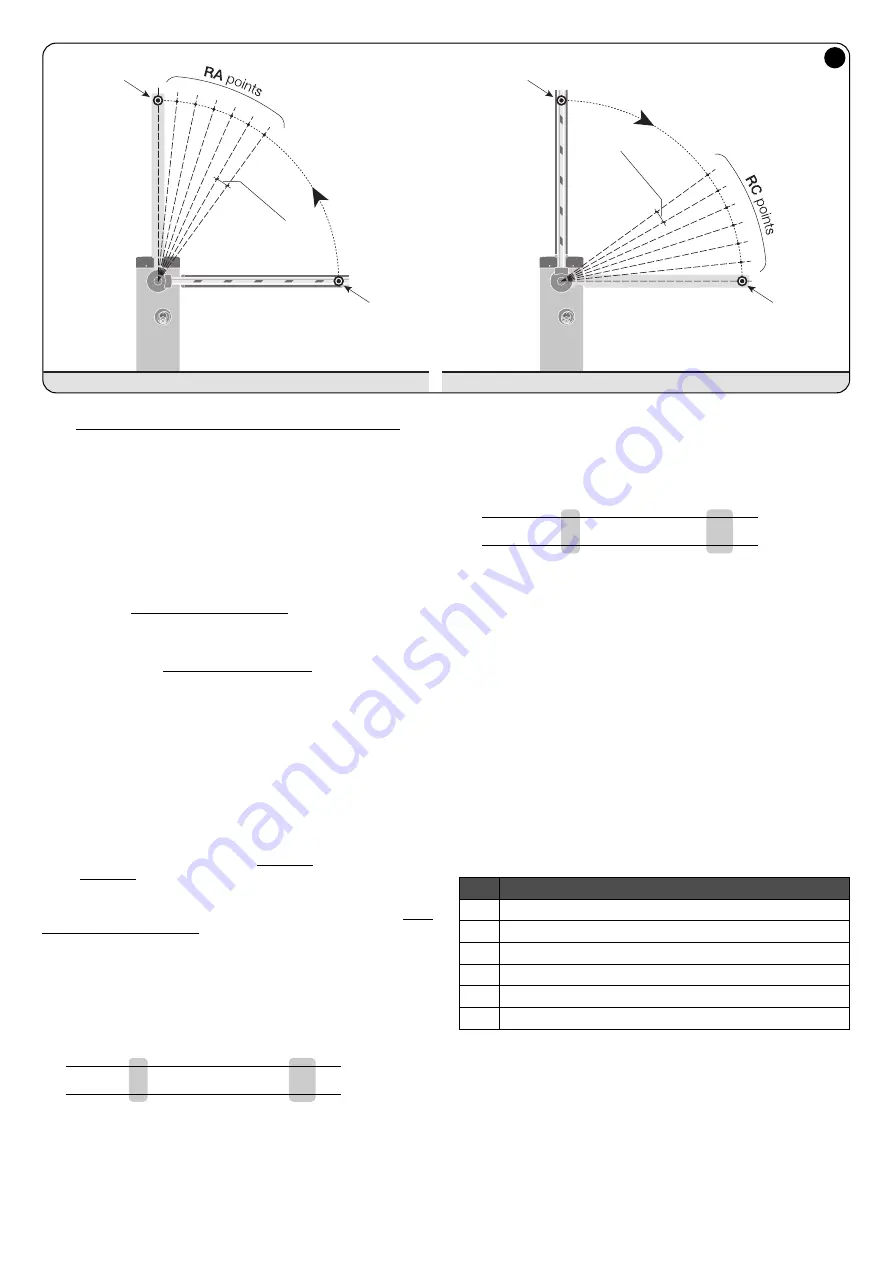
–
2
–
1
point
1
2
3
4
6°
appr
ox.
5
6
6
5
4
3
2
1
0
point
1
point
0
point
6°
appr
ox.
(OPENING manoeuvre)
(CLO
S
ING manoeuvre)
2
cedure” described in the Signo instructions manual (
the set values
are saved in the memory
).
04.
Then position all Dip-switches to
Off
.
——
To adjust point RA
——
01.
Set the Dip-switches as follows:
on
-------
4
-------------- | -
11
----
off -
1
-
2
-
3
- -
5
-
6
-
7
-
8
-
9
-
10
- | - -
12
-
02.
Then follow steps
02
,
03
and
04
illustrated above to adjust point
RC
.
NEW SIGNO STARTING SIGNAL MODE
This new signal occurs when Signo is started and signals that the con-
trol unit is on and operating correctly.
To verify this, turn the control unit on and check that the five LEDs next
to terminals
16
,
17
,
18
,
19
,
20
and the “
Led O
k
” rapidly flash immedi-
ately for a few seconds. Then check that the “LED Ok” continues to
flash regularly every second:
This indicates that the control unit is
operating correctly.
NEW AUTOMATIC DIAGNOSTICS FUNCTION OF
THE OPERATIONAL FAULTS
This new function performs the automatic diagnostics of faults that the
Control unit encounters during the automation’s normal operations, and
signals the problem through a determined number of flashes of the “LED
Ok” (
the diagnostic flashes always refer to the last action performed by
Signo
).
Refer to the following table to understand the meaning of the number of
“LED Ok” flashes:
Note (*):
Flashed 6 and 7 are only possible on the Master-Control unit.
N°
✺
CAUSES
2
= Input from “Photo” or “Phototest” error
3
= Motor torque is not enough
4
= Input from “Stop”
5
= Error in Memory parameters
6*
= Error in Signo-Slave
7*
= Error in Signo-Master comunication
• Selection of the operational mode and Auxiliary Operations.
Only the “
Electric loc
k
/ Suction cup
” operations can be select-
ed with Dip-switch
8
on the
Slave-Control unit
. The other modes
and operations must be selected on the
Master-Control unit
.
Note:
If Buffer batteries are used, each automation must have its
own battery.
04.
Apply power to each of the Control units once the various electrical
connections have been completed, and perform procedure “3.10 –
checking the connections”, described in the two Signo instruction
manuals, on each of the control units.
05.
Complete the
Signo-Master
installation by carrying out the “Testing”
procedure described in the two Signo instruction manuals. Once
completed,
leave dip-switch 12 in OFF
(the Signo is assigned the
“Master” function with this setting).
06.
Complete the
Signo-Slave
installation by carrying out the “5 - Test-
ing” procedure described in the two Signo instruction manuals.
Once completed,
leave dip-switch 12 in ON
(the Signo is assigned
the “Slave” function with this setting).
NEW PROCEDURE FOR THE PERSONALISATION
OF THE BAR’S “MOVEMENT DECELERATION”
Warning!
– This new procedure replaces the
“4.3 – Manual pro-
gramming of deceleration positions”, present in the Signo instruc-
tions manual.
This new procedure allows choosing a point along the trajectory of the
bar at which the control unit must decelerate the bar during the opening
and closing manoeuvre before its movement stops against the mechan-
ical stop.
In reference to
Fig. 2
, the distance in which the bar performs the “
decel-
eration movement
” is between points
RA and 1
(during opening
)
and
points
RC and 0
(during closure). The extent of these two distances is
automatically obtained by the control unit during the “4.1 – Mechanical
stop initial search” described in the Signo instructions manual. The val-
ues memorised during this search are defined in the factory on a
scale
between
1
and
6
positions
(
1
= approx. 6°
):
–
point RA
= position
2
(= approx. 12°);
–
point RC
= position
3
(= approx. 18°).
The initial set positions can be viewed by means of the following proce-
dure that can be modified if necessary by
increasing or decreasing
the
position number for each of the two RA and RC points.
——
To adjust point RC
——
01.
Set the Dip-switches as follows:
on
-----
3
---------------- | -
11
----
off -
1
-
2
- -
4
-
5
-
6
-
7
-
8
-
9
-
10
- | - -
12
-
02. – To INCREASE the value of 1 position
, push button “T1 Open”
once (
each time the button is pushed the “LED Ok” flashes the
same number of times as the positions set up to that point
).
– To DECREASE the value of 1 position
, push button “T3 Close”
once (
each time the button is pushed the “LED Ok” flashes the
same number of times as the positions set up to that point
).
03.
Once the choice has been made, follow procedure “4.4 – Save pro-
Summary of Contents for Signo
Page 1: ...1 ISTSG REV 00 01 ...
Page 2: ...2 1 2 A B SIGNO3 SIGNO4 SIGNO6 ...
Page 3: ...3 4 5 7 3 6 ...
Page 4: ...4 8 9 11 10 12 ...
Page 25: ...25 ISTSG REV 00 01 ...





















