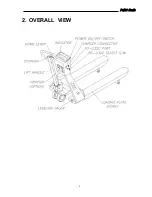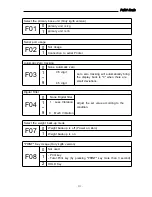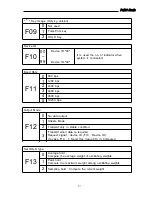Pallet Scale
(2) Keyboard
,
Key
□ ▲ ◀
Available keys instead of numeric keys.
: Change the set value
▲
Increase the first place value to 1
: Change the digit of the set value
◀
Move to the left by 1 place
USAGE : Input the numeral value in TEST, SET mode.
ZERO Key : Return the display to 0.
□
TARE Key
□
Use container in weighing.
Current weight is memorized as tare weight.
If you press TARE key in unload condition, Tare setting is released.
GROSS/NET Key
□
Display gross and net weight by turn.
GROSS lamp on - gross weight
NET lamp on - net weight
In case tare weight is REGISTERED, tare and item's total weight is
G. weight and only item's weight is N. weight.
kg/lb Key (Only kg/lb version)
□
Toggles between lb and kg units.
PRINT Key
□
1. PRINT Key : Total Print key (by pressing "PRINT" key more than 3 second.)
2. HOLD Key
* key(Only kg version)
□
1. Total print key. (F09 - 1)
2. Hold key. (F09 - 2)
ON/OFF Key
□
1. Back light ON/OFF key
2. ON/OFF key (by pressing key more than 3 second.)
3. Store current condition and exit in TEST, SET mode.