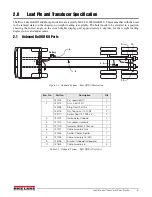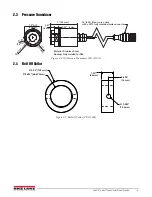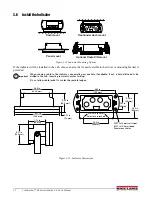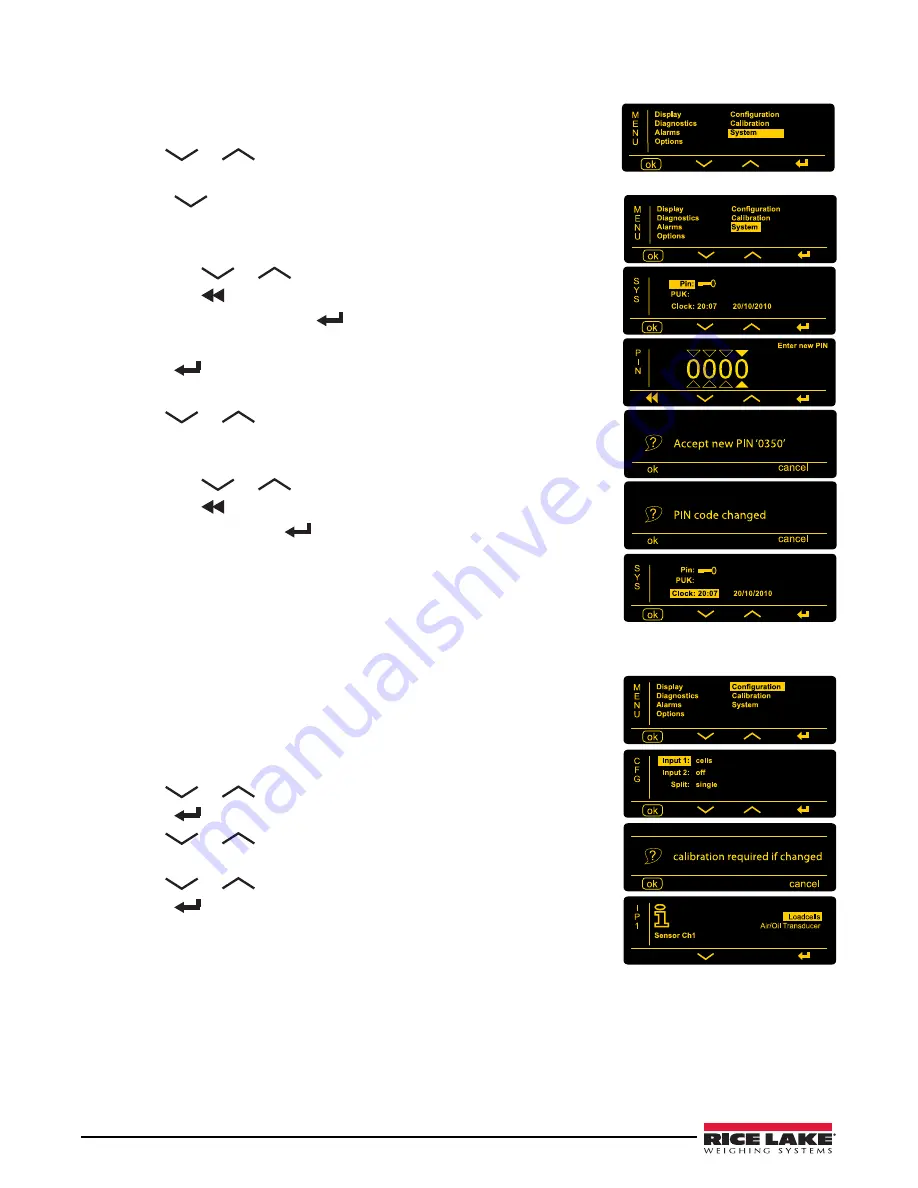
16
LoadRunner™ Series Installation & Service Manual
4.2.1
Initial Password Entry and Clock Setup
1. Press the power button to power on the indicator.
2. Press the
Circle
key to enter the menu screen.
3. Use
or
to scroll to
System
.
4. Press
(OK).
5. Press
to select
Pin
.
6. Press
(OK)
to display PIN input screen.
7. Enter Password or Pin code,
0 3 5 0,
using the following:
•
Press
or
to number 0-9.
•
Press
to move cursor left.
8. When PIN is correct, press
to enter code.
9. Press
(OK)
to accept PIN.
10. Press
to back up to MENU.
11. To Set PIN, select PIN, press
(OK)
12. Use
or
to scroll to
Clock
.
13. Press
(OK).
14. Select the
edit
key to modify time (military) and date (international)
•
Press
or
to number 0-9.
•
Press
to move cursor left.
15. When complete, press
three times to exit and return to system setup
menu
4.2.2
Configuration of Input Channels
1. Scroll to
Configuration
.
2. Press
(OK)
.
3. Press
(OK)
with
Input 1
selected
.
4. Press
(OK)
again to configure the channel.
5. Use
or
to scroll to
Air/Oil Transducer
.
6. Press
.
7. Use
or
to scroll to
Input 2
.
8. Press
(OK)
again to configure the channel.
9. Use
or
to scroll to load cells.
10. Press
to return to the system setup menu
.