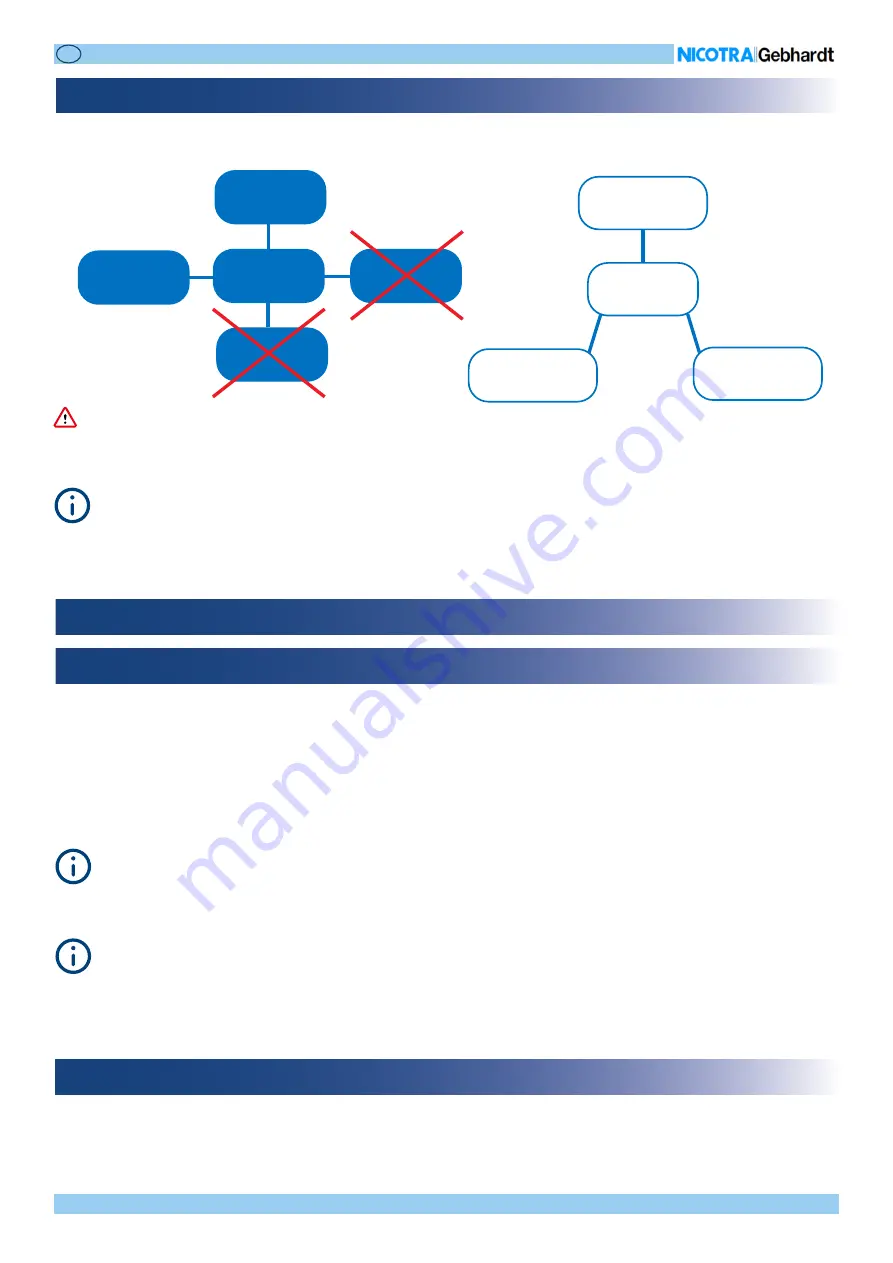
Rev. 1 - 05/10/2021
OPERATING MANUAL
OPERATING MANUAL
EN
EN
32/56
10. OPERATING MODES AND SETTING OPTIONS
Depending on the fan model, there are 4 possible
Operating Modes and for each mode 3 possible Setting
Options.
The operating modes and the setting options can be chosen by modifying the INPUT TYPE
Holding Register 34.
10.1 Speed control
(INPUT TYPE = 1 Default factory setting)
Through this setting the fan speed is proportional to the analog voltage input. The fan speed is limited by the
Safe Operating Area, therefore, depending on the fan working point, the fan could be no more able to increase
the speed coherently to the set voltage value.
To avoid the loss of signal dynamic, a speed limit rescaling is necessary by modifying the value of the Max
Speed
Holding Register 2. It is also possible to rescale the min Speed by modifying the Holding Register 1.
The analog signal can be read from the
Input Register 14.
For more details refer to the ANNEX -> Analog Signal Considerations.
The MAX and min speed default values are in function of the fan sizes.
10.1.1 Analog speed control
(INPUT TYPE = 0)
Through this setting the fan runs at the speed defined by modifying the
Holding Register 66.
The setting is maintained meanwhile the fan is powered on and it is lost when the fan is powered off.
10.1.2 Modbus temporary speed control
The relationship between control voltage and fan speed is described in paragraph 10.1.4 and, with more detail,
in chapter 1 of the Technical Annex to this manual.
The minimum speed holding register cannot be modified for 1.05kW 1-Ph and 2.1kW 1-Ph.
Speed Control
OPERATING
MODES
PID Closed
Control
Loop
Asynchro-
nous Emulation
Constant
Airflow
Sensorless
SETTING
OPTIONS
Modbus Control
(Temporary setting)
Fixed Modbus
(Permanent
setting)
Analog Signal
Control
The operating mode “Constant Airflow” is not available for RDPs. Setting the fan in one of the three Constant
Airflow modes could make it turn in an unknown and/or uncontrollable manner.
The algorithm related to the operating mode "Asynchronous Emulation" does not produce significant
differences on RDPs in comparison to the operating mode "Speed control". Therefore, its use is not
recommended.
WARNING
WARNING
















































