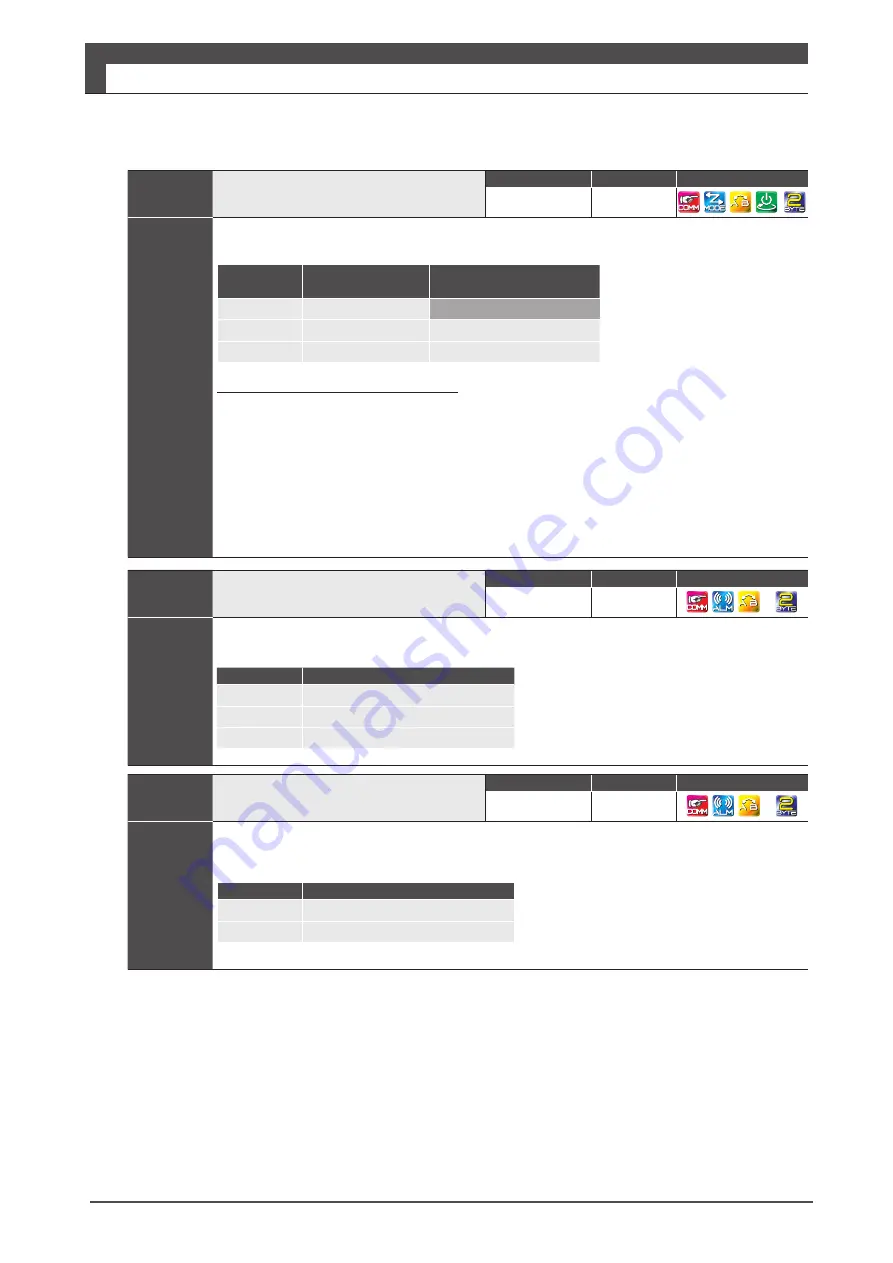
76
5. Settings
Digitax SF I
nstruction Man
ual
5. Parameters
No. 259.0
Encoder:
Overheat detection switch
Settings
Default
Characteristics
0 to 2
0
Function
Use
Select
operation
when overheat of the encoder is detected.
Settings
Output
0
No output
1
Warning output
2
Alarm output
No. 259.1
Encoder:
Battery voltage drop detection switch
Settings
Default
Characteristics
0, 1
0
Function
Use
Select
operation
when encoder battery voltage drop is detected.
Settings
Output
0
No output
1
Warning output
No. 257.0
Absolute system
S
elect
Settings
Default
Characteristics
0 to 2
0
Function
Use
Select either Absolute system or Incremental system.
Settings
System
Multi-rotation counter
Overflow detection
0
Incremental
-
1
Absolute
disable
2
Absolute
enable
Using this parameter in absolute systems
・Setting ”2” (this is the usual setting)
Exceeding the encoder absolute value range of -4,294,967,296 to 4,294,967,295 (±32,767
multi-turn data) will result in Alarm No.11 (encoder multi-turn counter overflow).
If this happens, correct the command such that motion will be kept within the absolute value range.
・Setting “1”
Use this setting when absolute value of single-turn is needed for continuous turns only in one direction.
Exceeding the encoder absolute value range will result in a position that is significantly off from
the position specified by next command.
Set Pulse Paired Ratio, so that the single-turn ang
le
can be accurately detected with sufficient
resolution even outside of the range.
-
-
Summary of Contents for Control Techniques Digitax-SF DA21223
Page 6: ...6 MEMO Digitax SF Instruction Manual ...
Page 23: ...17 MEMO Digitax SF Instruction Manual 1 Before Use 2 Overview ...
Page 283: ...48 MEMO Digitax SF Instruction Manual 6 Operation 5 Position Control Mode ...
Page 329: ...46 MEMO Digitax SF Instruction Manual 7 Tuning ...
Page 330: ...8 8 Troubleshooting 2 2 4 5 5 6 8 8 9 17 18 19 20 21 22 23 ...
Page 353: ...24 MEMO 8 Troubleshooting Digitx SF Instruction Manual ...
















































