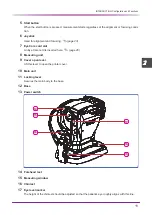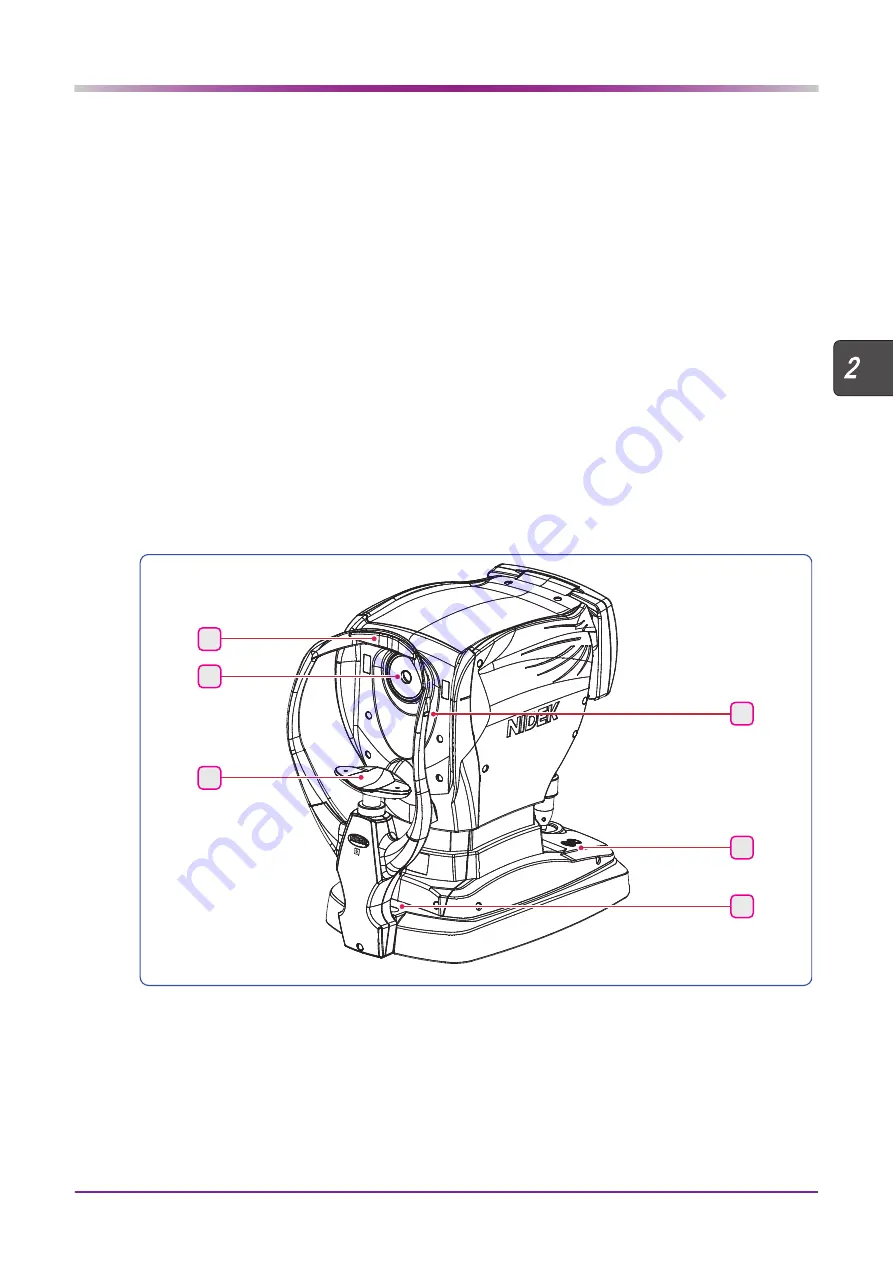
11
INTRODUCTION: Configuration and Functions
5
Start button
When the start button is pressed, measurement starts regardless of the alignment or focusing condi-
tion.
6
Joystick
Used for alignment and focusing.
7
Eye Care card slot
An Eye Care card is inserted here.
8
Measuring unit
9
Cover open lever
Lift this lever to open the printer cover.
10
Main unit
11
Locking lever
Secures the main body to the base.
12
Base
13
Power switch
14
Forehead rest
15
Measuring window
16
Chinrest
17
Eye level marker
The height of the chinrest should be adjusted so that the patient’s eye roughly aligns with this line.
±¶
±´
±µ
±¸
±¹
±·
Summary of Contents for ARK-1S
Page 1: ...AUTO REF KERATOMETER AUTO REF KERATOMETER ARK 1s ARK 1s OPERATOR S MANUAL OPERATOR S MANUAL ...
Page 6: ...IV ...
Page 76: ...70 OPERATING PROCEDURE Operation when Peripheral Devices are Connected ...
Page 112: ...106 SPECIFICATIONS AND TECHNICAL INFORMATION EMC Electromagnetic Compatibility ...