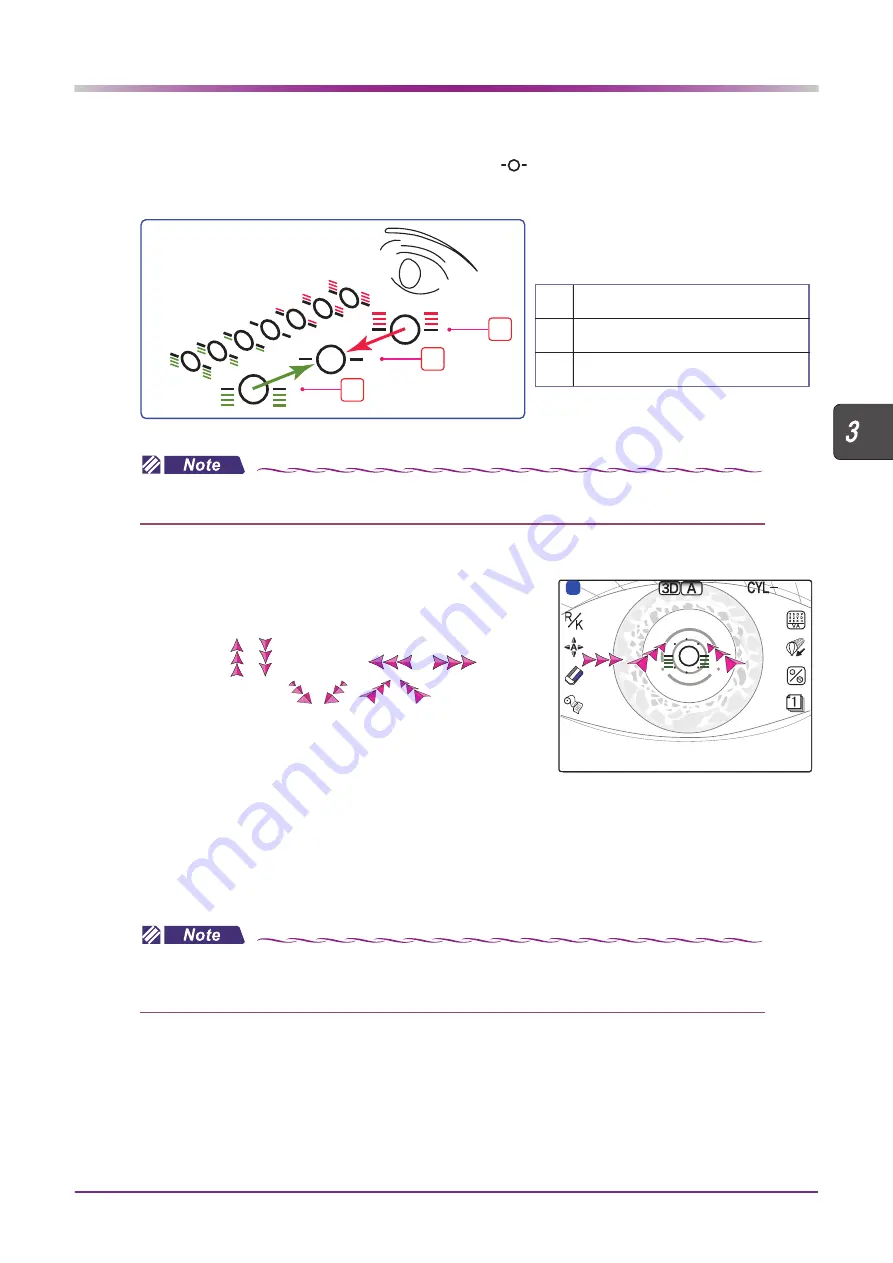
31
OPERATING PROCEDURE: AR (refractive error) and KM (corneal curvature radius) Measurements
●
Focusing indicator display
For manual focusing, refer to the focusing indicator (
) and manipulate the joystick forward and
backward for the optimum condition.
●
When alignment or focusing is not within the working range of auto tracking:
The limit indicator (red arrows) is displayed. Manipulate
the joystick in the direction of the arrows.
Limit indicators are displayed in each direction of up/
down (
/
),
right/left (
/
), or for-
ward/backward (
/
).
4
Measurement starts.
Measurement starts automatically when alignment in the up, down, right, left, and left directions and
focusing in the forward-backward direction become optimum (when auto shot is on).
When the auto shot function is off, press the start button to start measurement.
Measurement is performed in the order of KM measurement and AR measurement.
*A
Too close to the patient’s eye
*B
Optimum focusing condition
*C
Too far from the patient’s eye
• When the “67. MAN FOCUS DISP” parameter is set to “NO”, the focusing indicator is not displayed
in manual mode (auto tracking OFF + auto shot OFF).
*A
*B
*C
ᵏ
㹐㸸㸮ࠉ㸦ࠉ㸧ࠉ㹉㸸㸮
㹐㸸㸮ࠉ㸦ࠉ㸧ࠉ㹉㸸㸮
㹑㸩ࠉ㸮
ࠉ㸮㸬㸮㸮ࠉ㹐㸯ࠉࠉ㸮㸬㸮㸮ࠉࠉࠉ㸮
㸮㸮ࠉ㹐㸯ࠉࠉ㸮㸬㸮㸮ࠉࠉࠉ㸮
㹁㸫ࠉ㸮
㹁㸫ࠉ㸮㸬㸮㸮ࠉ㹐㸰ࠉࠉ㸮㸬㸮㸮ࠉࠉࠉ㸮
㸮㸮ࠉ㹐㸰ࠉࠉ㸮㸬㸮㸮ࠉࠉࠉ㸮
㸿ࠉࠉࠉࠉࠉ㸮ࠉࠉ
㸿ࠉࠉࠉࠉࠉ㸮ࠉࠉ
• The operator can start measurement by pressing the start button.
Press the start button to start measurement when measurement has difficulty starting for patients who
blink often.
Summary of Contents for ARK-1S
Page 1: ...AUTO REF KERATOMETER AUTO REF KERATOMETER ARK 1s ARK 1s OPERATOR S MANUAL OPERATOR S MANUAL ...
Page 6: ...IV ...
Page 76: ...70 OPERATING PROCEDURE Operation when Peripheral Devices are Connected ...
Page 112: ...106 SPECIFICATIONS AND TECHNICAL INFORMATION EMC Electromagnetic Compatibility ...
















































