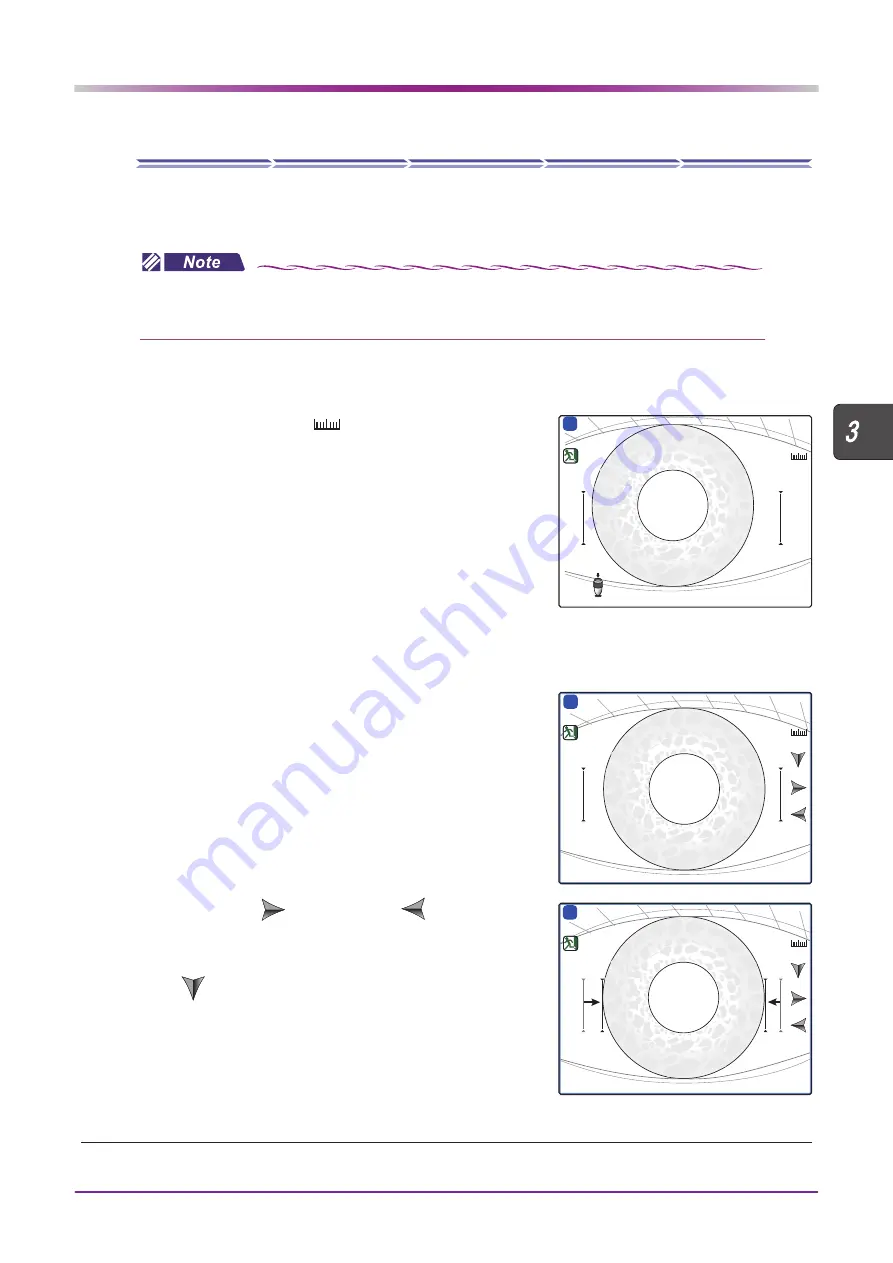
51
OPERATING PROCEDURE: Manual Measurement
3.8
Manual Measurement
The Corneal Size (CS), Pupil Size (PS), and Pupillary Distance (PD) can be manually measured by
looking at the eye image. Even if auto measurement
*1
is set, manual measurement is possible.
3.8.1
CS (Corneal Size) measurement
1
Press the CS/PS/PD
button to enter CS mea-
surement mode.
“CORNEAL SIZE” and guide lines are displayed on the
screen.
2
Manipulate the joystick to perform alignment and focusing of the patient’s eye.
The auto tracking function is automatically turned off. Manually perform alignment and focus.
3
Press the start button to capture the image.
The screen switches from a live image to a still image.
After image capture, instruct the patient to rest comfortably.
4
Press the right
button or left
button to align
the guide lines on the edge of the patient’s cornea.
The guide line to be aligned is displayed in pink. Press the
down
button to change the selected guide line.
*1. Auto measurement is set by the “68. AUTO PD”, “69. AUTO PS”, or “70. AUTO CS” parameter.
• When the CS (Corneal Size) measurement, PS (Pupil Size) measurement, or PD (Pupillary Dis-
tance) measurement has been both manually and automatically performed, the manually measured
value is used.
ᵏ
&251($/6,=(
&$3785(
ᵏ
&251($/6,=(
ᵏ
&251($/6,=(
Summary of Contents for ARK-1S
Page 1: ...AUTO REF KERATOMETER AUTO REF KERATOMETER ARK 1s ARK 1s OPERATOR S MANUAL OPERATOR S MANUAL ...
Page 6: ...IV ...
Page 76: ...70 OPERATING PROCEDURE Operation when Peripheral Devices are Connected ...
Page 112: ...106 SPECIFICATIONS AND TECHNICAL INFORMATION EMC Electromagnetic Compatibility ...
















































