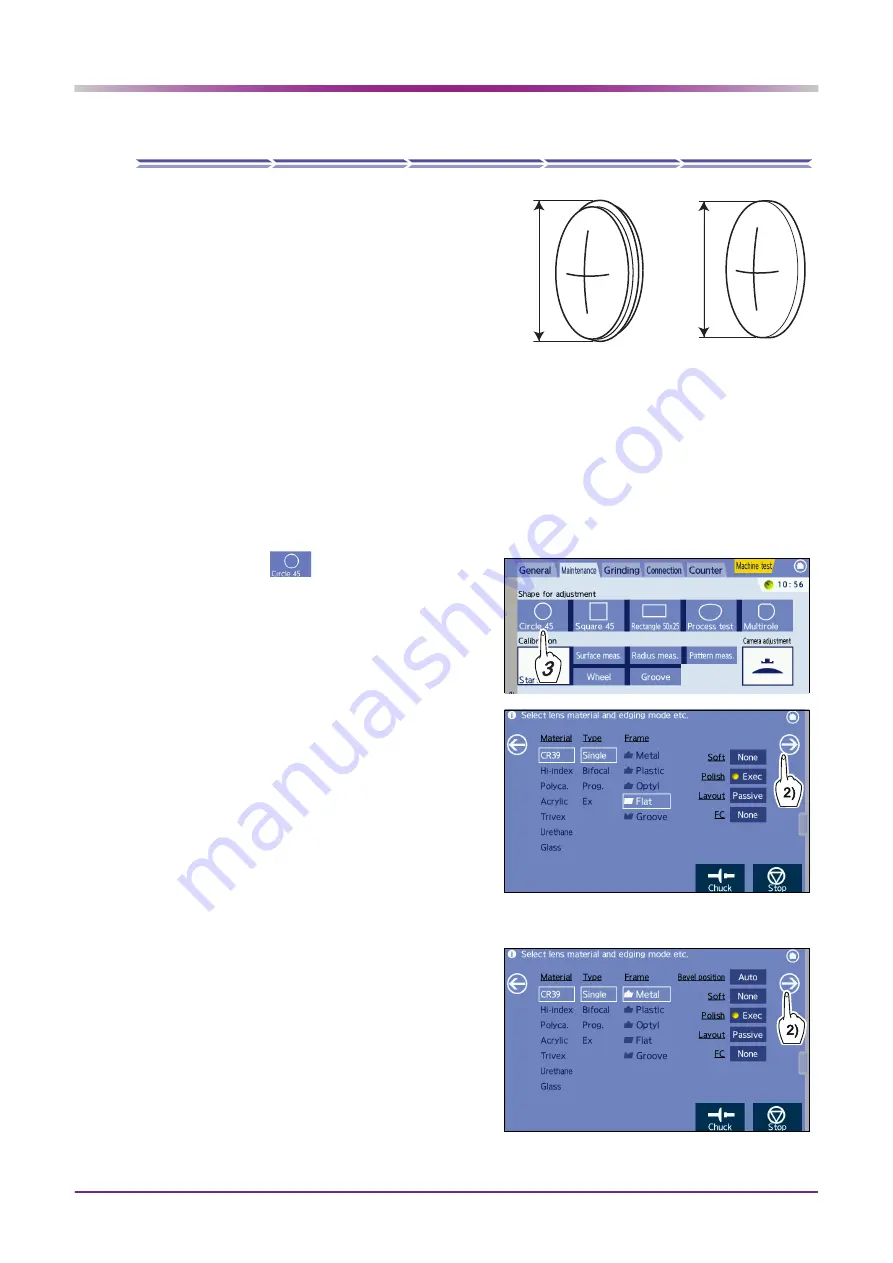
56
CHECK AND ADJUSTMENT PROCEDURES: Polish Size Check and Adjustment
3.11 Polish Size Check and Adjustment
Check the edge surfaces of plastic lenses bevel pol-
ished and flat edge polished using the Circle 45 inter-
nal data. If the outer diameter is not within 45.00
±0.10 mm, change the Polish size parameter.
3.11.1 Polish size check
1
Enter service mode from the LE-700 home screen.
“3.2.1 Entering service mode” (page 20)
2
Press the “Maintenance” tab.
The maintenance screen appears.
3
Press Circle 45
.
The processing condition screen appears.
4
Specify the polishing conditions.
1)
Set each item as follows:
•
For flat edge polishing
“Material”
→
CR39
“Type”
→
Single
“Frame”
→
Flat
“Soft”
→
None
“Polish”
→
Exec
“Layout”
→
Passive
“FC”
→
None
•
For bevel polishing
“Material”
→
CR39
“Type”
→
Single
“Frame”
→
Metal
“Bevel position”
→
Auto
“Soft”
→
None
“Polish”
→
Exec
“Layout”
→
Passive
“FC”
→
None
φ
45.0±0
.1
mm
φ
45.
0
±0.1 m
m
































