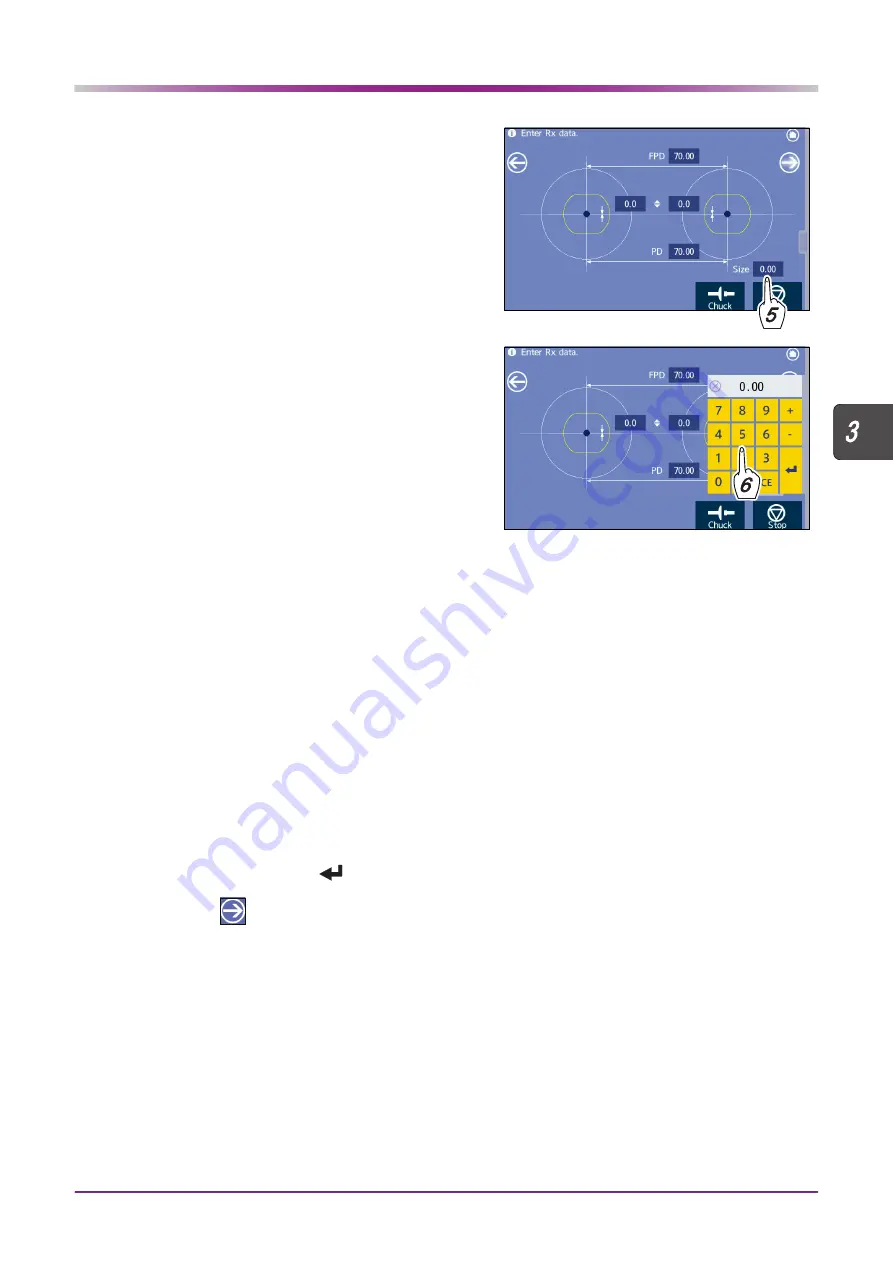
23
CHECK AND ADJUSTMENT PROCEDURES: Size Setting
5
Press the Size numeric field in the layout
screen and specify the size.
The numeric keypad appears.
6
Enter a size using the numeric keypad.
1)
Enter a size as follows.
•
For circle 45: Enter 0.00.
•
For square 45: Enter 0.00.
∗
For each adjustment item, enter 0.00. The
lens diameter of all the processed lenses
becomes 45 mm. The tolerances, such as
φ
45.0±0.1 mm for outer diameter, are speci-
fied for lenses processed with the setting
size of 0.00. To confirm accuracy of the processing result, process a lens with the set-
ting size of 0.00.
●
If adjustment is required and a lens is desired to be used multiple times, change the size
entered in
as follows.
•
For circle 45: Enter 9.00.
•
For square 45: Enter 3.00.
∗
The diameters of the processed lenses are greater than 45 mm by the amount of the
numbers entered above, therefore, subsequent processing can be performed.
●
Specify the size entered in
for subsequent processing as follows regardless of lens
shape.
•
For beveling: Size obtained by subtracting 3.00 mm from the previously entered value
•
For flat edging: Size obtained by subtracting 2.00 mm from the previously entered value
2)
After the entry, press
.
3)
Press .
The blocking screen appears.
7
Continue the processing method using the same procedures explained by the follow-
ing steps starting from blocking.
to

































