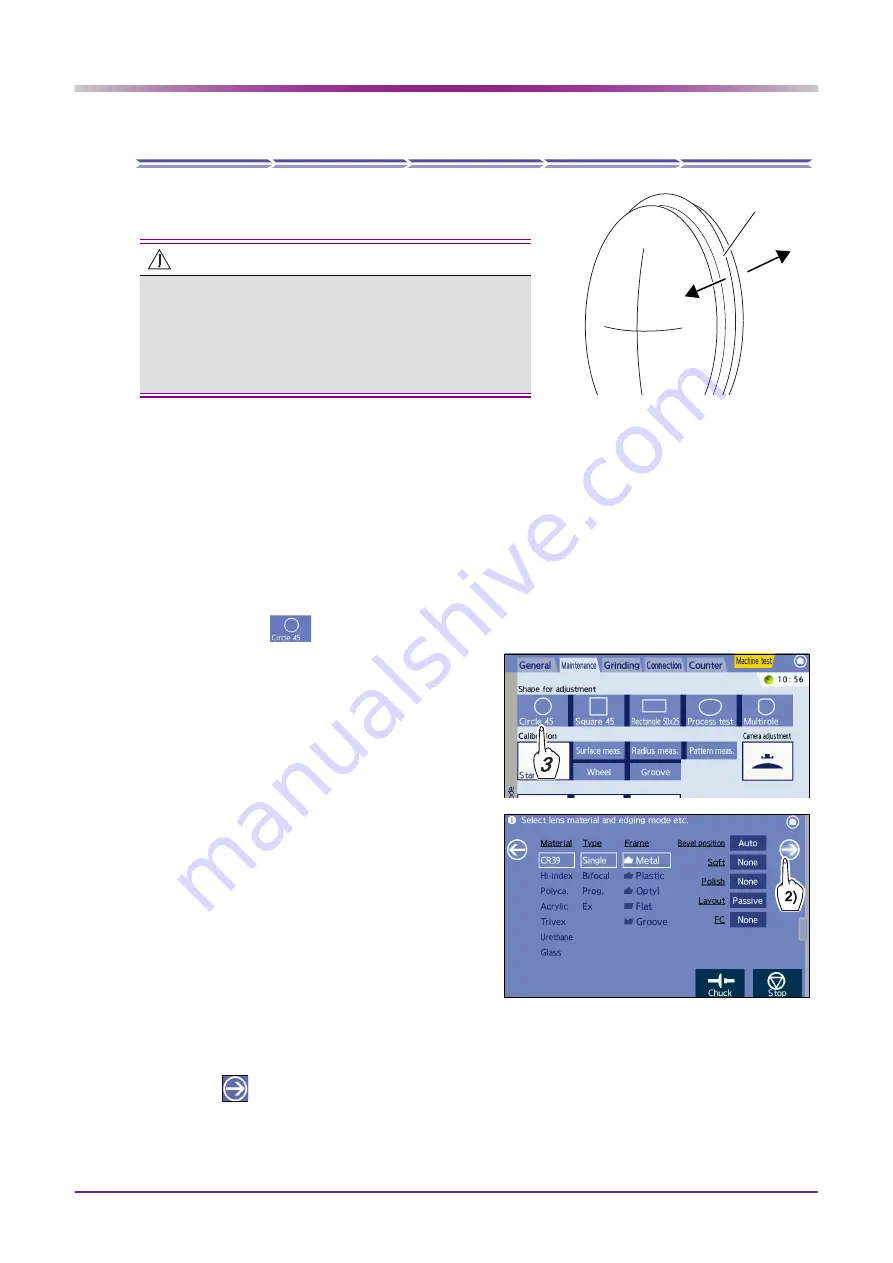
38
CHECK AND ADJUSTMENT PROCEDURES: Bevel Position Check and Adjustment
3.7
Bevel Position Check and Adjustment
Load the Circle45 internal data and move the bevel position of
the processed lens to the desired position.
3.7.1
Bevel position check
1
Enter service mode from the LE-700 home screen.
“3.2.1 Entering service mode” (page 20)
2
Press the “Maintenance” tab.
The maintenance screen appears.
3
Press Circle 45
.
The processing condition screen appears.
4
Specify the beveling conditions.
1)
Set each item as follows:
“Material”
→
CR39
“Type”
→
Single
“Frame”
→
Metal
“Bevel position”
→
Auto
“Soft”
→
None
“Polish”
→
None
“Layout”
→
Passive
“FC”
→
None
2)
Press .
The layout screen appears.
CAUTION
• The following procedure is to change the position of an auto-
processed bevel according to the user’s needs. Do not per-
form this procedure to correct deviation of the bevel position
from the specified settings. If such an adjustment is found to
be required during installation, refer to Service Manual for
further details.
Bevel































