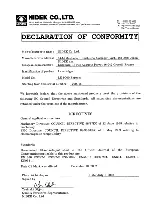C - 2
Guided processing mode
In this mode, bevel curve and bevel position can be specified manually.
Guided grooving mode
In this mode, groove curve and groove position for nylor frames can be specified manually. (LE-9000EX Express
only)
Half-eye lens processing
For frames whose vertical width is short, the mark of the optical center becomes
, and as soon as processing
starts, the message “Use chuck for half-eye lens” will appear and the instrument will stop temporarily. These
indications mean that the lens adapter or lens clamp may contact the wheels. Replace the lens adapter, lens
clamp and lens cup with the ones for half-eye lenses.
Memory function
This is the function which stores the traced data and layout data in the memory and reads them as necessary.
The communication function and memory function cannot be used in parallel. Therefore, the memory function
is available only when the parameter “Ext. interface” is set at “NONE”. The memory holds up to 100 sets of the
traced and layout data.
Passive mode
This is for blocking a lens at the rim center.
Polishing
This is the processing method to polish a lens edge to save the time required to buff the lens edge after
beveling or flat edging.
Simple frame changing mode
This is the mode to measure a lens shape at 1.5 mm inside of the bevel tip point.
Soft processing
This is the processing method to perform the roughing process by controlling the pressure applied to a lens
precisely. Even though the processing time is extended a little, the processing sound and axis shift during
processing are reduced.
Storage of the Initial screen
This is the function to store the items on the layout display, which appear at power-up.
TRX
One of the lens material settings. Used to process lenses that melt easily from heat such as a trivex lens.
Summary of Contents for LE-9000DX Express
Page 1: ...NIDEK PATTERNLESS EDGER LE 9000EX Express LE 9000DX Express OPERATOR SMANUAL...
Page 17: ...2 9 or or Top view...
Page 19: ...2 11...
Page 153: ......