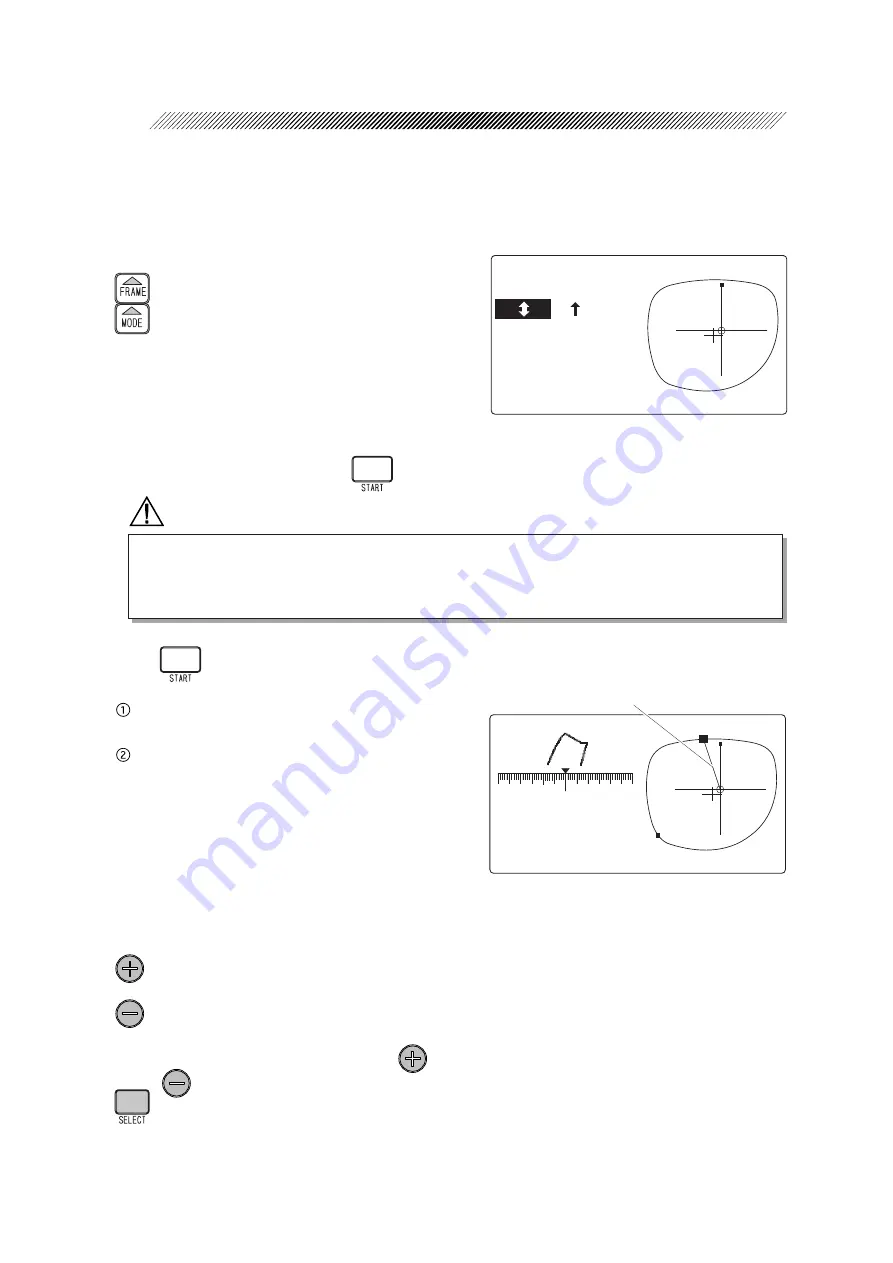
4 - 20
4.5.1.2 Guided processing mode
This is the mode to input the value of the bevel curve and bevel position.
1. Check the processing conditions.
: MTL or CEL (ZYL)
: GUI
2. Set a lens to the adapter in the processing
unit.
See Step 2 of “4.5.1.1 Auto processing mode”.
3. Close the soundproof cover.
Processing does not start even if
is pressed unless the soundproof cover is closed.
WARNING
• Be sure to keep the soundproof cover closed while processing a lens.
If the soundproof cover is opened during processing, the instrument will not stop.
Spray including processing waste may damage your eyes.
4. Press
.
Lens shape measurement
↓
The screen changes to the Bevel Simula-
tion screen and the instrument stops.
5. Simulate the bevel section at each point of
the traced outline on the screen.
: The sectional view position line rotates
clockwise.
: The sectional view position line rotates
counterclockwise.
To stop the line movement, press
or
again.
:The sectional view position line jumps to the point where the lens edge is thinnest (
J
)
and thickest (
J
) alternately.
㧲㧼㧰㧦㧢㧥㧜㧜ޓޓޓޓޓޓޓޓ
㧲㧼㧰㧦㧢㧥㧜㧜ޓޓޓޓޓޓޓޓ
㧼㧰
㧼㧰ޓ㧦㧢㧞㧜㧜ޓޓޓޓޓޓޓޓ
㧦㧢㧞㧜㧜ޓޓޓޓޓޓޓޓ
ޓޓޓ㧦ޓޓ㧞㧜ޓޓޓޓޓޓޓޓ
ޓޓޓ㧦ޓޓ㧞㧜ޓޓޓޓޓޓޓޓ
㧿㧵㨆㧦ޓ㧜㧜㧜ޓޓޓޓޓޓޓޓ
㧿㧵㨆㧦ޓ㧜㧜㧜ޓޓޓޓޓޓޓޓ
㧭㧯㨀ޓޓޓޓޓޓޓޓޓޓޓޓޓ
㧭㧯㨀ޓޓޓޓޓޓޓޓޓޓޓޓޓ
㧹㧱㧹
㧹㧱㧹㧦ޓޓޓޓޓޓޓޓޓ
㧦ޓޓޓޓޓޓޓޓޓ
㧼㧸㧭
㧼㧸㧭㧹㨀㧸㧳㨁㧵
㧹㨀㧸㧳㨁㧵
ޓޓޓޓ
ޓޓޓޓ㧾
㧚ޓ
㧚ޓ
ޓ㧚
㧚ޓ
㧹㧵㧺ޓޓ㧢㧡
Sectional view position line
ޓ
ޓ
ޓ
ޓ㧚
ޓ㧚
ޓ㧚
㧮%48
%48㧦㧭ޓ㧡㧜
㧦㧭ޓ㧡㧜
㧼㧺㨀㧦ޓޓ㧜㧜ޓޓޓޓޓޓޓޓ
㧼㧺㨀㧦ޓޓ㧜㧜ޓޓޓޓޓޓޓޓ
ޓ
㧲%48
%48㧦ޓޓ㧡㧜㧳㨁㧵ޓޓޓޓ㧾
㧦ޓޓ㧡㧜㧳㨁㧵ޓޓޓޓ㧾
Summary of Contents for LE-9000DX Express
Page 1: ...NIDEK PATTERNLESS EDGER LE 9000EX Express LE 9000DX Express OPERATOR SMANUAL...
Page 17: ...2 9 or or Top view...
Page 19: ...2 11...
Page 153: ......
































