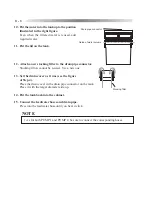8.1 Wheel Dressing
A clogged wheel requires a longer time for processing and makes the finished size inaccurate. It is
necessary, therefore, to regularly dress the wheels.
CAUTION
• In the dressing mode, the cover sensor is released and the wheels turn with the
soundproof cover open. While dressing, work with special care.
• Be sure to wear protective glasses while dressing the wheel.
Spray including processing waste may damage your eyes.
• Be sure to select a proper dressing stick suited to the wheel type. See p. 3-4 for wheel
combination of each instrument type.
Using an improper dressing stick may damage the wheel and a lens may not be
processed properly.
Roughing wheel for glass lenses
Dressing stick for the roughing wheel (orange) WA80K
Finishing wheel
Dressing stick for the finishing wheel (white) WA320K
Polishing wheel
Dressing stick for the polishing wheel (light blue) WA4000 RH-20
• Never dress the roughing wheel for plastic lenses.
It will damage the wheel for plastic lenses, and as a result, a lens may not be processed
properly any longer.
NOTE
• When processing is not completed within a certain period of time due to clogging of
the glass roughing wheel or finishing wheel, it is stopped and the “Rough Wheel Dressing
Reminder” or “Finish Wheel Dressing Reminder” message appears. According to the message,
dress the wheel.
• Pressing
during wheel dressing stops water from the chamber-cleaning nozzle to prevent
the chamber from getting soiled.
If water discharge from the chamber-cleaning nozzle has been stopped accidentally, press
again to resume discharging.
1. Call up the MENU display.
Press
.
2. Call up the Wheel dressing display.
Align the pointer (
o
) to “Wheel dress-
ing” with
and press
.
㧖㧖㧖㧖㧖㧖㧖㧖㧖㧖㧖㧖㧖㧖㧖㧖㧖㧖㧖㧖㧖㧖㧖㧖㧖㧖㧖㧖㧖㧖㧖㧖
㧖
ޓ
㧹
㧱
㧺
㨁
ޓ
㧖
㧖ޓޓޓޓޓޓ㧸㨑㨚㨓㨠㨔ޓ㧾㧦㧝㧠㧟㧚㧣㧤ޓ㧸㧦㧝㧠㧟㧚㧣㧢㧖
㧖㧖㧖㧖㧖㧖㧖㧖㧖㧖㧖㧖㧖㧖㧖㧖㧖㧖㧖㧖㧖㧖㧖㧖㧖㧖㧖㧖㧖㧖㧖㧖㧖
ޓޓޓ
ޓψޓ㧼㨞㨛㨏㨑㨟㨟ޓ㨏㨛㨡㨚㨠㨑㨞ޓޓޓޓޓޓޓޓޓޓޓޓޓޓޓ
ޓޓޓ㨃㨔㨑㨑㨘ޓ㨐㨞㨑㨟㨟㨕㨚㨓ޓޓޓޓޓޓޓޓޓޓޓޓޓޓޓޓ
ޓ
ޓ
ޓ
ޓ
ޓ
ޓޓޓ㧿㨕㨦㨑ޓ㨍㨐㨖㨡㨟㨠㨙㨑㨚㨠ޓޓޓޓޓޓޓޓޓޓޓޓޓޓޓ
ޓ
ޓ
ޓ
ޓ
ޓޓޓ㧮㨑㨢㨑㨘ޓ㨍㨐㨖㨡㨟㨠㨙㨑㨚㨠ޓޓޓޓޓޓޓޓޓޓޓޓޓޓ
ޓ
ޓ
ޓޓޓ㧭㨄㧵㧿ޓ㨍㨐㨖㨡㨟㨠㨙㨑㨚㨠ޓޓޓޓޓޓޓޓޓޓޓޓޓޓޓ
ޓ
ޓ
ޓ
ޓ
ޓޓޓ㧼㧰ޓ㨍㨐㨖㨡㨟㨠㨙㨑㨚㨠ޓޓޓޓޓޓޓޓޓޓޓޓޓޓޓޓޓ
㧖㧖㧖㧖㧖㧖㧖㧖㧖㧖㧖㧖㧖㧖㧖㧖㧖㧖㧖㧖㧖㧖㧖㧖㧖㧖㧖㧖㧖㧖㧖㧖
㧖ޓޓޓޓޓޓޓޓ㨃㨔㨑㨑㨘ޓ㨐㨞㨑㨟㨟㨕㨚㨓ޓޓޓޓޓޓޓޓ㧖
㧖㧖㧖㧖㧖㧖㧖㧖㧖㧖㧖㧖㧖㧖㧖㧖㧖㧖㧖㧖㧖㧖㧖㧖㧖㧖㧖㧖㧖㧖㧖㧖
ޓ
ޓ
ޓ
ޓ
ޓ
ޓ
ޓ
ޓ
ޓ
ޓ
ޓ
ޓޓޓޓޓ㧼㨞㨑㨟㨟ޓ㨍ޓ㨒㨛㨘㨘㨛㨣㨕㨚㨓ޓ㧿㨃ޓޓޓޓޓޓޓޓ
ޓ
ޓ
ޓ
ޓ
ޓ
ޓ
ޓ
ޓޓޓޓޓޓޓޓޓ㨣㨔㨑㨚ޓ㨚㨛㨠ޓ㨏㨔㨡㨏㨗㨕㨚㨓㧚ޓޓޓޓޓޓ
ޓ 㧿 㨀 㧭 㧾 㨀 ޓ 㧦 㧰 㨞 㨑 㨟 㨟 ޓ 㨣 㨍 㨠 㨑 㨞 ޓ ޓ 㨛 㨚 ޓ 㧘 ޓ 㨛 㨒 㨒 ޓ
ޓ㧿㨀㧻㧼ޓޓ㧦㧼㧭㨁㧿㧱ޓޓޓޓޓޓޓޓޓޓޓޓޓޓޓޓޓޓ
ޓ㧿㧱㧸㧱㧯㨀㧦㧱㨄㧵㨀ޓޓޓޓޓޓޓޓޓޓޓޓޓޓޓޓޓޓޓ
ޓ
ޓ
§8
MAINTENANCE
Summary of Contents for LE-9000LX
Page 1: ...PATTERNLESS EDGER Model LE 9000LX OPERATOR SMANUAL ...
Page 17: ...2 9 Top view or or ...
Page 19: ...2 11 ...
Page 145: ......