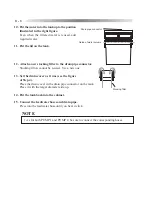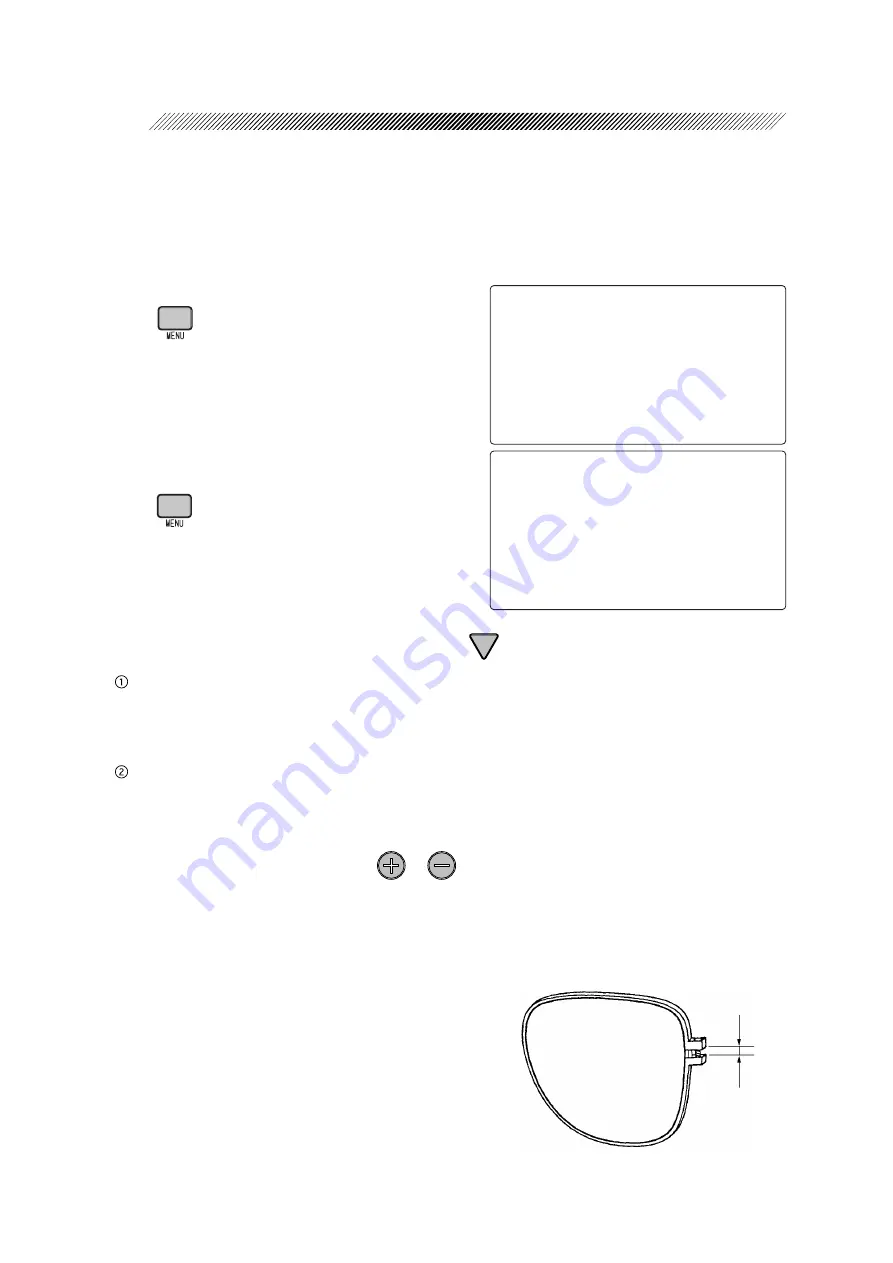
8 - 12
8.6 Size Adjustment
When a edged lens is mounted into frames, the lens size is not fit all the time. In such cases, adjust
the size by inputting the compensation value as follows.
1. Call up the MENU display.
Press
.
2. Call up the Parameter exchange mode
display.
Press
again.
3. Adjust the size.
1) Align the pointer (
o
) to the desired item with
.
To adjust the finished size of plastic, high index plastic, acrylic resin, trivex, or polycarbonate
lenses, specify as follows:
For metal frames, select “Size preset (PLA, MTL)”.
For celluloid frames, select “Size preset (PLA, CEL)”.
To adjust the finished size of glass lenses, specify as follows:
For metal frames, select “Size preset (GLS, MTL)”.
For celluloid frames, select “Size preset (GLS, CEL)”.
2) Input the compensation value with
or
.
The compensation value changes the finished lens diameter. To change the lens diameter, input the
value.
If the gap at rim joint is A mm when the edged glass lens is mounted in a metal frame,
divide the gap into the number
S
(approx. 3). The calculated value is an excess lens diameter.
e.g.
If the gap were 1 mm:
- 1/3 × 1 (mm) = approx. –0.3 (mm)
Subtract 0.3 mm from the indicated
value of “Finish Size (GLS, bevel)”.
㧖㧖㧖㧖㧖㧖㧖㧖㧖㧖㧖㧖㧖㧖㧖㧖㧖㧖㧖㧖㧖㧖㧖㧖㧖㧖㧖㧖㧖㧖㧖㧖
㧖
ޓ
㧹
㧱
㧺
㨁
ޓ
㧖
㧖ޓޓޓޓޓޓ㧸㨑㨚㨓㨠㨔ޓ㧾㧦㧝㧠㧟㧚㧣㧤ޓ㧸㧦㧝㧠㧟㧚㧣㧢㧖
㧖㧖㧖㧖㧖㧖㧖㧖㧖㧖㧖㧖㧖㧖㧖㧖㧖㧖㧖㧖㧖㧖㧖㧖㧖㧖㧖㧖㧖㧖㧖㧖㧖
ޓޓޓ
ޓψޓ㧼㨞㨛㨏㨑㨟㨟ޓ㨏㨛㨡㨚㨠㨑㨞ޓޓޓޓޓޓޓޓޓޓޓޓޓޓޓ
ޓޓޓ㨃㨔㨑㨑㨘ޓ㨐㨞㨑㨟㨟㨕㨚㨓ޓޓޓޓޓޓޓޓޓޓޓޓޓޓޓޓ
ޓ
ޓ
ޓ
ޓ
ޓ
ޓޓޓ㧿㨕㨦㨑ޓ㨍㨐㨖㨡㨟㨠㨙㨑㨚㨠ޓޓޓޓޓޓޓޓޓޓޓޓޓޓޓ
ޓ
ޓ
ޓ
ޓ
ޓޓޓ㧮㨑㨢㨑㨘ޓ㨍㨐㨖㨡㨟㨠㨙㨑㨚㨠ޓޓޓޓޓޓޓޓޓޓޓޓޓޓ
ޓ
ޓ
ޓޓޓ㧭㨄㧵㧿ޓ㨍㨐㨖㨡㨟㨠㨙㨑㨚㨠ޓޓޓޓޓޓޓޓޓޓޓޓޓޓޓ
ޓ
ޓ
ޓ
ޓ
ޓޓޓ㧼㧰ޓ㨍㨐㨖㨡㨟㨠㨙㨑㨚㨠ޓޓޓޓޓޓޓޓޓޓޓޓޓޓޓޓޓ
㧖㧖㧖㧖㧖㧖㧖㧖㧖㧖㧖㧖㧖㧖㧖㧖㧖㧖㧖㧖㧖㧖㧖㧖㧖㧖㧖㧖㧖㧖㧖㧖
㧖ޓޓޓޓޓޓޓޓޓޓޓޓޓޓޓޓޓޓޓޓޓޓޓޓޓޓޓޓޓޓ㧖
㧖ޓޓޓ㧼㨍㨞㨍㨙㨑㨠㨑㨞ޓ㨑㨤㨏㨔㨍㨚㨓㨑ޓ㨙㨛㨐㨑ޓޓޓޓ㧖
㧖ޓޓޓޓޓޓޓ㨂㨑㨞㧚ޓ㧹㧭㧿㨀㧱㧾ޓ㨂㧝㧚㧜㧤㧚㧝㧝ޓޓޓޓ㧖
㧖ޓޓޓޓޓޓޓޓޓޓޓޓ㨀㧾㧭㧯㧱㧾ޓ㨂㧞㧚㧜㧝ޓޓޓޓޓޓޓ㧖
㧖ޓޓޓޓޓޓޓޓޓޓޓޓ㨀㨅㧼㧱ޓ㧦ޓ㧼㧸㧠ޓޓޓޓޓޓޓޓޓ㧖
㧖㧖㧖㧖㧖㧖㧖㧖㧖㧖㧖㧖㧖㧖㧖㧖㧖㧖㧖㧖㧖㧖㧖㧖㧖㧖㧖㧖㧖㧖㧖㧖
ψ ޓ 㧸 㧭 㧺 㧳 㨁 㧭 㧳 㧱 ޓ ޓ 㧦 ޓ 㧱 㧺 㧳 㧸 㧵 㧿 㧴 㧔 㧿 㧕 ޓ
ޓޓ㧝㧕ޓ㧿㨕㨦㨑ޓ㨜㨞㨑㨟㨑㨠㧔㧼㧸㧭㧘㧹㨀㧸㧕㧦ޓ㧜㧚㧜㧜
ޓޓ㧞㧕ޓ㧿㨕㨦㨑ޓ㨜㨞㨑㨟㨑㨠㧔㧼㧸㧭㧘㧯㧱㧸㧕㧦ޓ㧜㧚㧜㧜
ޓޓ㧟㧕ޓ㧿㨕㨦㨑ޓ㨜㨞㨑㨟㨑㨠㧔㧳㧸㧿㧘㧹㨀㧸㧕㧦ޓ㧜㧚㧜㧜
Gap
Summary of Contents for LE-9000LX
Page 1: ...PATTERNLESS EDGER Model LE 9000LX OPERATOR SMANUAL ...
Page 17: ...2 9 Top view or or ...
Page 19: ...2 11 ...
Page 145: ......