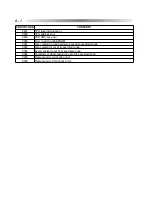C - 2
Half-eye lens processing
For the frame whose vertical diameter is short, the mark of the optical center becomes
, and as soon as
processing starts, the “Use chuck for half-eye lens” message will appear and the instrument will stop temporarily.
These indications mean that the lens adapter or lens clamp may contact with the wheels. Replace the lens
adapter, lens clamp and lens cup with the ones for half-eye lens.
Memory function
This is a function which memorizes the traced data and layout data in the memory and read them whenever
necessary. The memory holds up to 100 sets of the traced and layout data at most.
Passive mode
This is for blocking a lens at the rim center.
Polishing
This is a processing method to polish the lens edge to save your time required to buff the lens edge after
beveling or flat edging.
Semiauto tracing
This is a procedure to manually bring the stylus into the groove of the frame in a case that the stylus cannot get
in the groove automatically.
Simple frame changing mode
This is a processing procedure to process a lens in the frame changing mode without tracing the lens. When the
lens size is enough for the new frame and there is no need of lens tracing, trouble for lens tracing can be saved
in this mode.
Single rim tracing
This is a procedure to trace one of the frame rims.
Storage of initial display
This is a function to store the items on the layout display which appears at power-up.
TRX
One of the lens material settings. Used to process lenses that melt easily from heat such as a trivex lens.
Summary of Contents for LE-9000LX
Page 1: ...PATTERNLESS EDGER Model LE 9000LX OPERATOR SMANUAL ...
Page 17: ...2 9 Top view or or ...
Page 19: ...2 11 ...
Page 145: ......