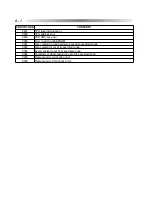A
Active mode .............................................. 4-18
Adjusting axis shift ................................... 8-15
Adjusting bevel position ........................... 8-13
allowed for finishing .............................. 8-12
Auto-correction of FPD ............................ 4-36
Auto processing mode .............................. 4-22
B
Barcode scanner ................................. 3-2, 5-10
Bevel curve ............................................... 4-27
Beveling .................................................... 4-21
Bevel position ........................................... 4-28
Bevel simulation .............................. 4-25, 4-33
Bifocal lens ...................................... 4-15, 4-20
Blocking lenses ......................................... 4-18
C
Cataract lens ........................... 4-12, 4-21, 4-26
Contrast control .......................................... 3-1
Control panel for processing unit ........ 3-1, 3-7
Control panel for tracing unit ..................... 3-5
Cup remover ............................................. 4-51
D
Daily check after use ................................ 4-54
Daily check before use .............................. 4-53
Display panel ....................................... 3-1, 3-9
E
Error code (No.) ....................... 2-10, 3-13, B-1
EX lens ..................................................... 4-32
EX lens processing mode ......................... 4-32
EX lens flat (rimless) edging mode .......... 4-38
Ext. interface ............................................... 5-4
Eye point layout ........................................ 4-17
F
Finishing wheel ........................................... 3-4
Flat (rimless) edging mode ....................... 4-36
Flat (rimless) edging ................................. 4-36
FPD ...................................................... 3-9, 5-3
Frame pupillary distance ............................. 3-9
Front base curve ........................................ 4-26
G
Glass soft processing ................................ 4-47
Guided processing mode .......................... 4-25
I
In a case that the stylus cannot be set
in the groove automatically ...................... 4-6
Inputting the frame tilt angle in flat edging ......
............................................................... 4-48
L
Layout ....................................................... 4-12
Layout display ............................................. 3-9
Lens material ....................................... 1-1, 9-2
M
Memory address.......................................... 5-9
Memory function ................................. 5-4, 5-8
MENU display .......................................... 3-13
Minimum lens diameter .............................. 3-9
Monocular PD........................................... 4-13
P
Parameter exchange mode display ............ 3-13
Parameter settings ....................................... 5-2
Passive mode ............................................ 4-19
Pattern setting unit ...................................... 4-7
Pattern setting unit support ......................... 4-7
Pattern tracing pin ....................... 3-5, 4-8, 4-10
Periodical check ........................................ 4-55
PD ........................................................ 3-9, 5-3
PD adjustment .......................................... 8-13
PNT ........................................................... 4-36
Polishing ................................. 4-12, 4-21, 4-46
Polishing wheel........................................... 3-4
Power switch........................................ 3-1, 4-3
Process counter ........................................... 5-1
Processing conditions ................................ 4-11
Processing for frame changing ................. 4-40
Processing half-eye lens ........................... 4-43
Processing mode ................................ 3-8, 4-21
Processing type ........................................... 1-1
Progressive power lens .................... 4-16, 4-18
Pupillary distance........................................ 3-9
INDEX
Summary of Contents for LE-9000LX
Page 1: ...PATTERNLESS EDGER Model LE 9000LX OPERATOR SMANUAL ...
Page 17: ...2 9 Top view or or ...
Page 19: ...2 11 ...
Page 145: ......