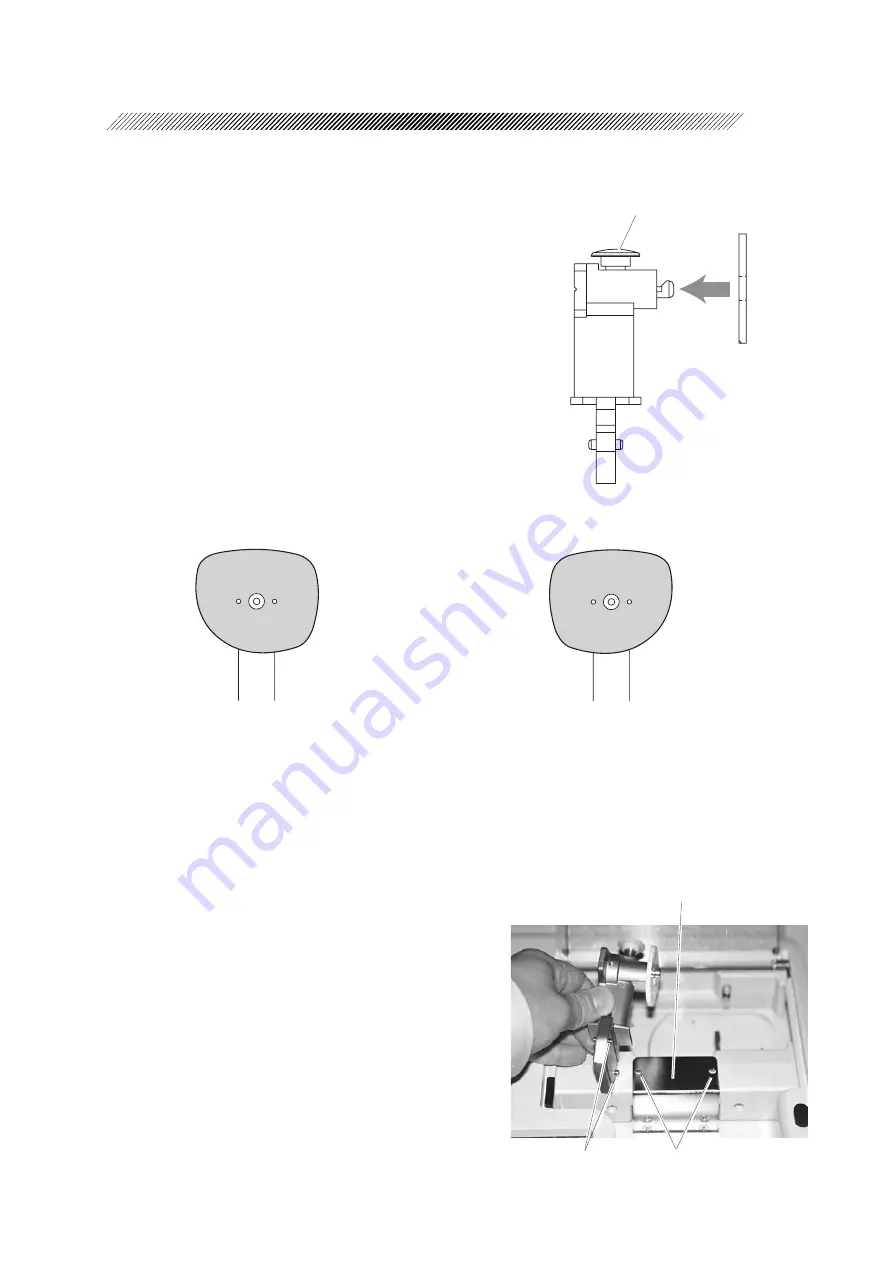
4 - 7
4.3.2 Tracing patterns
1. Set a pattern onto the pattern setting unit.
1) Set a pattern while pressing the white button
on the pattern setting unit.
Make sure that the pattern is pushed as far
as it will go.
Fit the pattern as the following figure shows.
2) Release the white button to lock the pattern.
2. Set the pattern setting unit to the tracing unit.
1) Open the cover of the tracing unit.
2) Set the pattern setting unit to the tracing unit.
Draw the lower slider and set the pattern
setting unit onto the pattern setting unit
support.
Fit the pins of the pattern setting unit to the
two circular holes on the pattern setting unit
support.
The pattern setting unit is fixed to the pattern
setting unit support by magnet.
Nasal side
Nasal side
Temporal side
Temporal side
<For left pattern>
<For right pattern>
Pattern setting unit support
Circular holes
Pins
White button
Pattern
Pattern setting unit
Summary of Contents for LE-9000LX
Page 1: ...PATTERNLESS EDGER Model LE 9000LX OPERATOR SMANUAL ...
Page 17: ...2 9 Top view or or ...
Page 19: ...2 11 ...
Page 145: ......




































