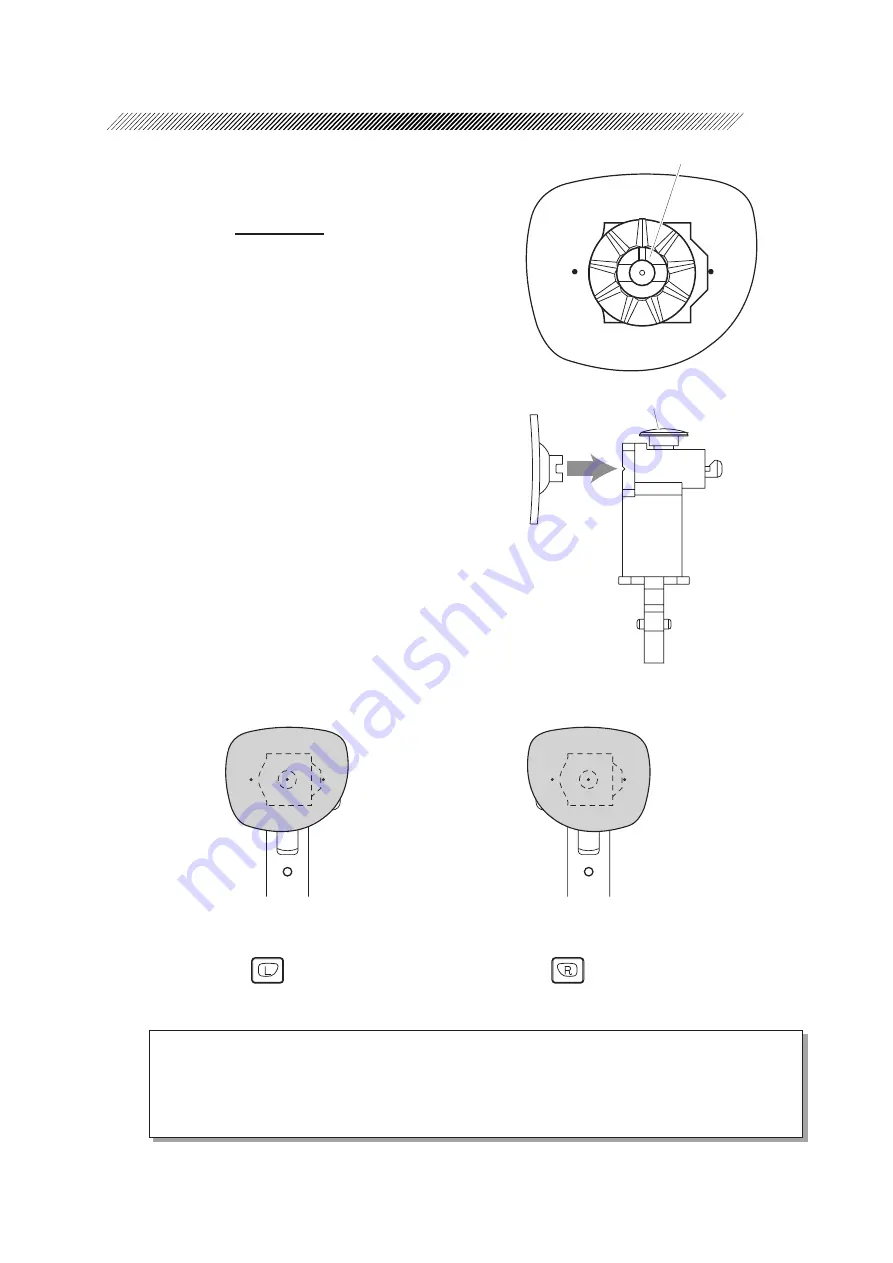
4 - 9
2) Affix the provided double-coated adhesive tape
on a lens cup.
3) Block the convex side of the dummy lens
with the lens cup, using a centering device.
Align the marks on the dummy lens to the
direction of the groove on the lens cup to
block it.
2. Set the lens cup onto the pattern setting unit.
Fit the lens cup while pressing the white button
of the pattern setting unit.
3. Trace the dummy lens in the same manner as Step 2 - 4 of “4.3.2 Tracing pattern” (p. 4-7).
However, press
to trace the right-eye lens, and press
to trace the left-eye lens.
NOTE
• FPD (Frame Pupillary Distance) cannot be measured when a dummy lens is traced.
Measure it manually and input the data on the Layout display.
Instead of inputting FPD, you may also use the eye point layout. See “4.4.3 Eye
point layout” (p. 4-17).
Lens cup
Nasal side
Nasal side
Temporal side
Temporal side
<For left-eye lens>
White button
Pattern setting unit
<Convex side of dummy lens>
<For right-eye lens>
Summary of Contents for LE-9000LX
Page 1: ...PATTERNLESS EDGER Model LE 9000LX OPERATOR SMANUAL ...
Page 17: ...2 9 Top view or or ...
Page 19: ...2 11 ...
Page 145: ......
































