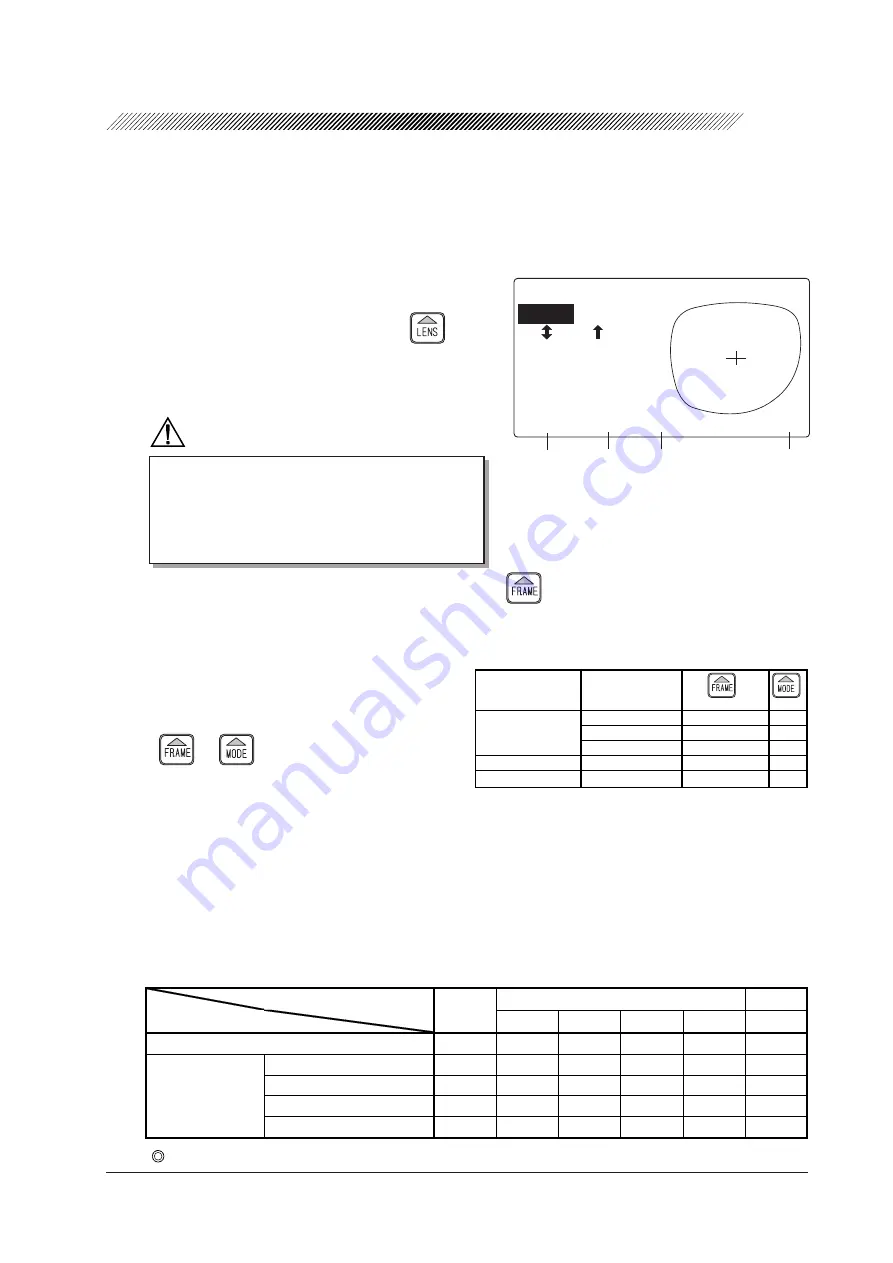
4 - 11
Processing
type
Processing mode
setting
setting
Auto
MTL/CEL (ZYL)
AUT
Guided
MTL/CEL (ZYL)
GUI
EX
MTL/CEL (ZYL)
EX
Flat edging
Flat (Rim)
PNT/NYL
(blank)
EX lens flat edging
EX flat
PNT
EX
Beveling
㧚ޓ
ޓ
ޓ㧚
㧚ޓ
㧲㧼㧰㧦㧢㧥㧜㧜ޓޓޓޓޓޓޓޓ
㧼㧰
ޓ㧦ޓޓޓޓޓޓޓޓ
ޓޓޓ㧦ޓޓ㧞㧜ޓޓޓޓޓޓޓޓ
㧿㧵㨆㧦ޓ㧜㧜㧜ޓޓޓޓޓޓޓޓ
㧭㧯㨀ޓޓޓޓޓޓޓޓޓޓޓޓޓ
㧹㧱㧹㧦ޓޓޓޓޓޓޓޓޓ
㧼㧸㧭㧹㨀㧸㧭㨁㨀ޓ
ޓ㧾
1) 2) 3) 4)
Processing mode
EX
Type of lens
CRV
FRNT
REAR RATIO
䃁
䃁
䂾
Progressive power
䃁
䃁
Bifocal
䃁
䃁
Cataract
䃁
䂾
EX
䃁
AUT
GUI
Special lenses
Monofocal lens
4.4 Layouts
4.4.1 Selecting processing conditions and inputting layout data
1. Select processing conditions.
1) Specify the material of a lens with
.
[PLA (plastic), HPL
*2
(high index plastic),
PC (polycarbonate), GLS
*3
(glass), ACR
(acrylic resin), or TRX
*4
(trivex)]
CAUTION
• Be sure to specify the correct lens
material.
If not, the useful life of processing
wheel may be shortened.
2) Select the beveling or flat (rimless) edging with
.
[MTL, CEL (ZYL), PNT, NYL]
Flat (rimless) edging
Select [PNT] or [NYL] suited to the frame form.
Beveling
Select [MTL] or [CEL] suited to the lens material.
3) Select a processing mode.
The processing mode can be selected with
or
.
See the table on the right.
For adjusting a bevel or groove position
Select the GUI mode.
For processing an EX lens
Select the EX mode.
For processing a cataract lens
Select the GUI mode (rear surface).
For beveling, select the optimum mode suited to the lens material.
: Optimum mode,
{
: Recommended mode
*2 Select HPL when processing plastic lenses which produce burrs and chips easily.
*3 Glass lenses cannot be processed with Type PLB.
*4 To process lenses that melt easily from heat such as a trivex lens, select “TRX”.
Summary of Contents for LE-9000LX
Page 1: ...PATTERNLESS EDGER Model LE 9000LX OPERATOR SMANUAL ...
Page 17: ...2 9 Top view or or ...
Page 19: ...2 11 ...
Page 145: ......









































