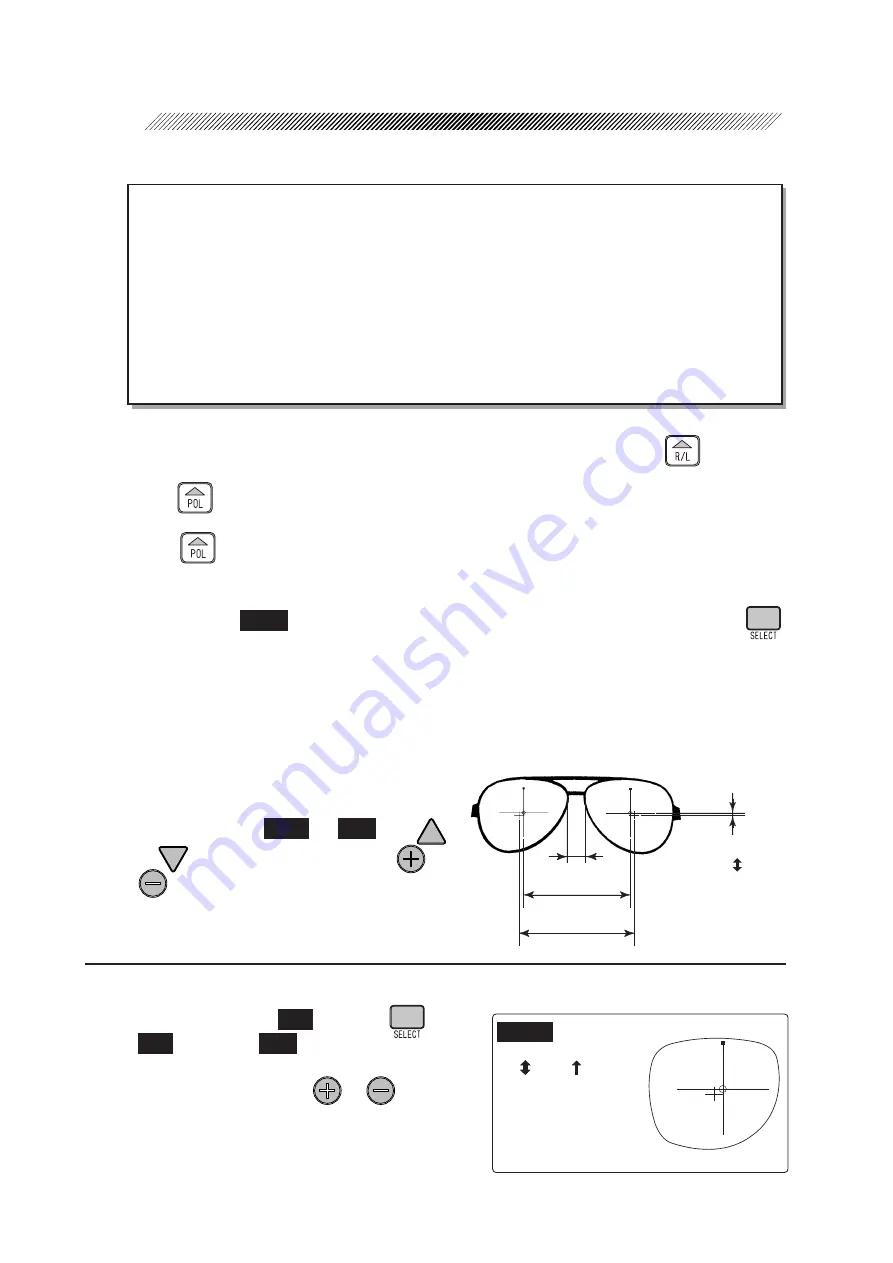
4 - 12
NOTE
• EX lenses cannot be processed in auto processing mode and guided processing mode.
Process an EX lens after checking the bevel position or groove position in EX lens procesing
mode.
• Cataract lenses cannot be processed in auto processing mode.
Edge a cataract lens after setting the bevel curve to the rear surface and checking the
bevel position or groove position in guided processing mode.
If a cataract lens has a large dilation on its front convex surface, the lens measurement
error may occur. In such a case, process the lens in EX lens processing mode.
4) Specify the side of a lens to be processed, either R (right) or L (left) with
.
5) Press
to turn ON the polishing mode. (only for PL4, PLB and PLB-2R. For Type PL4, this
function is available only when the flat edging is selected.)
Press
again to cancel the polishing mode.
2. As necessary, change the setting of the layout mode.
Align the cursor (
C
) to the layout mode indication and select the desired mode with
.
See [ACT (Active mode), BF (Bifocal mode), PAS (Passive mode)] of “A.3 Selection of
Blocking” (p. A-4).
3. Input each data of the lens layout.
Input values of FPD*
5
, PD and height of the
optical center.
1) Input the PD value on the prescription.
Align the cursor (
C
) to
PD
C
with
or
, and input a PD value with
or
.
*6
*5 It is possible to input DBL.
It is a method of inputting the distance between nasal ends of right and left rims.
1) Align the cursor to
FPD
and press
.
FPD
changes to
DBL
.
2) Input a DBL value with
or
.
PD
FPD
Height of optical
center ( )
DBL
㧰㧮㧸
㧦㧝㧞㧠㧜ޓޓޓޓޓޓޓޓ
㧼㧰ޓ㧦㧢㧞㧜㧜ޓޓޓޓޓޓޓޓ
ޓޓޓ㧦ޓޓ㧞㧜ޓޓޓޓޓޓޓޓ
㧿㧵㨆㧦ޓ㧜㧜㧜ޓޓޓޓޓޓޓޓ
㧭㧯㨀ޓޓޓޓޓޓޓޓޓޓޓޓޓ
㧹㧱㧹㧦ޓޓޓޓޓޓޓޓޓ
㧼㧸㧭㧹㨀㧸㧭㨁㨀ޓޓޓޓޓ㧾
㧚ޓ
㧚ޓ
ޓ㧚
㧚ޓ
㧹㧵㧺ޓޓ㧢㧢
Summary of Contents for LE-9000LX
Page 1: ...PATTERNLESS EDGER Model LE 9000LX OPERATOR SMANUAL ...
Page 17: ...2 9 Top view or or ...
Page 19: ...2 11 ...
Page 145: ......

































