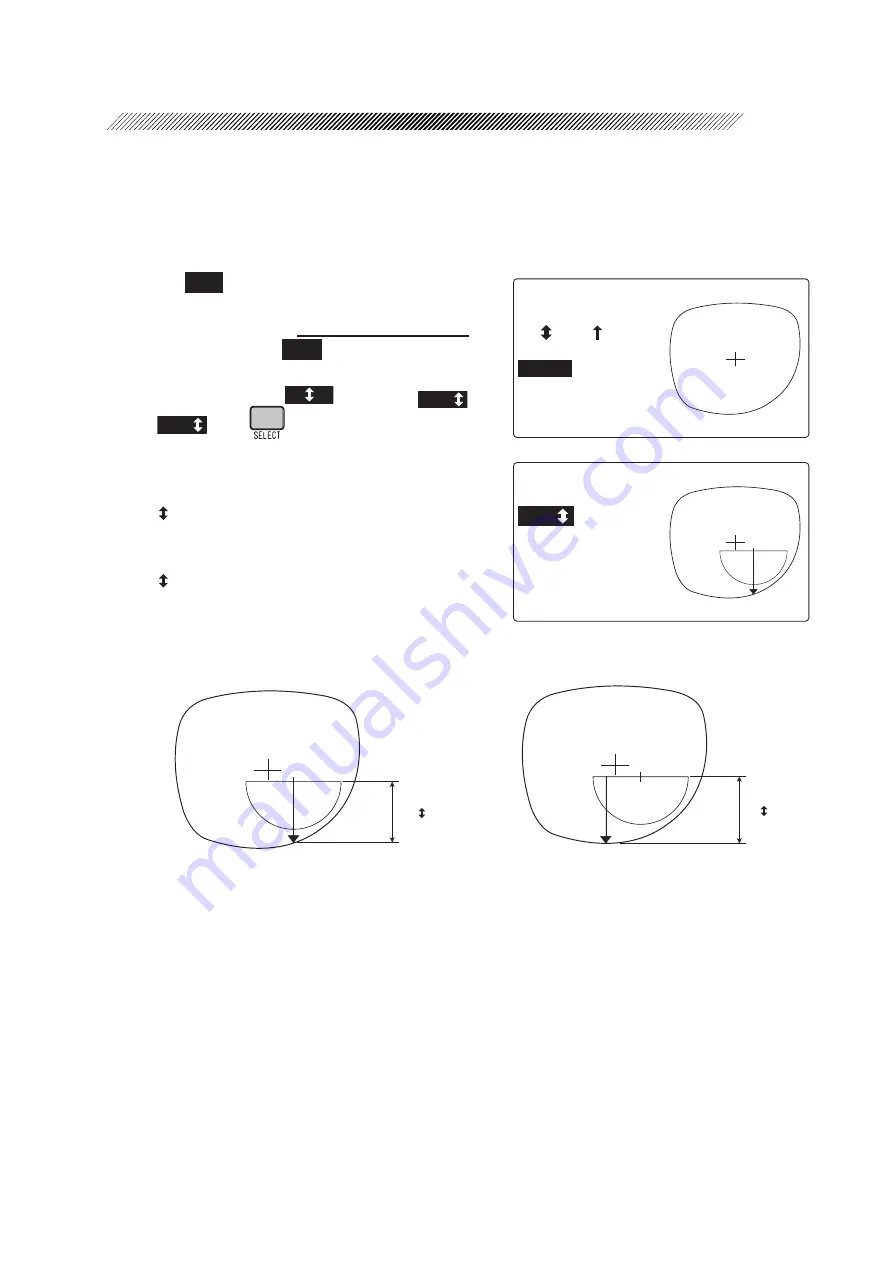
4 - 15
㧚ޓ
ޓ
ޓ㧚
㧚ޓ
㧲㧼㧰㧦㧢㧥㧜㧜ޓޓޓޓޓޓޓޓ
㧼㧰ޓ㧦ޓޓޓޓޓޓޓޓ
ޓޓޓ㧦ޓޓ㧞㧜ޓޓޓޓޓޓޓޓ
㧿㧵㨆㧦ޓ㧜㧜㧜ޓޓޓޓޓޓޓޓ
㧮㧲
ޓޓޓޓޓޓޓޓޓޓޓޓ
㧹㧱㧹㧦ޓޓޓޓޓޓޓޓޓ
㧼㧸㧭㧹㨀㧸㧭㨁㨀ޓޓޓޓޓ㧾
㧚ޓ
㧚ޓ
ޓ㧚
㧚ޓ
㧹㧵㧺ޓޓ㧣㧢
㧲㧼㧰㧦㧢㧥㧜㧜ޓޓޓޓޓޓޓޓ
㧼㧰ޓ㧦㧡㧠㧜㧜ޓޓޓޓ
㧼㧰
ޓ㧦ޓ㧝㧣㧠ޓޓޓޓޓޓޓޓ
㧿㧵㨆㧦ޓ㧜㧜㧜ޓޓޓޓޓޓޓޓ
㧮㧲ޓޓޓޓޓޓޓޓޓޓޓޓ
㧹㧱㧹㧦ޓޓޓޓޓޓޓޓޓ
㧼㧸㧭㧹㨀㧸㧭㨁㨀ޓޓޓޓޓ㧾
4.4.2.1 Layout of bifocal lens
1. Select processing conditions.
See “4.4.1 Selecting processing conditions and inputting layout data” (p. 4-11).
2. Select
BF
C
(bifocal) for the layout mode.
3. Input the prescribed PD for the near vision
(PD of segment) at
PD
C
.
4. Align the cursor to
and select
㧼㧰
or
㧮㨀
with
.
5. Input the segment at the center of top line.
PD : Height of the center point of the seg-
ment top line to the straight-down
point on the lens outline
BT : Height of the center level of the seg-
ment top line to the lowest point on
the lens outline
For the blocking procedure, see “4.5.3 Blocking bifocal lens” (p. 4-20).
BT
PD
Summary of Contents for LE-9000LX
Page 1: ...PATTERNLESS EDGER Model LE 9000LX OPERATOR SMANUAL ...
Page 17: ...2 9 Top view or or ...
Page 19: ...2 11 ...
Page 145: ......

































