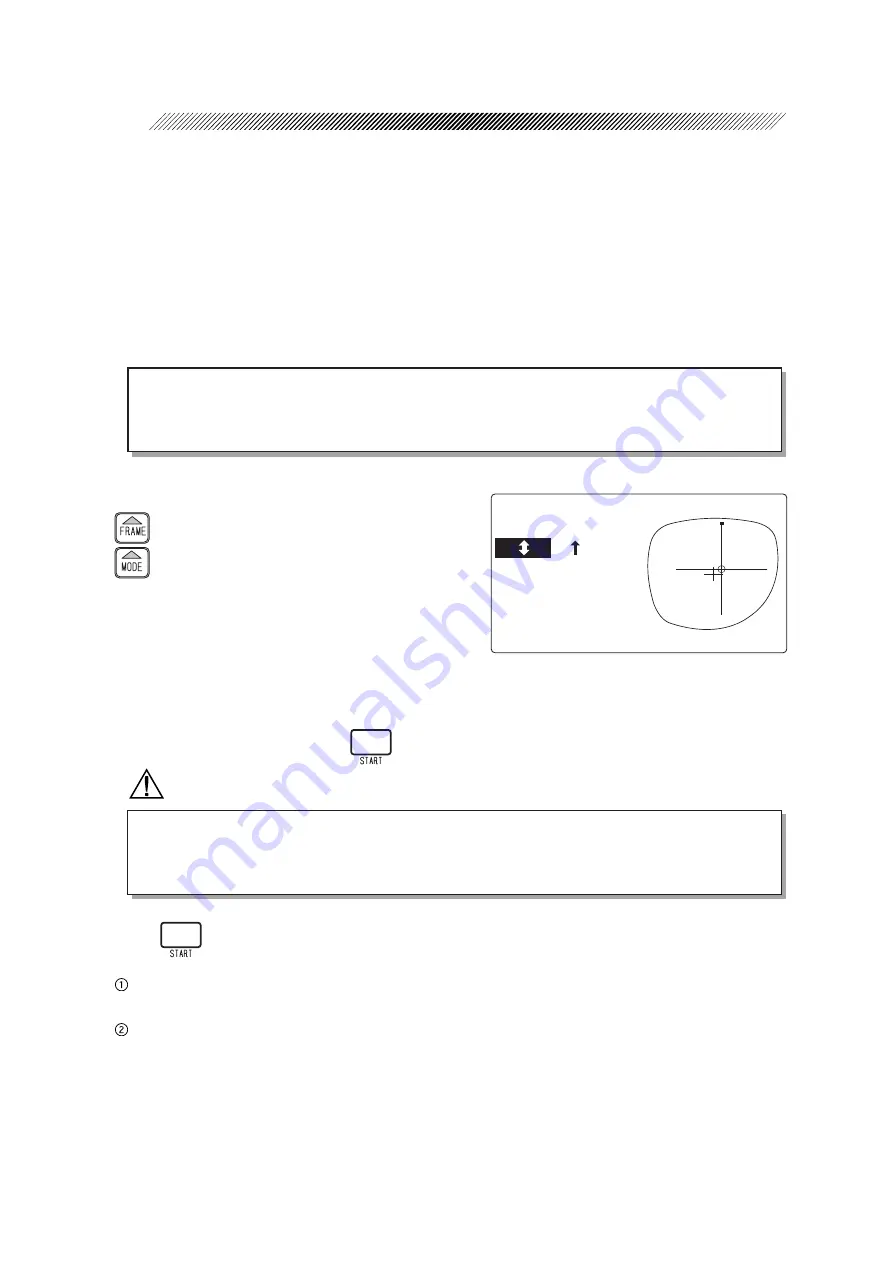
4 - 32
㧲㧼㧰㧦㧢㧥㧜㧜ޓޓޓޓޓޓޓޓ
㧲㧼㧰㧦㧢㧥㧜㧜ޓޓޓޓޓޓޓޓ
㧼㧰ޓ㧦㧢㧞㧜㧜ޓޓޓޓޓޓޓޓ
ޓޓޓ㧦ޓޓ㧞㧜ޓޓޓޓޓޓޓޓ
㧿㧵㨆㧦ޓ㧜㧜㧜ޓޓޓޓޓޓޓޓ
㧭㧯㨀ޓޓޓޓޓޓޓޓޓޓޓޓޓ
㧹㧱㧹㧦ޓޓޓޓޓޓޓޓޓ
㧼㧸㧭㧹㨀㧸㧱㨄ޓޓޓޓޓޓ㧾
㧚ޓ
㧚ޓ
ޓ㧚
㧚ޓ
㧹㧵㧺ޓޓ㧢㧡
4.6.1.4 EX lens processing mode
This mode serves to edge EX lenses. In this mode, the beveling which has the curve profiling the rear
surface is performed.
As for a cataract lens which has a large dilation on its front convex surface, edge a lens in the EX
lens processing mode if the lens processing cannot be performed in guided processing mode (rear base
curve) due to the lens shape measurement error.
NOTE
• Use a lens cup for blocking.
A suction cup cannot hold the convex surface of a lens well enough. The cup may
move during blocking.
1. Check the processing conditions.
: MTL or CEL (ZYL)
: EX
2. Set a lens to the adapter in the processing unit.
See Step 2 of “4.6.1.1 Auto processing mode”.
3. Close the soundproof cover.
Processing does not start even if
is pressed unless the soundproof cover is closed.
WARNING
• Be sure to keep the soundproof cover closed while processing a lens.
If the soundproof cover is opened during processing, the instrument does not stop.
Spray including processing waste may cause eye damage.
4. Press
.
Lens shape measurement
p
The display changes to the Bevel simulation display and the instrument stops.
Summary of Contents for LE-9000LX
Page 1: ...PATTERNLESS EDGER Model LE 9000LX OPERATOR SMANUAL ...
Page 17: ...2 9 Top view or or ...
Page 19: ...2 11 ...
Page 145: ......































