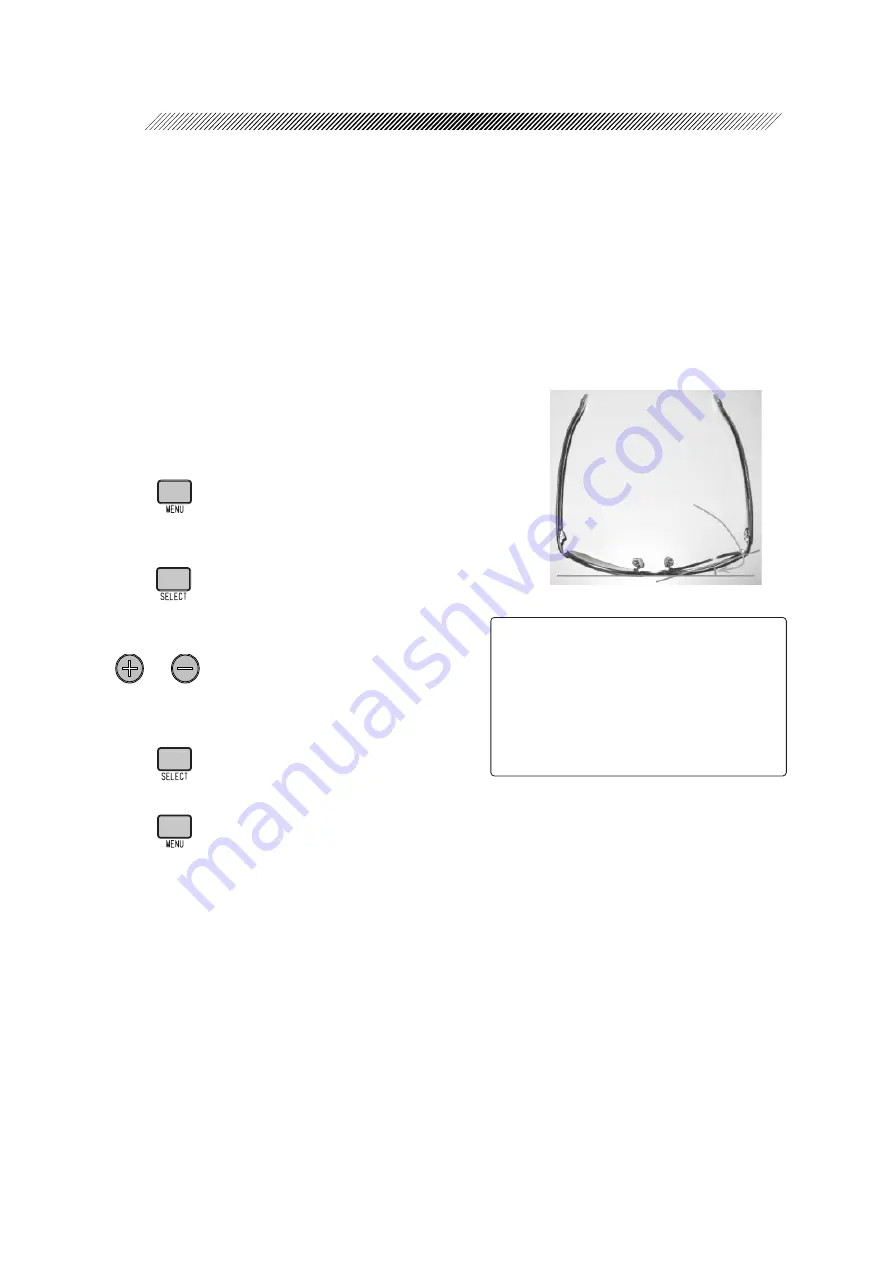
4 - 48
4.6.3.5 Inputting the frame tilt angle in flat edging
To increase the finished PD accuracy, correction is made using the frame tilt angle measured during
tracing. For nylor or two-point frames, however, the frame tilt angle cannot be measured because the
pattern is traced. The frame tilt angle is entered for a corrective calculation to increase the finished PD
accuracy in flat edging.
This parameter is factory set to 5.0°. For frames that are very tilted, it is recommended to enter
the frame tilt angle by the following procedure and then set the value back to the original after
processing.
1. Roughly measure the frame tilt angle using
a piece of graph paper.
2
.
Call up the MENU display.
Press
.
3. Call up the PD adjustment display.
After moving the cursor
o
to “PD adjustment”,
press
.
4. After moving the cursor
o
o
o
o
o
to “Frame Tilt
Angle (flat)”, enter the frame tilt angle using
or
.
Range: 0.0 to 30.0°, step: 0.5°
5. Go back to the MENU display.
Press
.
6. Go back to the Layout display.
Press
twice.
Frame tilt angle
㧖㧖㧖㧖㧖㧖㧖㧖㧖㧖㧖㧖㧖㧖㧖㧖㧖㧖㧖㧖㧖㧖㧖㧖㧖㧖㧖㧖㧖㧖㧖㧖
㧖 ޓ ޓ ޓ ޓ ޓ ޓ ޓ 㧼 㧰 ޓ 㨍 㨐 㨖 㨡 㨟 㨠 㨙 㨑 㨚 㨠 ޓ ޓ ޓ ޓ ޓ ޓ ޓ ޓ 㧖
㧖㧖㧖㧖㧖㧖㧖㧖㧖㧖㧖㧖㧖㧖㧖㧖㧖㧖㧖㧖㧖㧖㧖㧖㧖㧖㧖㧖㧖㧖㧖㧖
ޓޓޓޓޓޓޓޓޓޓޓ㧖㧱㨄㧵㨀ޓ㧦ޓ㧼㨞㨑㨟㨟ޓ㧿㧱㧸㧱㧯㨀ޓ
ޓޓ㧼㧰ޓ㨏㨛㨚㨟㨠㨍㨚㨠ޓޓޓޓޓޓޓޓޓޓޓޓ㧦㧜㧚㧜㧜㨙㨙ޓ
ޓψ㧲㨞㨍㨙㨑ޓ㨀㨕㨘㨠ޓ㧭㨚㨓㨘㨑㧔㨒㨘㨍㨠㧕ޓ㧦ޓ㧝㧤㧚㧜qޓ
ޓ
Summary of Contents for LE-9000LX
Page 1: ...PATTERNLESS EDGER Model LE 9000LX OPERATOR SMANUAL ...
Page 17: ...2 9 Top view or or ...
Page 19: ...2 11 ...
Page 145: ......































