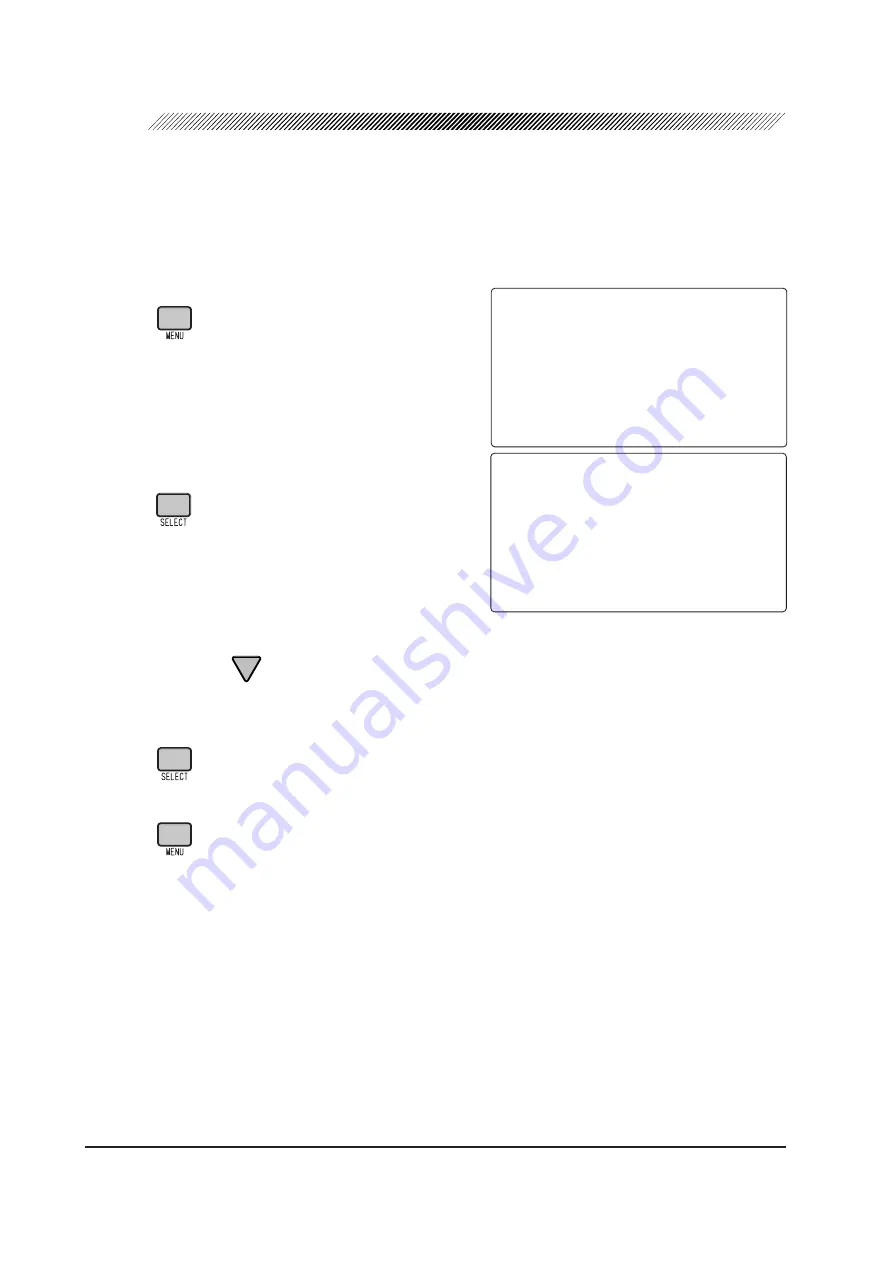
5.1 Process Counter
This function displays the count for lenses that have been processed since production for each
lens material. Besides, the count of polished lenses is displayed as well.
1. Call up the MENU display.
Press
.
2. Select “Process counter”.
Align the pointer (
o
) to “Process counter” and
press
.
The process count for each material will be
shown.*
1
To check the chamfered lens count and total
processed count, move the pointer (
o
)
downward with
.
3. Go back to the MENU display.
Press
.
4. Go back to the Layout display.
Press
twice.
*1 The process counter of high index plastic lenses, acrylic resin, and trivex lenses is included in
Plastic. If it is optionally set to process high index plastic lenses with the glass roughing
wheel, the process counter of high index plastic lenses is included in Glass.
㧖㧖㧖㧖㧖㧖㧖㧖㧖㧖㧖㧖㧖㧖㧖㧖㧖㧖㧖㧖㧖㧖㧖㧖㧖㧖㧖㧖㧖㧖㧖㧖
㧖
ޓ
㧹
㧱
㧺
㨁
ޓ
㧖
㧖ޓޓޓޓޓޓ㧸㨑㨚㨓㨠㨔ޓ㧾㧦㧝㧠㧟㧚㧣㧤ޓ㧸㧦㧝㧠㧟㧚㧣㧢㧖
㧖㧖㧖㧖㧖㧖㧖㧖㧖㧖㧖㧖㧖㧖㧖㧖㧖㧖㧖㧖㧖㧖㧖㧖㧖㧖㧖㧖㧖㧖㧖㧖㧖
ޓޓޓ
ޓψޓ㧼㨞㨛㨏㨑㨟㨟ޓ㨏㨛㨡㨚㨠㨑㨞ޓޓޓޓޓޓޓޓޓޓޓޓޓޓޓ
ޓޓޓ㨃㨔㨑㨑㨘ޓ㨐㨞㨑㨟㨟㨕㨚㨓ޓޓޓޓޓޓޓޓޓޓޓޓޓޓޓޓ
ޓ
ޓ
ޓ
ޓ
ޓ
ޓޓޓ㧿㨕㨦㨑ޓ㨍㨐㨖㨡㨟㨠㨙㨑㨚㨠ޓޓޓޓޓޓޓޓޓޓޓޓޓޓޓ
ޓ
ޓ
ޓ
ޓ
ޓޓޓ㧮㨑㨢㨑㨘ޓ㨍㨐㨖㨡㨟㨠㨙㨑㨚㨠ޓޓޓޓޓޓޓޓޓޓޓޓޓޓ
ޓ
ޓ
ޓޓޓ㧭㨄㧵㧿ޓ㨍㨐㨖㨡㨟㨠㨙㨑㨚㨠ޓޓޓޓޓޓޓޓޓޓޓޓޓޓޓ
ޓ
ޓ
ޓ
ޓ
ޓޓޓ㧼㧰ޓ㨍㨐㨖㨡㨟㨠㨙㨑㨚㨠ޓޓޓޓޓޓޓޓޓޓޓޓޓޓޓޓޓ
㧖㧖㧖㧖㧖㧖㧖㧖㧖㧖㧖㧖㧖㧖㧖㧖㧖㧖㧖㧖㧖㧖㧖㧖㧖㧖㧖㧖㧖㧖㧖㧖
㧖ޓޓޓޓޓޓޓ㧼㨞㨛㨏㨑㨟㨟ޓ㨏㨛㨡㨚㨠㨑㨞ޓޓޓޓޓޓޓޓ㧖
㧖㧖㧖㧖㧖㧖㧖㧖㧖㧖㧖㧖㧖㧖㧖㧖㧖㧖㧖㧖㧖㧖㧖㧖㧖㧖㧖㧖㧖㧖㧖㧖
ޓޓޓޓޓޓޓޓޓޓޓ㧖㧱㨄㧵㨀ޓ㧦ޓ㧼㨞㨑㨟㨟ޓ㧿㧱㧸㧱㧯㨀ޓ
ޓψޓ㧳㨘㨍㨟㨟ޓޓޓޓޓ㧦ޓޓޓ㧜㧜㧜㧠㧟㧠ޓ㧼㧯㧿ޓޓޓޓޓ
ޓޓޓ㧼㨘㨍㨟㨠㨕㨏ޓޓޓ㧦ޓޓޓ㧜㧜㧜㧣㧝㧟ޓ㧼㧯㧿ޓޓޓޓޓ
ޓޓޓ㧼㨛㨘㨥㨏㨍ޓޓޓޓ㧦ޓޓޓ㧜㧜㧜㧞㧡㧜ޓ㧼㧯㧿ޓޓޓޓޓ
ޓޓޓ㧼㨛㨘㨕㨟㨔ޓޓޓޓ㧦ޓޓޓ㧜㧜㧜㧠㧡㧞ޓ㧼㧯㧿ޓޓޓޓޓ
ޓ
ޓޓޓ㨀㨛㨠㨍㨘ޓޓޓޓޓ㧦ޓޓ㧜㧜㧜㧝㧟㧥㧣ޓ㧼㧯㧿ޓޓޓޓޓ
§5
OTHER FUNCTIONS
Summary of Contents for LE-9000LX
Page 1: ...PATTERNLESS EDGER Model LE 9000LX OPERATOR SMANUAL ...
Page 17: ...2 9 Top view or or ...
Page 19: ...2 11 ...
Page 145: ......




































