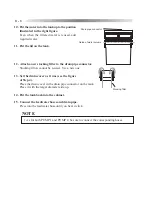5 - 6
20) Meas. after roughing
: None, All, PLA
Factory setting: None
Sets the function that remeasures lens shape after roughing.
None: After roughing, the lens shape is not remeasured.
All:
Except when the lens material is set to “GLS” (glass), the lens shape is remeasured
after roughing.
PLA: When the lens material is set to “PLA” (plastic) or “HPL” (high-index plastic), the lens
shape is remeasured after roughing.
Remeasuring the lens shape after roughing prolongs the processing time; however, the problem
that a bevel or groove is displaced from the desired position due to distortion produced on a
lens during roughing can be improved.
Regardless of this setting, the lens shape will not be measured when both the “Measure
in flat edge” parameter and the “To add safety bevel” parameter are set to “None”, and
neither chamfering nor grooving is performed in the flat edging.
21) GLS soft grind
: None, Exec
Factory setting: None
Selects whether or not to perform the soft processing of a glass lens as default.
When this parameter is set to “Exec” and “GLS” is selected for the lens material, the soft
processing mode is automatically turned on. In soft processing mode, the processing sound is
reduced and a lens becomes hard to break during processing.
22) Maintenance message: Tank, Wheel, Both, None
Factory setting: Both
Sets the function that displays a maintenance message that prompts the user to replace the
processing water or dress the wheel.
Tank: Immediately after processing of 70 lenses, “Please Clean Tank & Pump and Replace
filter” is displayed.
Wheel: Immediately after processing of 2000 lenses, “Wheel Dressing Reminder/ Dress bevel
and polish wheels/ See Operator’s Manual” is displayed.
Both: Both settings of the above Tank and Wheel are enabled.
None: Both settings of the above Tank and Wheel are disabled.
Summary of Contents for LE-9000LX
Page 1: ...PATTERNLESS EDGER Model LE 9000LX OPERATOR SMANUAL ...
Page 17: ...2 9 Top view or or ...
Page 19: ...2 11 ...
Page 145: ......