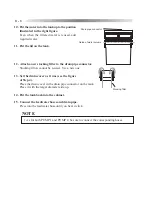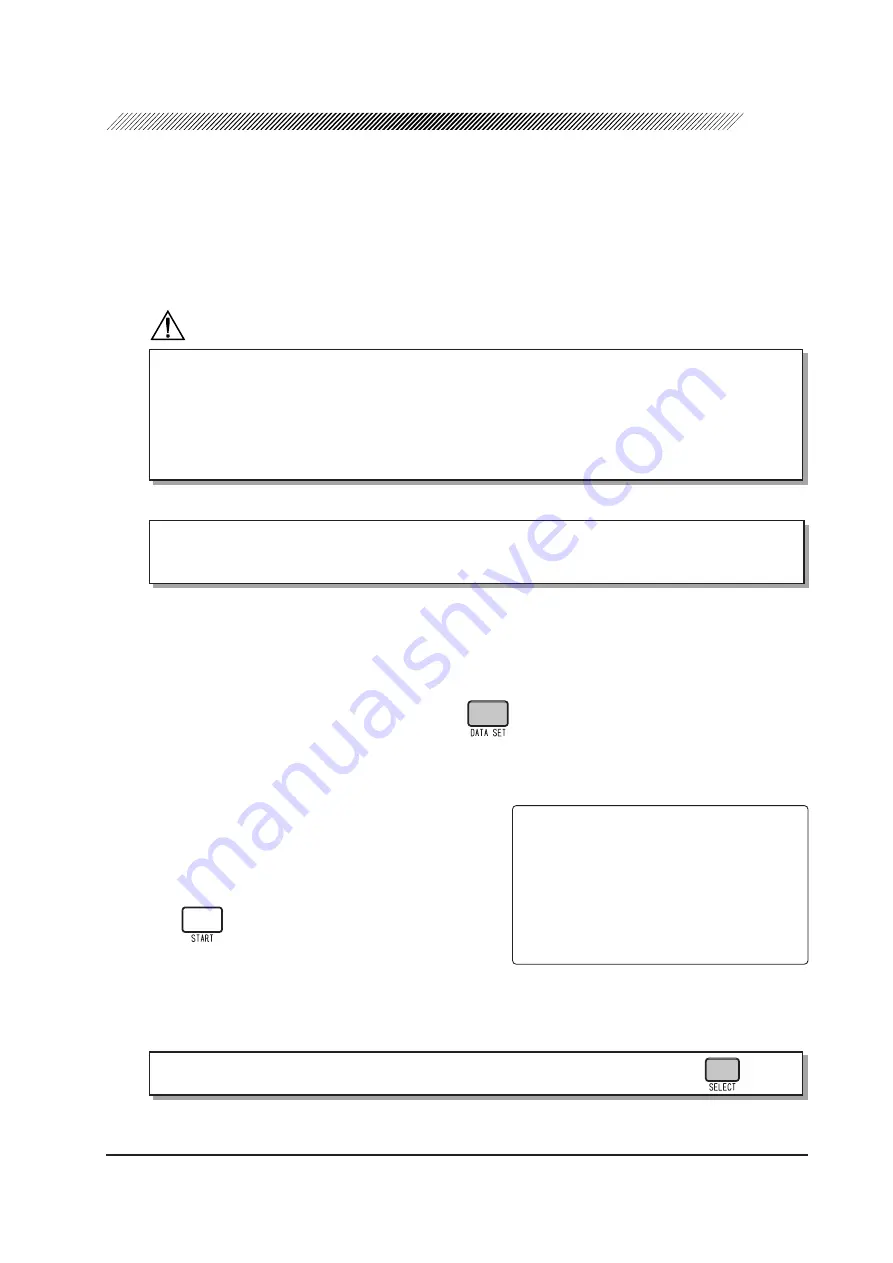
5 - 10
ޓޓޓޓޓ㧯㧻㧰㧱ޓޓ㧦㧜㧝㧞㧟㧠㧡㧢㧣㧤㧥㧜㧝㧞㧟㧠㧡ޓޓޓޓޓ
ޓ
ޓޓޓޓޓ㧰㧭㨀㧭ޓ㨃㧾㧵㨀㧱ޓ㧦ޓޓ㧿㨀㧭㧾㨀ޓޓޓޓޓޓޓޓޓ
ޓ
ޓ
ޓ
ޓ
ޓ
ޓޓޓޓޓ㧰㧭㨀㧭ޓ㧾㧱㧭㧰ޓޓ㧦ޓޓ㧰㧱㨀㧭ޓ㧿㧱㨀ޓޓޓޓޓޓ
ޓ
ޓ
ޓ
ޓ
ޓ
ޓ
ޓ
ޓ
ޓ
ޓ
ޓ
ޓ
ޓ
ޓޓޓޓޓ㧯㧭㧺㧯㧱㧸ޓޓޓޓޓ㧦ޓޓ㧿㧱㧸㧱㧯㨀ޓޓޓޓޓޓޓޓ
ޓ
5.4.2 When the edger is connected to the barcode scanner
By connection of the edger to the optional barcode scanner, the barcode memory function, which
stores traced outline and lens layout data for a maximum of 500 sets of frame, becomes available.
The read barcode number is stored as the managing number of the data. The barcode numbers
allow easy management of frame.
CAUTION
• The barcode memory function cannot be used concurrently with the memory function
by memory address of the standard specification.
• When the instrument was changed from the standard specifications to the barcode
specification, all the data stored with memory address will be erased.
NOTE
• Make sure that the barcode scanner is connected to the connector for the barcode on
the rear panel of the instrument (see p. 3-1).
<Storing method>
1. Perform tracing.
2. Call up a traced outline to the display with
.
3. Input each data of lens layout as necessary.
4. Read the corresponding barcode of the
frame to be stored.
The display will change to the Barcode display,
and the read barcode will be shown.*
3
5. Press
to store the traced outline, lens
layout, lens material, frame type, and the
processing mode.
After the data has been stored, the Layout display will return.
NOTE
• To cancel the data storage to the memory after reading the barcode, press
*3 When the data is additionally stored with the barcode number whose data has already been
stored, the former data will be erased.
Summary of Contents for LE-9000LX
Page 1: ...PATTERNLESS EDGER Model LE 9000LX OPERATOR SMANUAL ...
Page 17: ...2 9 Top view or or ...
Page 19: ...2 11 ...
Page 145: ......