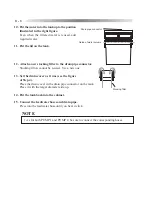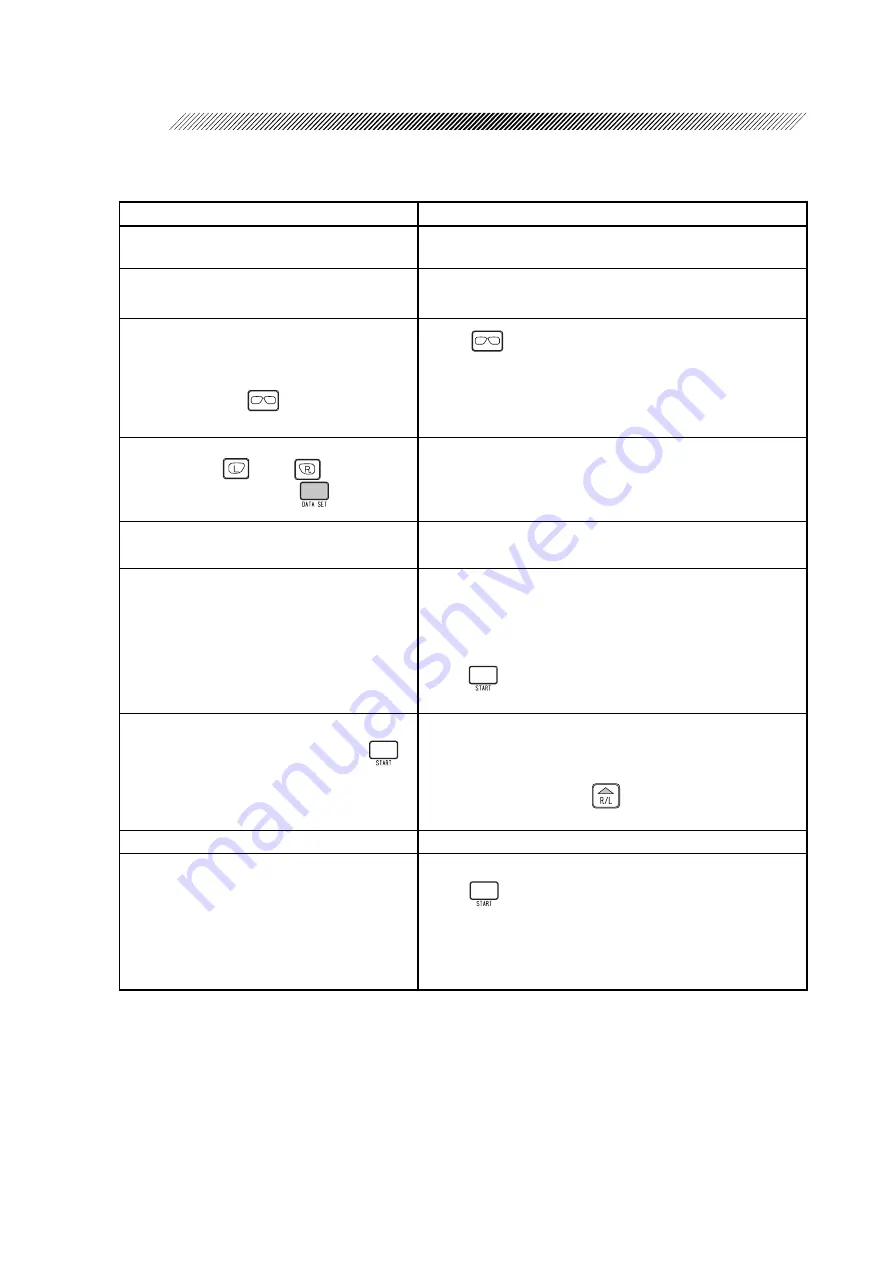
In the event that the instrument does not work correctly, correct the problem according to the following
table before contacting NIDEK or your authorized distributor.
* In the event that the symptom cannot be solved by these suggestions above, contact NIDEK
or your authorized distributor.
§6
TROUBLESHOOTING GUIDE
Symptom
Action
The display is not shown though the
power is turned ON.
Replace fuses. See "8.4 Replacing Fuses" (p. 8-11).
The stylus cannot be set in the groove
of frames.
Perform the semiatuo tracing. See "4.3.1.3
Semiauto tracing" (p. 4-5).
The stylus comes off the groove of
frame during tracing, and tracing stops.
The LED beside keeps blinking.
Press
to return the stylus to its original
position, and trace frames again. If the stylus comes
off because the frames are sharply warped, set only
one rim and hold the other rim to trace.
See "4.3.1.4 Tracing goggle type frames" (p. 4-6).
Retracing starts automatically and the
LEDs beside and blink for a
few seconds. Pressing does not
read the traced data.
There is difference in circumference between the
right and left rims. (Difference: 1 mm or more)
Trace a single rim and then edge a lens.
The message "Use chuck for half-eye
lens" appears and the instrument stops.
Use the adapter set for half-eye lens. See "4.6.3.2
Processing half-eye lens." (p. 4-43).
During the lens shape measurement,
the display changes to the Bevel
simulation display, and a part of the
traced outline blinks.
The size of the set lens is not large enough to be
processed into the selected lens outline. The
blinking line indicates that the lens diameter is not
enough for the part.
Press
to stop processing, and use a larger lens
or change the lens layout.
Processing does not start though
is pressed.
A beep will be produced.
Processing does not start in a state that the
soundproof cover is open. Close the soundproof
cover. The instrument is trying to process the same
side of the lens. Press
to change the indication
R or L to process the opposite lens.
The memory function cannot be used.
Set the parameter "10) Ext. interface" to "None".
Error code appears and the instrument
stops.
A problem occurs in the instrument.
Press to reset the instrument.
If the error code still appears, contact NIDEK or your
authorized distributor.
Follow the procedure if the action is described on
the error code table of Appendix B.
Summary of Contents for LE-9000LX
Page 1: ...PATTERNLESS EDGER Model LE 9000LX OPERATOR SMANUAL ...
Page 17: ...2 9 Top view or or ...
Page 19: ...2 11 ...
Page 145: ......