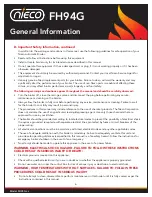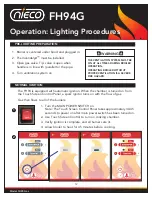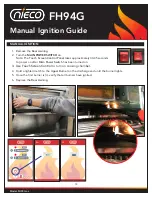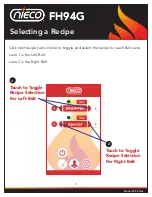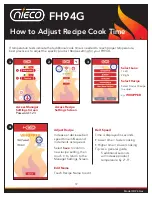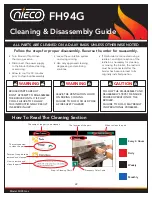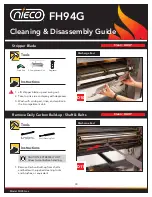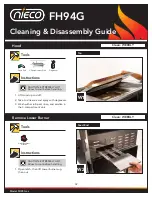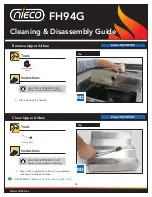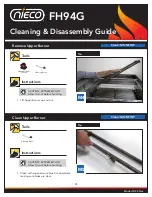20
Model FH94 Gas
III. OPERATION
FH94G
How to Add a New Recipe
The Recipe Screen is accessed through the Manager Controls Screen.
Select Lane
1 Left
2 Right
Select Recipe
Touch
(Add New Recipe)
Access Manager
Settings Screen
Password: 123
Access Recipe
Settings Screen
2
3
1
Adjust Recipe
Increase or decrease belt
speed time in
5
second
increments as required.
Select
Save
to confirm
new recipe setting, then
touch
←
to return to the
Manager Settings Screen.
Belt Speed
Time is displayed in seconds
• Lower time = faster cooking
• Higher time = slower cooking
Tip: As a general guide,
5 additional seconds
will increase product
temperature by 2
°
-5
°
.
Edit Name
Deleting a Recipe
Touch Name to edit
Touch and hold Recipe Name,
then touch Yes to Delete
selected Recipe.
4