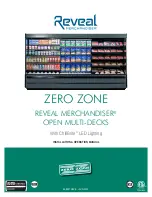NK
ClearNav
Manual
•
Version
0.5
•
July
3,
2008
Page
45
of
86
Press
the
Up
button
to
increase
the
setting
by
1.
Hold
the
Up
button
to
scroll
the
number
up.
Press
the
Down
button
to
decrease
the
setting
by
1.
Hold
the
Down
button
to
scroll
the
number
down.
Press
the
Zoom
In
(+)
button
to
increase
the
setting
in
steps
of
5%.
Hold
the
Zoom
In
(+)
button
to
scroll
the
number
up
rapidly.
Press
the
Zoom
Out
(
‐
)
button
to
decrease
the
setting
in
steps
of
5%.
Hold
the
Zoom
Out
(
‐
)
button
to
scroll
the
number
down
rapidly.
4.2.2.3
Water
Ballast
Icon
The
Water
Ballast
icon
is
used
to
adjust
the
percent
of
water
ballast
on
board.
The
range
is
0
to
100%
and
the
default
is
0%.
It
is
adjustable
in
steps
of
10%.
Enter
0%
if
you
are
not
carrying
water
ballast
and
enter
100%
if
you
are
at
the
maximum
water
capacity
specified
in
the
polar
settings
screen.
When
the
Water
Ballast
icon
is
highlighted
you
can
begin
editing
of
the
number
by
pressing
either
the
Select
,
Up
or
Down
button.
You
would
think
that
you
would
need
to
press
the
Select
button
to
view
or
change
the
setting,
but
the
Up
and
Down
buttons
can
also
be
used
to
bring
up
the
adjustment
screen.
Press
the
Up
button
to
increase
the
setting
by
10%.
Hold
the
Up
button
to
scroll
the
number
up.
Press
the
Down
button
to
decrease
the
setting
by
10%.
Hold
the
Down
button
to
scroll
the
number
down.
Press
the
Zoom
In
(+)
button
to
increase
the
setting
in
steps
of
20%.
Hold
the
Zoom
In
(+)
button
to
scroll
the
number
up
rapidly.
Press
the
Zoom
Out
(
‐
)
button
to
decrease
the
setting
in
steps
of
20%.
Hold
the
Zoom
Out
(
‐
)
button
to
scroll
the
number
down
rapidly.
4.2.2.4
Map
Orientation
Icons
The
Map
Orientation
(or)
icons
are
used
to
toggle
the
moving
map
between
the
Track
Up
and
North
Up
modes.
Track
Up
is
commonly
used
when
cruising
in
a
straight
line
so
the
map
Summary of Contents for ClearNav
Page 1: ...NK ClearNav Manual Version 0 5 July 3 2008 Page 1 of 86...
Page 2: ...NK ClearNav Manual Version 0 5 July 3 2008 Page 2 of 86...
Page 14: ...NK ClearNav Manual Version 0 5 July 3 2008 Page 14 of 86...
Page 22: ...NK ClearNav Manual Version 0 5 July 3 2008 Page 22 of 86...
Page 78: ...NK ClearNav Manual Version 0 5 July 3 2008 Page 78 of 86...
Page 86: ...NK ClearNav Manual Version 0 5 July 3 2008 Page 86 of 86...