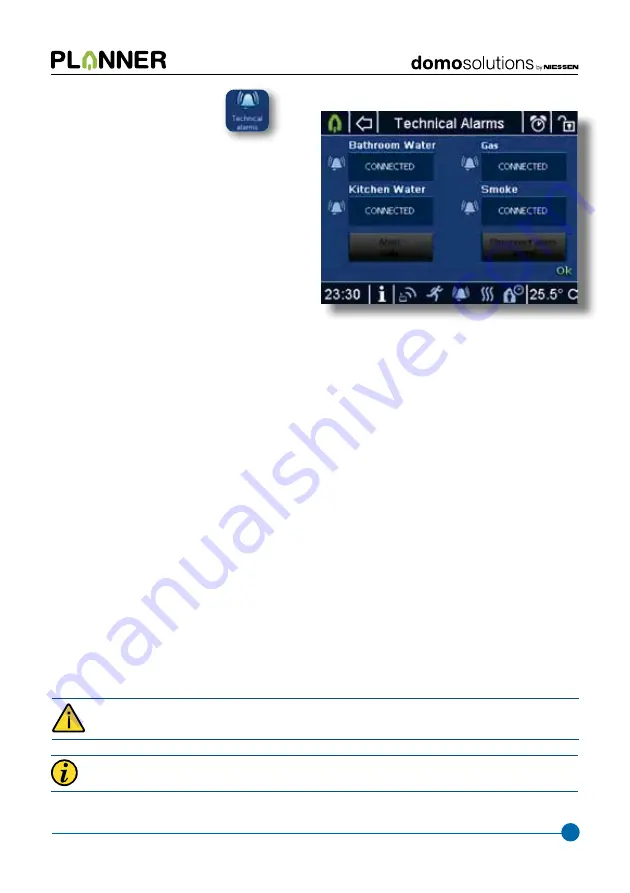
37
s
PLANNER allows visualizing, besides
connecting and disconnecting them, the
active Technical Alarms for the incidence
surveillance as the water, gas leakages,
smoke and fire.
s
This page shows the state of each of
the different technical alarms, being these
able to be:
> Disconnected:
If all the technical
alarms were disconnected, in the status
bar, the icon corresponding to the
intrusion alarms will be shown in grey
colour.
> Connected:
When any of the
technical alarms is connected, in the
status bar, the icon corresponding to
technical alarms will be shown in blue
colour.
> Connected and detecting incidence
any of the technical alarms.
In the
status bar the icon blinks in red colour.
s
If an incidence detection is produced in
any of the active technical alarms:
(a) Sounds the PLANNER acoustic
alarm.
(b) The intrusion alarm icon in the status
bar blinks in red.
(c) An information window displays
indicating area, date and hour of
detection.
(d) Achieves the round calls to
the assigned telephones until the
notification is confirmed by any of
them.
s
From this page, before incidence of any
of the technical alarms it is possible to:
(a) Cut the call round to the technical
alarm incidence notification telephones.
(b) Disconnect the alarm sound.
(d) Disconnect the alarm, which
assumes the adding of the actions (a)
and (b).
In changer 11. Notification by alarms, it is detailed how to act in case of
incidence.
If the alarms are disconnected, PLANNER will not notify in case of any
incidence occur.
9.6.7.3. Technical Alarms
Summary of Contents for domosolutions PLANNER
Page 1: ...USER S MANUAL...







































