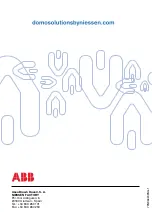43
9.6.7.9.1. Check the alarms state
s
When pressing “0”, PLANNER informs
of the alarms state.
s
The description made by PLANNER of
the house alarms state is the following:
>
Intrusion alarm.
PLANNER informs:
<The intrusion alarm is connected…
… and has detected intrusion in
“area-1”>
… and no intrusion has been detected
in “area-1”>
<The intrusion alarm is disconnected>
>
Technical alarms
PLANNER informs:
<The alarm “technical one”…
… it is connected and has detected>
… it is connected and it has not
detected>
<the alarm “technical one” is
disconnected.>
<The alarm “technical two”…
… it is connected and has detected>
… it is connected and it has not
detected>
<the alarm “technical two” is
disconnected.>
<The alarm “technical three”…
… it is connected and has detected>
… it is connected and it has not
detected>
<the alarm “technical three” is
disconnected.>
9.6.7.9. Control Security Centre
from the telephone (GSM)
s
Call PLANNER and introduce the PIN.
s
PLANNER answers:
<Hello, this is PLANNER, please,
introduce your 4 digits PIN>
s
If the PIN is correct, PLANNER requests
what action you want to make:
<Now you can work with your
PLANNER. You can also hang up the
telephone when you wish.
If you want to check the alarms
state, please press 0
If you wish to take an action on any of
the available functions, please press 1
Whenever you want to start again any
time, please press
To exit press 9>
>
Press “0”:
PLANNER informs of the
alarms state. See chapter “9.6.7.9.1.-
Check the alarms state”.
>
Press “1”:
PLANNER allows acting on
some functions of “Home” (see chapter
9.1.5. Home Control from the telephone
(GSM)), on the thermostat (see chapter
9.6.2.3. Thermostat Control from the
telephone (GSM)) and on the intrusion
alarm (see chapter 9.6.7.2.1. Intrusion
Alarm control from the telephone (GSM)).
*
Summary of Contents for domosolutions PLANNER
Page 1: ...USER S MANUAL...