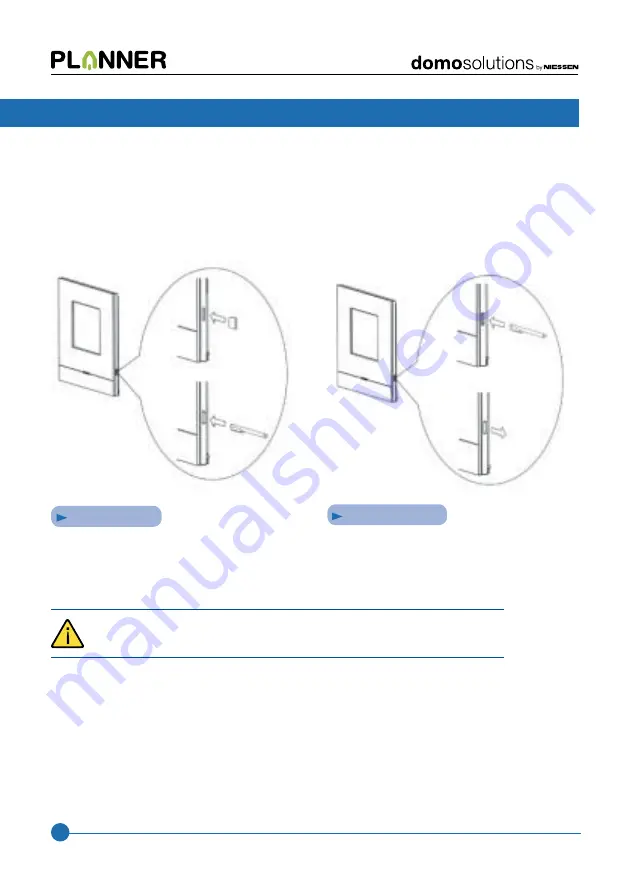
6
6. MICROSD CARD
s
PLANNER reads and writes microSD
memory cards. (Not included). It has
a slot to introduce a card of microSD
memory.
s
To insert or extract the memory, use the
pencil at the back side.
INSERTION
EXTRACTION
Do not assembly or disassembly the frame with the microSD card
inserted in the slot as it can cause break to the card.
Summary of Contents for domosolutions PLANNER
Page 1: ...USER S MANUAL...





































