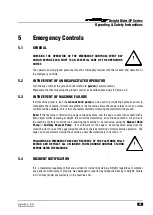Height Rider/SP Series
Operating & Safety Instructions
English/USA – 01/18
Original instructions
31
Software Version
Displays a list of the programmable devices installed on the machine and
the software version for each device.
Batteries
The screen displays the battery charge status.
Green
indicates normal
power is available,
yellow
indicates a reduced power state and
red
indicates a critical power level.
It will appear automatically with this symbol if the machine is on
charge, to warn any potential operators to disconnect the charger
before use.
MACHINE HOURS
To access this screen, press button
2
.
Total Hours, Booms Hours and Drive Hours are displayed.
SENSOR RESETS
To access this screen, press button
3
.
To reset either the Cage overload override evidence or Chassis zero contact
Niftylift using the details displayed and quote the reference number
displayed on the screen.
Niftylift will supply a code which must be
entered by using the arrow keys.
Note:
The machine
must
be in the stowed
position when entering the code.
Summary of Contents for HR 12
Page 77: ......