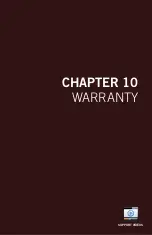72
H5 NVR Series
Users Manual
Except as otherwise prohibited by law, this warranty is in lieu of other warranties,
express or implied, and Night Owl neither assumes no authorizes any person to
assume for it any other obligation or liability in connection with the sale or service
of the Product.
In no event shall Night Owl be liable for any special or consequential damages
arising from the use of the Product or arising from the malfunctioning or non-
functioning of the Product, or for any delay in the performance of this warranty
due to any cause beyond its control. This warranty shall not apply to installation or
the removal and reinstallation of products after repair.
Night Owl does not make any claims or warranties of any kind whatsoever
regarding the Product’s potential, ability or effectiveness to prevent, minimize,
or in any way affect personal or property damage or injury. Night Owl is not
responsible for any personal damage, loss or theft related to the Product or to its
use for any harm, whether physical or mental related thereto. Any and all claims
or statements, whether written or verbal, by salespeople, retailers, dealers or
distributors to the contrary are not authorized by Night Owl, and do not affect this
provision of this warranty.
Returns Under this Warranty
In order to obtain service, please make sure that you have registered your product
on-line no later than thirty (30) days after purchase at
www.NightOwlSP.com
in the warranty registration section or in any other manner described in the
instructions.
Disclaimer
Certain uses, publication and/or distribution of video/audio recordings from
security cameras and/or audio devices are prohibited or restricted by federal, state
and local laws. When enabling and/or using audio recording features with your
hidden security camera, be sure to comply with the laws in your country, state and
locality.
Mac and Mac OS X are registered trademarks of Apple Inc. Windows, Windows XP,
Windows Vista, Windows 7 and Windows 8 are registered trademarks of Microsoft
Corporation in the United States and/or other countries.
CHAPTER 11
TROUBLESHOOTING
Summary of Contents for H5 NVR SERIES
Page 1: ...www NightOwlSP com USER MANUAL H5 NVR SERIES 8 32 CHANNEL...
Page 3: ...3 Table of Contents TABLE OF CONTENTS...
Page 7: ...7 Chapter 1 FCC Warnings CHAPTER 1 FCC WARNINGS...
Page 9: ...9 Chapter 2 Safety Instructions CHAPTER 2 SAFETY INSTRUCTIONS...
Page 11: ...11 Chapter 3 Specifications images may vary CHAPTER 3 SPECIFICATIONS...
Page 16: ...16 H5 NVR Series Users Manual REMOTE...
Page 17: ...17 Chapter 4 Camera Installation images may vary CHAPTER 4 CAMERA INSTALLATION SUPPORT VIDEOS...
Page 21: ...21 Chapter 5 NVR Installation images may vary CHAPTER 5 NVR INSTALLATION SUPPORT VIDEOS...
Page 25: ...25 Chapter 6 Getting Started CHAPTER 6 GETTING STARTED SUPPORT VIDEOS...
Page 31: ...31 Chapter 7 Menus and Settings CHAPTER 7 MENUS AND SETTINGS SUPPORT VIDEOS...
Page 58: ...58 H5 NVR Series Users Manual CHAPTER 8 REMOTE ACCESS SUPPORT VIDEOS...
Page 68: ...68 H5 NVR Series Users Manual CHAPTER 9 GLOSSARY SUPPORT VIDEOS...
Page 70: ...70 H5 NVR Series Users Manual CHAPTER 10 WARRANTY SUPPORT VIDEOS...
Page 73: ...73 Chapter 11 Troubleshooting CHAPTER 11 TROUBLESHOOTING SUPPORT VIDEOS...
Page 76: ...76 H5 NVR Series Users Manual CHAPTER 12 CUSTOMER SUPPORT SUPPORT VIDEOS...
Page 78: ...78 H5 NVR Series Users Manual CHAPTER 13 USER INFORMATION SUPPORT VIDEOS...
Page 80: ...www NightOwlSP com...