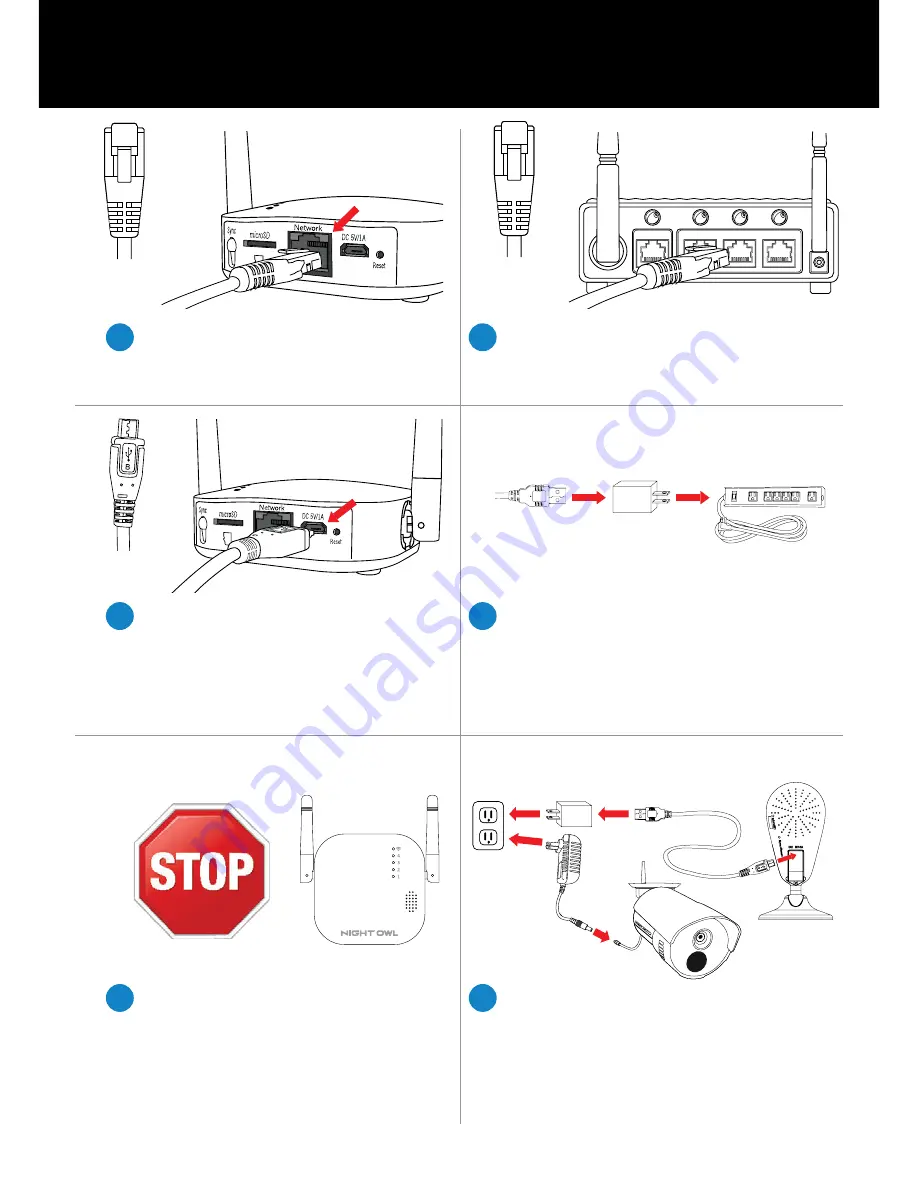
3
Connect the Gateway power cord
to the Power Input on the rear of
the Gateway.
Relax for a moment as the
Gateway initiates. Once the
Gateway is connected to the
internet and ready to be synced,
move to step 6.
1
Plug one end of the included
Ethernet cable into the Network
port on the back of the Gateway.
3
5
Plug the USB end of the Gateway
power cord into the Gateway power
supply. Plug the Gateway power
supply into a surge protector or
Uninterruptible Power Supply (UPS).
2
Plug the other end of the Ethernet cable
into a port on the back of your router.
4
Power on each camera with its own
power cord/supply.
6
POWER
CORD
ETHERNET
(Router Not Included)
NOTE:
Allow up to 2 minutes for the cameras
to initiate. This is the perfect time to download
the app!
*
DISCLAIMER: May not be included depending on the
model # purchased.
*
*
(Surge protector or
UPS not included)
USB/Power
Cord
Gateway
Power Supply
Surge Protector
(UPS)
Connecting Your System
ETHERNET


























