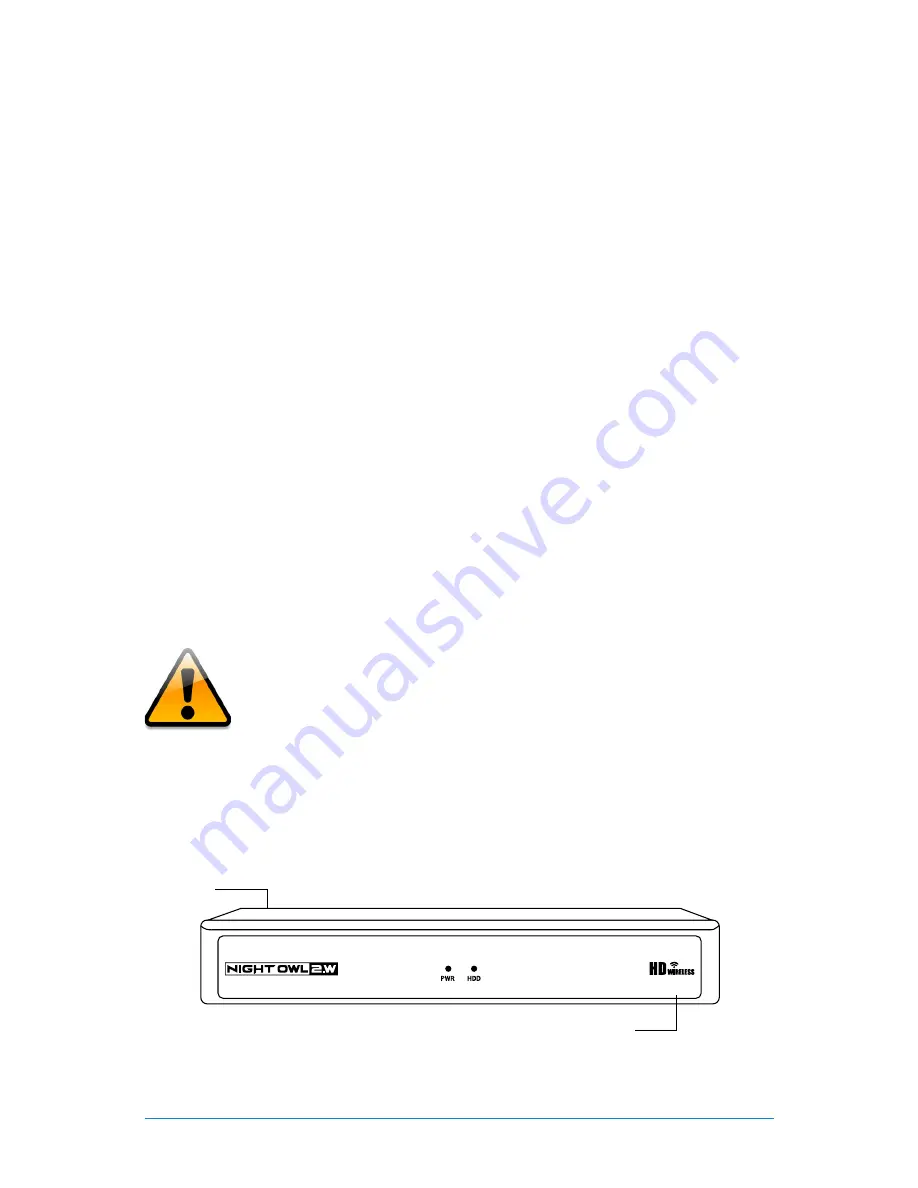
12
WNVR Series
User’s Manual
Chapter 3:
Specifications
3.1
System Requirements
Please be sure that your PC/MAC
®
complies with the following specifications:
• PC Operating System: Windows
®
7, Windows
®
8/8.1 and Windows
®
10
• PC Browser: IE
®
8 and above, Edge
®
, Google Chrome™ and Firefox
®
• MAC Operating System: MAC OS X
®
10.7 and above
• MAC Browser: Safari
®
7.1 and above
Please be sure that your mobile device complies with the following specifications:
• Android™: 4.0 and above
• iOS
®
: 7.1 and above
3.2
Package Contents
•
1080p HD NVR with pre-installed
1 TB Hard Drive
•
1080p Indoor/Outdoor Wireless
Infrared IP Cameras*
•
Mounting Hardware and Screws*
•
HDMI Cable
•
1 x RJ-45 Cable (Ethernet)
•
Wi-Fi Extender Antenna*
3.2.1
NVR Diagram
FRONT VIEW
Cameras, additional cables, power adapters and
splitters only included in certain security kits. Check
the product packaging for detailed kit contents.
•
1 x USB Mouse
•
Camera Antennas (1 per Camera)
•
9 ft. Camera Power Adapters*
•
1 x NVR Power Adapter
•
2 x NVR Antennas
•
1 x Support Material Packet
•
3 x Night Owl Security Stickers
QR Code
Once you have downloaded Night Owl X and connected your
NVR to your router, you can network your NVR by scanning
the QR code which is located on the top of the NVR.
WNVR-20B-81
Model #
Summary of Contents for WNVR-20B-81
Page 1: ...www NightOwlSP com USER S MANUAL WNVR SERIES...
Page 3: ...3 Table of Contents TABLE OF CONTENTS...
Page 7: ...7 Chapter 1 FCC Warnings CHAPTER 1 FCC WARNINGS...
Page 9: ...9 Chapter 2 Safety Instructions CHAPTER 2 SAFETY INSTRUCTIONS...
Page 11: ...11 Chapter 3 Specifications CHAPTER 3 SPECIFICATIONS...
Page 15: ...15 Chapter 4 Camera Installation CHAPTER 4 CAMERA INSTALLATION...
Page 19: ...19 Chapter 5 NVR Installation CHAPTER 5 NVR INSTALLATION...
Page 23: ...23 Chapter 6 Getting Started CHAPTER 6 GETTING STARTED...
Page 42: ...42 WNVR Series User s Manual CHAPTER 7 MENUS AND SETTINGS...
Page 67: ...67 Chapter 8 Glossary CHAPTER 8 GLOSSARY...
Page 69: ...69 Chapter 9 Warranty CHAPTER 9 WARRANTY...
Page 72: ...72 WNVR Series User s Manual CHAPTER 10 TROUBLESHOOTING...
Page 75: ...75 Chapter 11 User Information CHAPTER 11 USER INFORMATION...













































