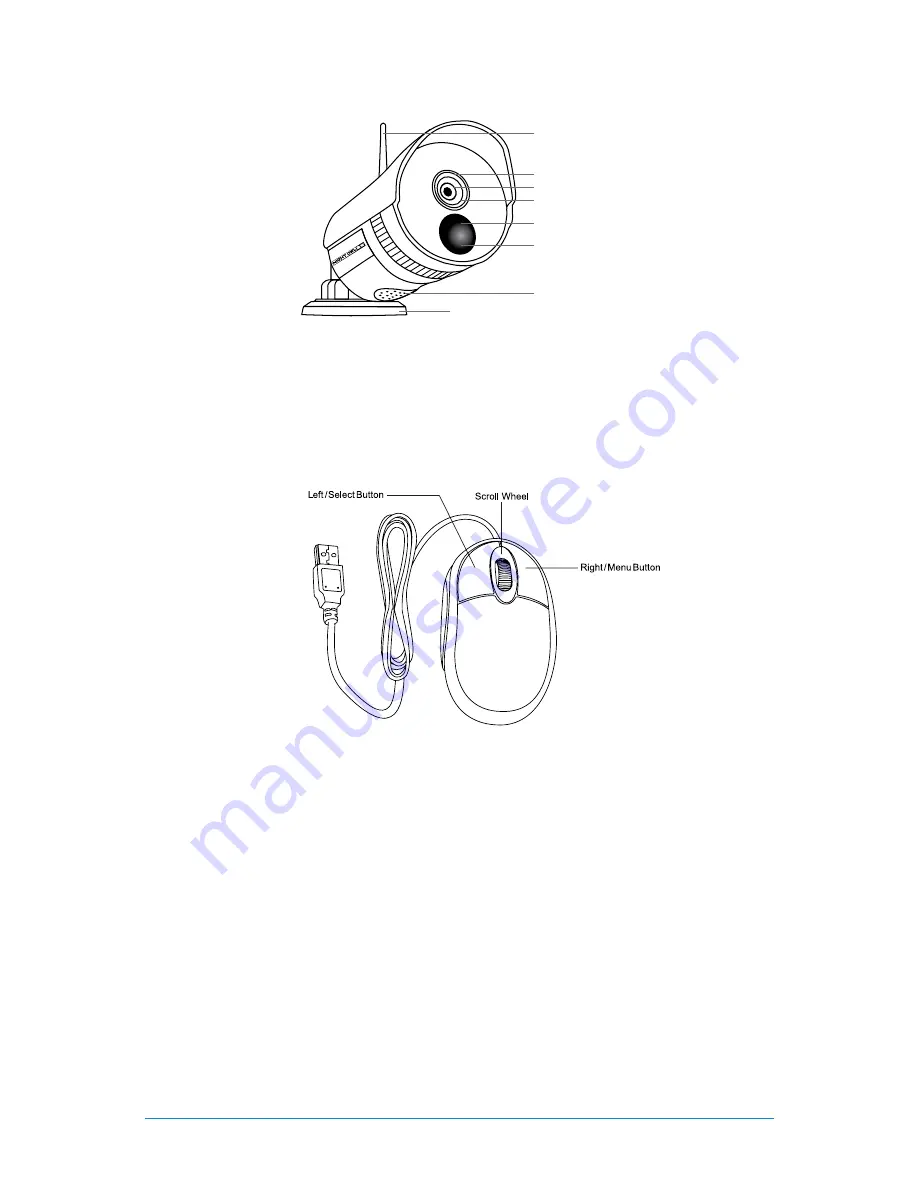
14
WNVR Series
User’s Manual
3.2.2
Camera Diagram
CAMERA
NOTE:
Connect all cameras locally before final placement to ensure that all
components function properly.
3.2.3
Mouse Diagram
MOUSE
Live Viewing:
Double-click the left button on any camera view in split-screen mode to bring it to
full screen display.
Double-click again to return to split-screen mode.
Right-click to show the control bar at the bottom of the screen.
Right-clicking again will hide the control bar.
In Setup:
Left-click to make a selection.
Right-click to cancel setup or return to previous screen.
To Enter Values:
Move the cursor to a blank field and click the mouse. A virtual keyboard will
appear which supports numbers, letters and symbols. The Shift function will
access symbols in addition to upper case letters.
Infrared PIR Sensor
2-Way Audio
IR Cut Filter
1080p Resolution
Wide Viewing Angle 100º
Night Vision up to 100 ft.
300 ft. Wireless Range
3-Axis Mounting Bracket
(Vandal-Proof Wire
Camera Protection)
Summary of Contents for WNVR-20B-81
Page 1: ...www NightOwlSP com USER S MANUAL WNVR SERIES...
Page 3: ...3 Table of Contents TABLE OF CONTENTS...
Page 7: ...7 Chapter 1 FCC Warnings CHAPTER 1 FCC WARNINGS...
Page 9: ...9 Chapter 2 Safety Instructions CHAPTER 2 SAFETY INSTRUCTIONS...
Page 11: ...11 Chapter 3 Specifications CHAPTER 3 SPECIFICATIONS...
Page 15: ...15 Chapter 4 Camera Installation CHAPTER 4 CAMERA INSTALLATION...
Page 19: ...19 Chapter 5 NVR Installation CHAPTER 5 NVR INSTALLATION...
Page 23: ...23 Chapter 6 Getting Started CHAPTER 6 GETTING STARTED...
Page 42: ...42 WNVR Series User s Manual CHAPTER 7 MENUS AND SETTINGS...
Page 67: ...67 Chapter 8 Glossary CHAPTER 8 GLOSSARY...
Page 69: ...69 Chapter 9 Warranty CHAPTER 9 WARRANTY...
Page 72: ...72 WNVR Series User s Manual CHAPTER 10 TROUBLESHOOTING...
Page 75: ...75 Chapter 11 User Information CHAPTER 11 USER INFORMATION...















































