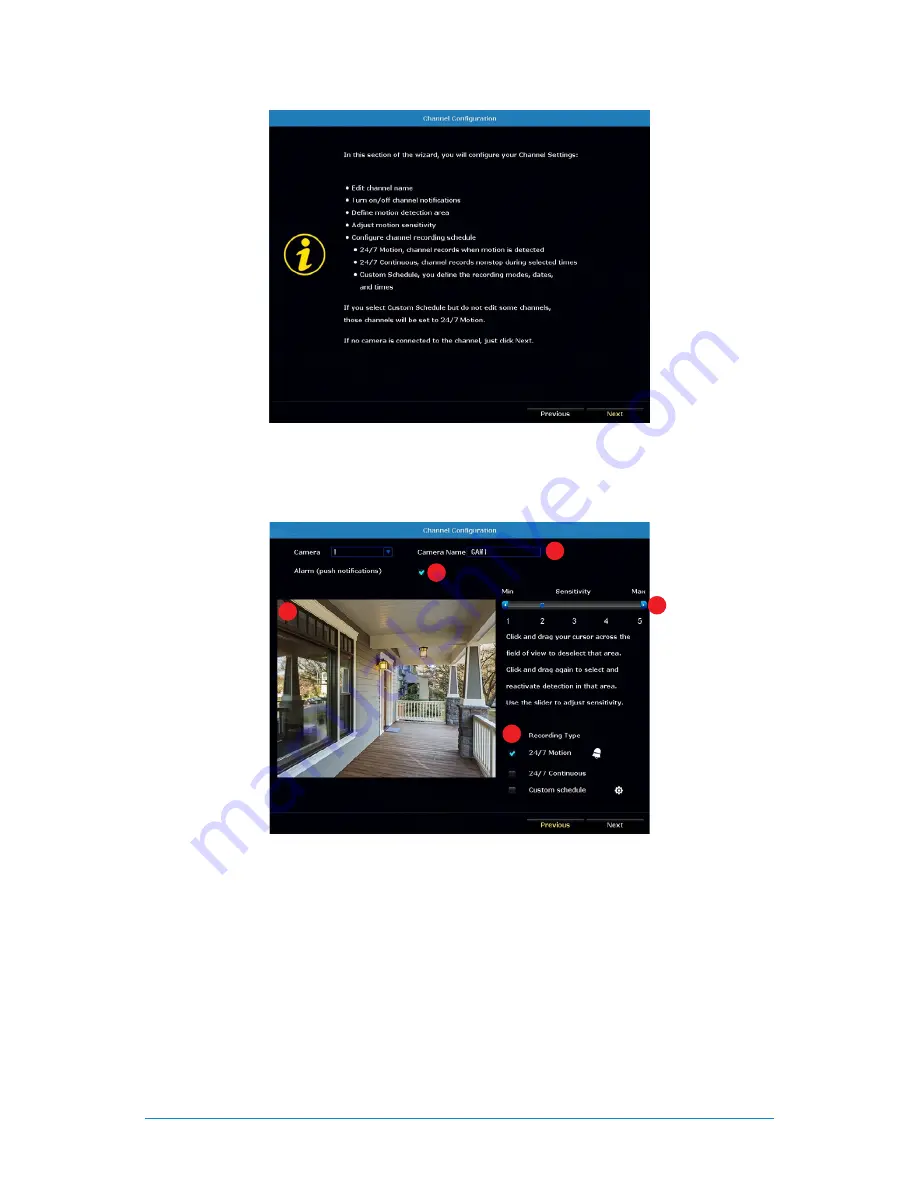
34
WNVR Series
User’s Manual
6.1.10
Channel Configuration
The Channel Configuration screen of the Startup Wizard explains in detail how you
will configure your channel settings. Please read this screen thoroughly as the
following screen will allow you to configure each channel settings.
The second Channel Configuration screen of the Startup Wizard allows you to
configure the following channel settings:
1.
Edit channel name.
2.
Turn on/off alarm (push notifications).
3.
Define motion detection area.
4.
Adjust motion sensitivity.
5.
Configure channel recording schedule:
A.
24/7 Motion
–channel records when motion is detected.
1
2
3
4
5
Summary of Contents for WNVR-20B-81
Page 1: ...www NightOwlSP com USER S MANUAL WNVR SERIES...
Page 3: ...3 Table of Contents TABLE OF CONTENTS...
Page 7: ...7 Chapter 1 FCC Warnings CHAPTER 1 FCC WARNINGS...
Page 9: ...9 Chapter 2 Safety Instructions CHAPTER 2 SAFETY INSTRUCTIONS...
Page 11: ...11 Chapter 3 Specifications CHAPTER 3 SPECIFICATIONS...
Page 15: ...15 Chapter 4 Camera Installation CHAPTER 4 CAMERA INSTALLATION...
Page 19: ...19 Chapter 5 NVR Installation CHAPTER 5 NVR INSTALLATION...
Page 23: ...23 Chapter 6 Getting Started CHAPTER 6 GETTING STARTED...
Page 42: ...42 WNVR Series User s Manual CHAPTER 7 MENUS AND SETTINGS...
Page 67: ...67 Chapter 8 Glossary CHAPTER 8 GLOSSARY...
Page 69: ...69 Chapter 9 Warranty CHAPTER 9 WARRANTY...
Page 72: ...72 WNVR Series User s Manual CHAPTER 10 TROUBLESHOOTING...
Page 75: ...75 Chapter 11 User Information CHAPTER 11 USER INFORMATION...
















































