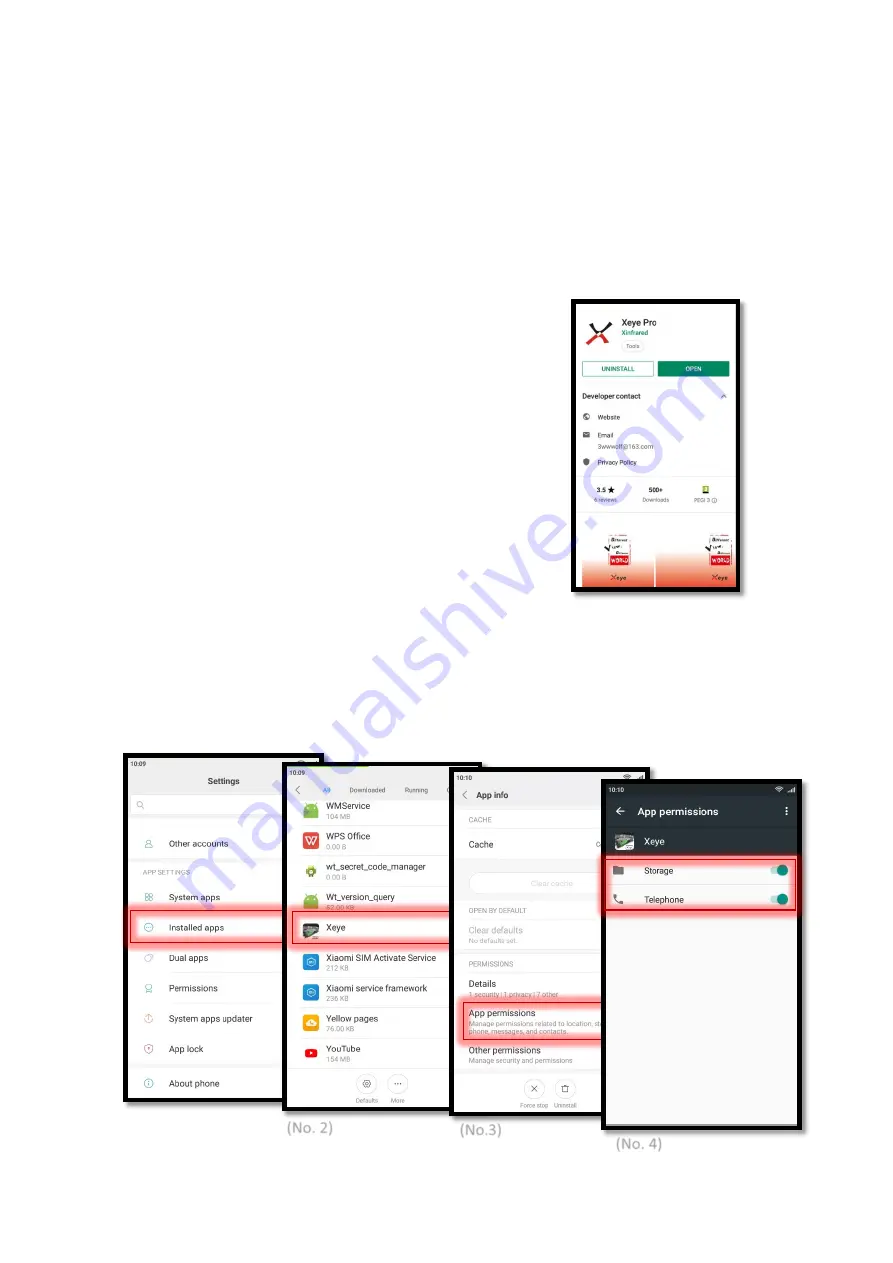
Data Catching (download of the images to mobile)
•
Xeye Pro
application
You can make video and photo with your mobile using Xeye Pro application or donwload
video/photo to work with them. You can also see online image from thermal camera direcly on
your mobile. Connect to application using WI
-
FI (attention, SCOPS device has to have WI
-FI
option). After swithcing WI
-
Fi on look for NightPear WI
-
FI name ( or Xeye for older versions),
password is 12345678. You have to allow application acess to storage in order to downoald/view
photos.
•
Download Xeye
application
(on Google Play or App Store)
•
Allow access to
storage
(pictures are for reference only, may differ for different mobiles)
Open settings on your mobile, go to installed applications (Picture No.1), find Xeye application
(Picture No.2), go to app permissions (Picture No.3), allow access to mobile and storage (Picture
No.4)
(No. 1)
(No. 2)
(No.3)
(No. 4)
Summary of Contents for Scops 35 ELITE
Page 30: ......
















































