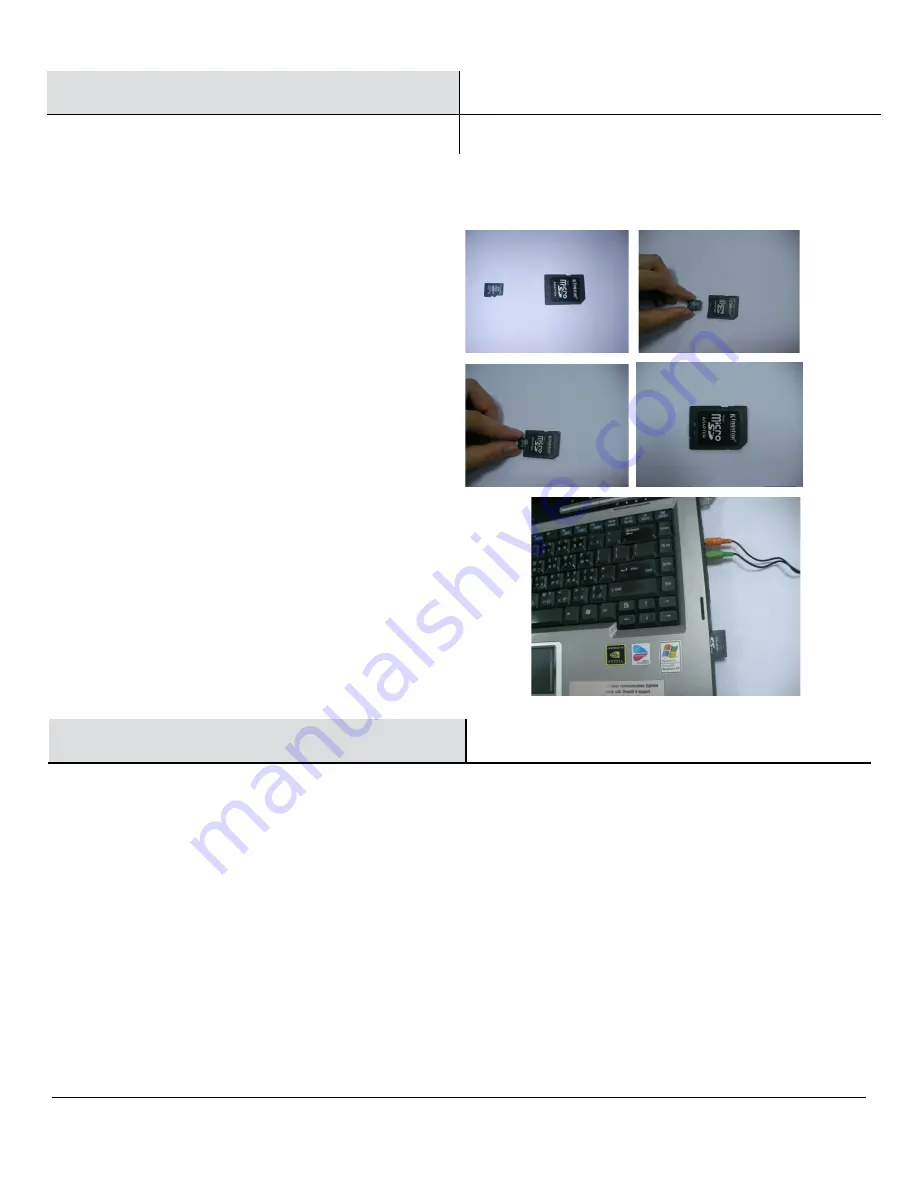
14
Operation (continued)
later
3
Viewing recorded videos
Viewing image by computer through an SD card
reade
r.
□ Press the push button on the bottom of the unit for
3 seconds to disable the unit.
□ Open the waterproofed cover on the NW720.
□ Press OFF/REC button and take it out the Micro SD
card within 30 seconds.
□ To remove Micro SD card, push in Micro SD card to
eject then pull out.
□ Press the push button on the bottom of the unit to
set to normal operational mode.
□ If your computer has an SD card slot you may
insert the SD card directly into the computer.
Otherwise you will need to use either the micro SD
card adaptor (included) or USB SD card adaptor
(not supplied)
□ Once your computer is powered on, insert the SD
adapter into your computer. Regardless of whether
you are using Windows or MAC OS, your SD card
should be recognized by your computer after a few
seconds.
□ Follow the instructions of your computer to view the
contents of the removable storage device (SD
card). Each recorded event will be listed in order by
date. Simply click on the filename to view the file.
Troubleshooting
1. The LED Light head does not move.
This may occur when an event causes the head to move out of alignment or obstructs the movement of the light head.
Remedy:
Turn the mains power off for about 10 seconds and then turn back on. The light should go through its set
up routine and adjust the head for proper operation.
2. The Night Watcher has stopped recording to the SD Card
Remedy:
The date needs to be set correctly for the Night Watcher to record. If there has been a prolonged power
outage, the date may need to be reset. Check the LED beside the camera lens. It should be GREEN when it is
recording. If it is RED press the reset button on top of the unit. If it remains RED check that the SD card is installed
correctly.
3. There are no recorded files on the SD card
The SD card may have been removed incorrectly and the files may be corrupted, or the SD card may be in the wrong
format. Remedy: Format the SD card (FAT format for SD and FAT32 format for SDHC).
4. The computer is unable to open the files on the micro SD card
You may need to update your computer’s drivers for your card reader, or use a USB card reader.
5. The camera LED indicator is flashing red or staying red.
This may occur when a power failure occurs during recording. This may be caused by either of 3 issues:

































