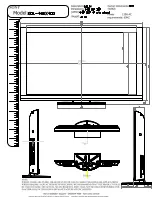X K 3 1 9 0
–
A26
()
12
16
Unit price lower position
17
;
separator
18
Amount
(
including decimal point
)
higher position
:
Amount
:
24
Amount lower position
For example the current display weight is2.000
,
unit price is 1.00, amount is
2.00 ,so the sending data is:
=
0002.000;001.00;0002.00;
=
0002.000;001.00;0002.00;
2. Serial port print
(1)Brief introduction
A26 can equipped with optional desktop micro printer, it can print SN number, gross
weight, tare, net weight, unit price, amount, accumulate times and accumulate amount.
When it accumulate successfully (press"accu"button), it can print the weight bill;
After all the weighing press"unit price"button can print accumulate times and
accumulate amount.
After print press"accumulate clear"button clear accumulate record and start the next
weighing.
Note:When adopts the optional serial port micro printer, the original indicator unit
price saving and call are invalid.
(2)Wiring method
Please use the serial port print cable which connect the indicator and desktop print
provided by our company.
(3)Parameter setting
①
Press"1"and "Clear"button in same time in weighing state.
Indicator display
【
bL
】
(
Power-saving mode chosen
)
【
*
】
Press
“
clear
”
enter into next optional function chosen.
②
Indicator display
【
Func
】
(
optional function chose
)
【
*
】
(
0~4
)
Now input
“
2
”,
choose the serial port print function and press"clear"button confirm.