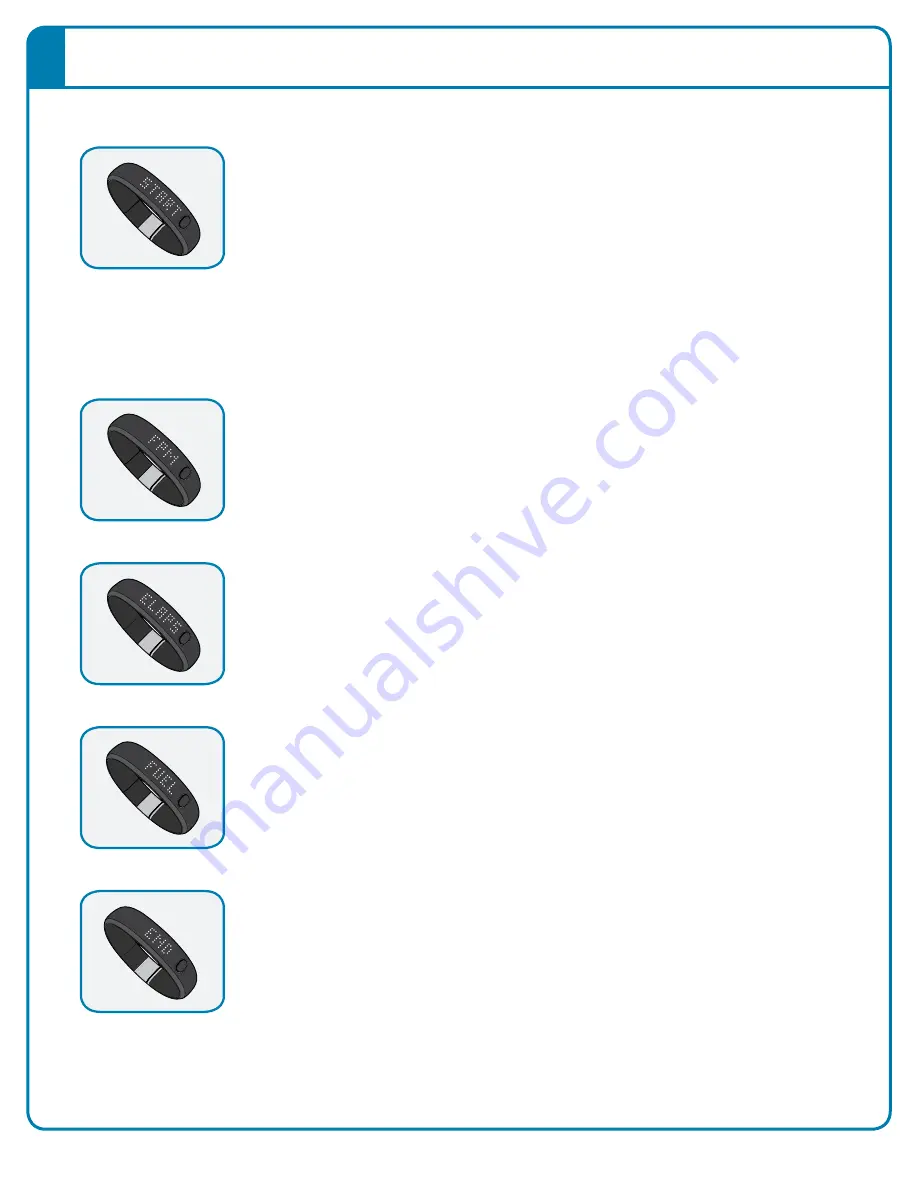
12
The Nike+ FuelBand SE User’s Guide
How to Start a Nike+ Session
1.
To start a session, hold down the button on your Nike+ FuelBand SE until it says,
“START” on the display. Press the button again when this is displayed.
2.
The band will give you a countdown to start – 3, 2, 1, GO!
To signify that you currently are in a session, a blinking LED light will appear on
your Nike+ FuelBand SE.
Once your session is started, a short press of the button will cycle the display
through your in-sessions metrics.
To end your session, hold down the button on your Nike+ FuelBand SE until it says,
“END” on the display. Press the button again when this is displayed. Your Nike+
FuelBand SE will then display your average NikeFuel per Minute, total time of the
session, and the total NikeFuel earned for the session.
Once you have ended your session, the blinking LED light on the Nike+ FuelBand SE
display will also disappear.
NikeFuel per Minute (Average from entire session)
Elapsed time in-session
NikeFuel earned in-session
Summary of Contents for Nike+FuelBand SE
Page 1: ...Nike FuelBand SE...





























